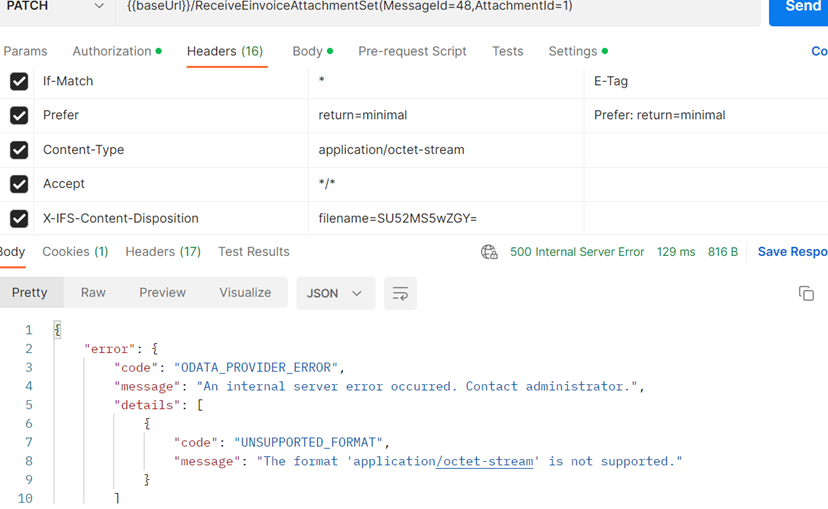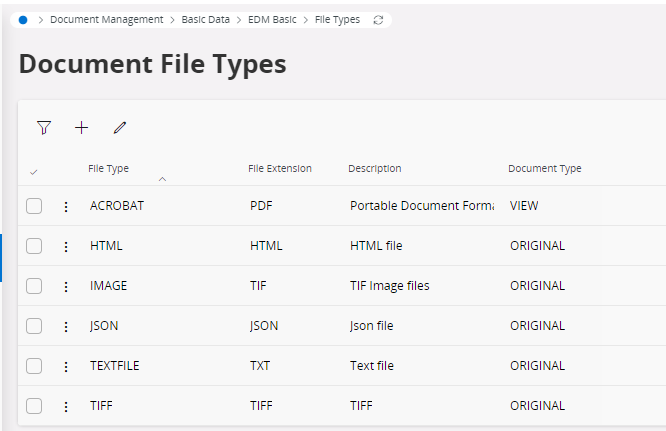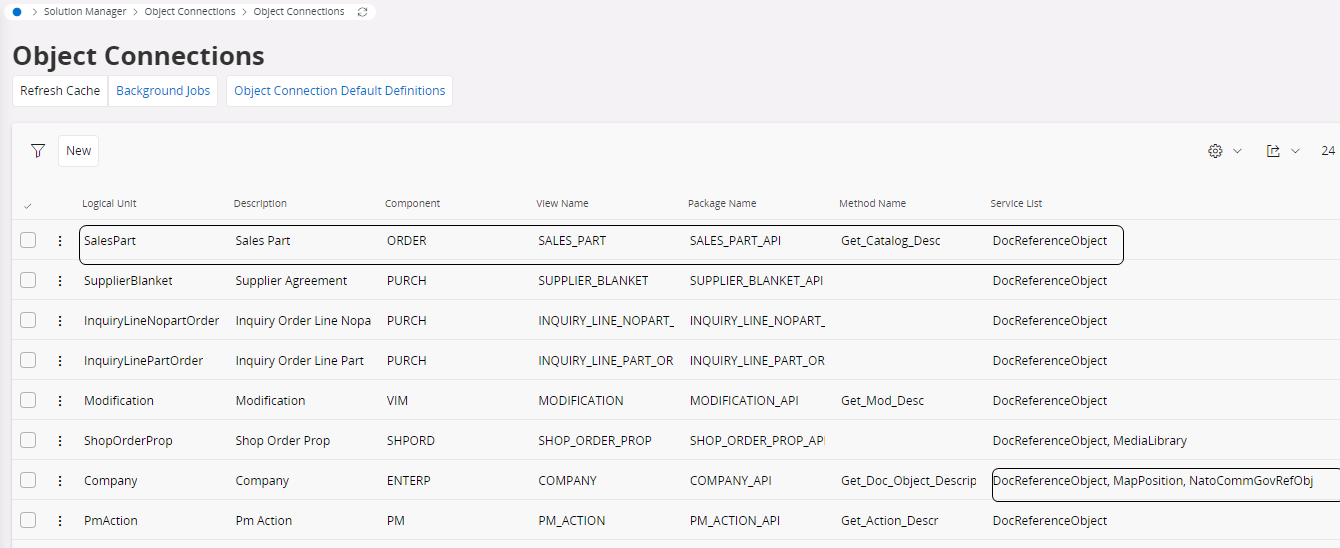I am trying to upload an Image (pdf) to an external supplier invoice by following the below steps listed under ReceiveEinvoiceService API Documentation, but Postman raise ‘UNSUPPORTED_FORMAT” error.
Noticed quite a few community entries suggesting checking parameters by processing same action through Aurena Application.
Is there any Page in the IFS Application where it possible to attach an Image to an Invoice ?
What are the correct parameters that should be passed when calling ReceiveEinvoiceAttachmentSet ?
Tried in 22.2.5 and 22.1.5 cloud Environments and experienced the same issue.
Any tips to avoid that error is much appreciated.
Thanks!
Best answer by Thomas Peterson
View original