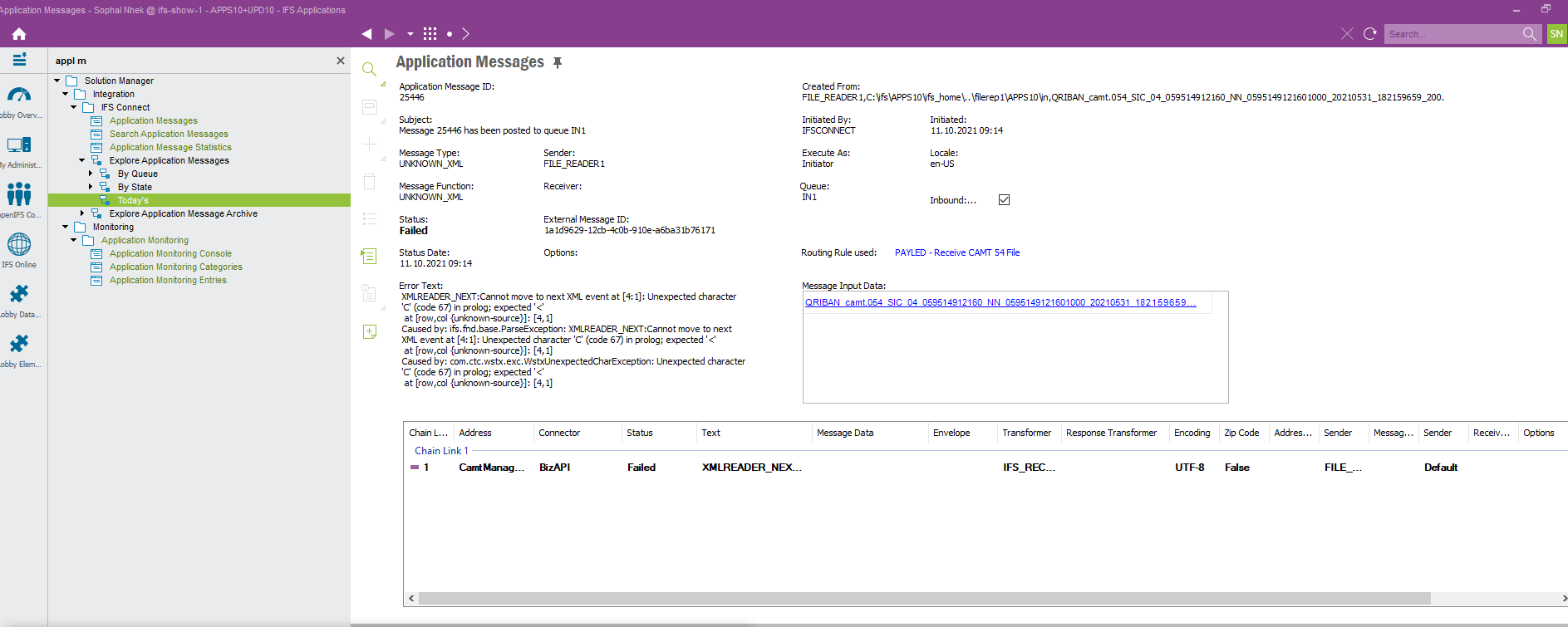Hi Sophal,
I came across a similar instance where users had observed this error when the CAMT file had the format camt.054.001.04.
When checking the file attached to this query, it seems the file attempted to be loaded is also having the format camt.054.001.04.
Kindly note that IFS is currently supporting only camt 054.001.02 version. This would be the reason for the error observed.
This requirement has already been analyzed by our RnD teams and there is a plan to release fixes needed for this [most probably in the IFS Applications 10 track with Update 14 and in IFS Cloud 21R2].
Until a fix is received, a workaround would be to get the file from the 054.001.02 version.
I also came across an instance where a user who faced the issue had mentioned that when she manually edited the file to camt 054.001.02, the file worked. May be this option could be thoroughly tested in a non-LIVE environment and see if that approach can be used in the interim.
Best regards,
Gayathrie
IFS Global Support