Hello,
Does anyone know what can be the reason for below error messages:
I have to separete cases when users are receiving those error messages when:
- Trying to attache files to vouchers (IFSAPP7.5)
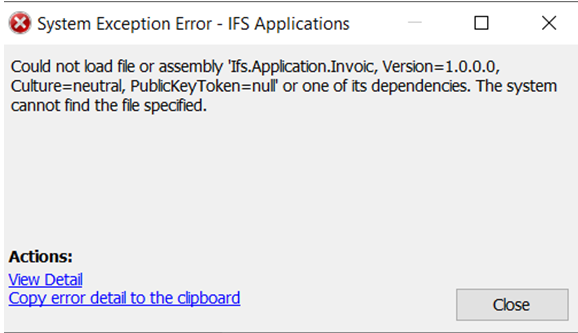
- Trying to authorize an invoice (IFSAPP10)
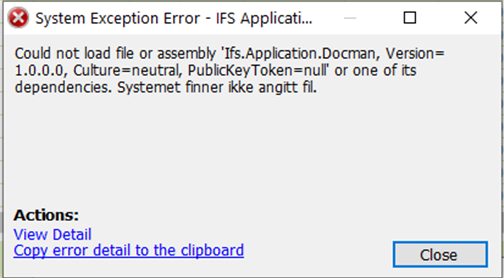
Kind regards,
Aleksandra



