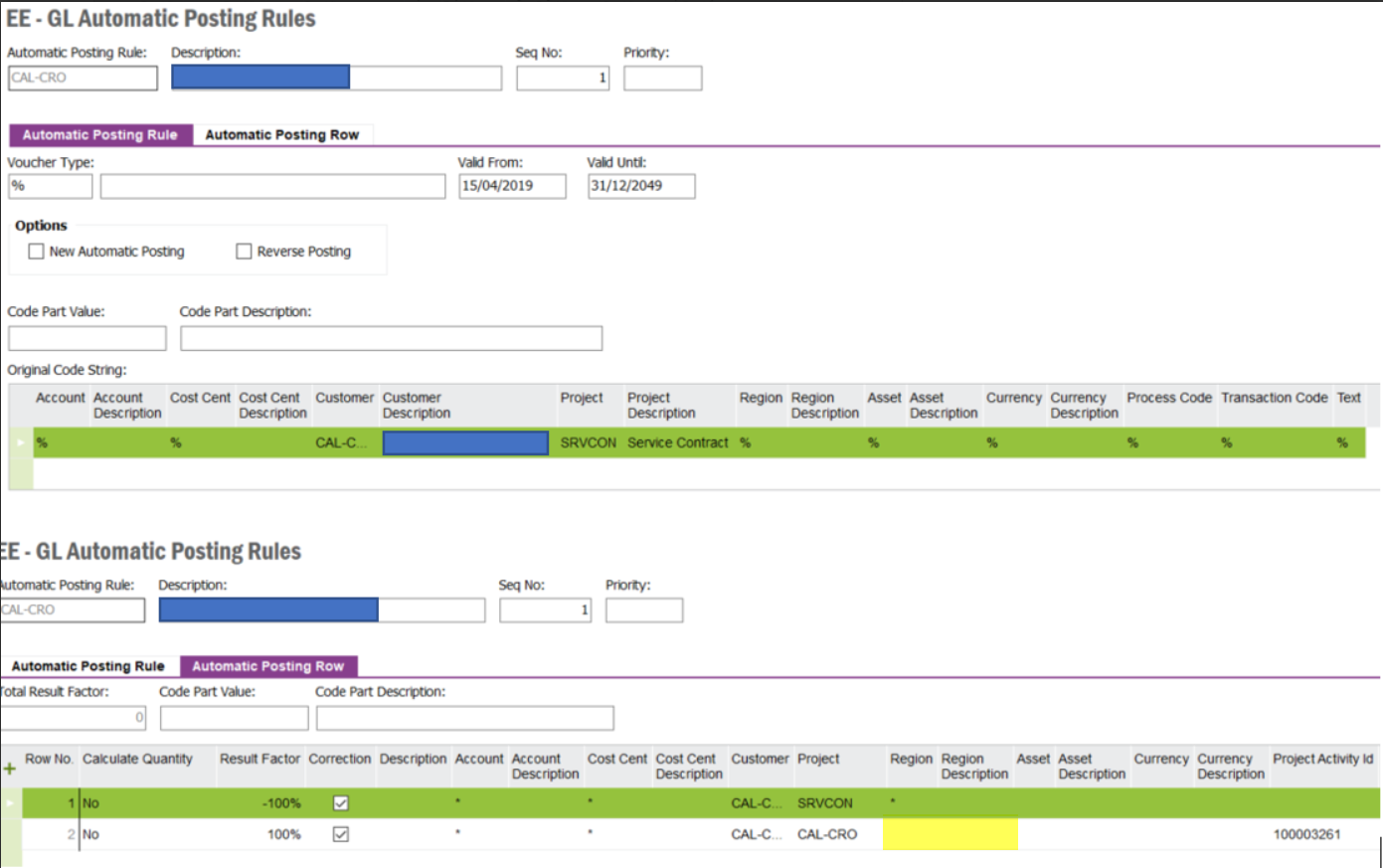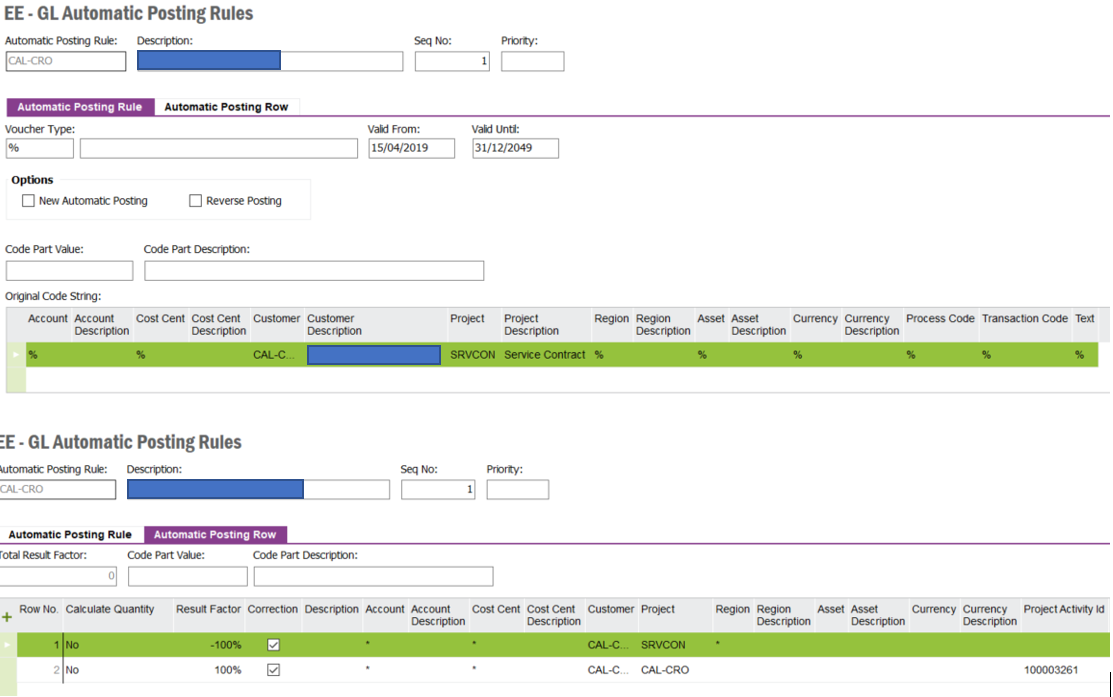We are having an error in a voucher line ‘Wrong requirements for account 3400. Please check code part demands.’ In Account 3400, Region has marked as Mandatory. All the voucher entry lines with account 3400 have region value in their lines.
If I need to add the Region for any of those lines using a database script, what are those lines and will that data repair solve the error?
Kindly advise me.
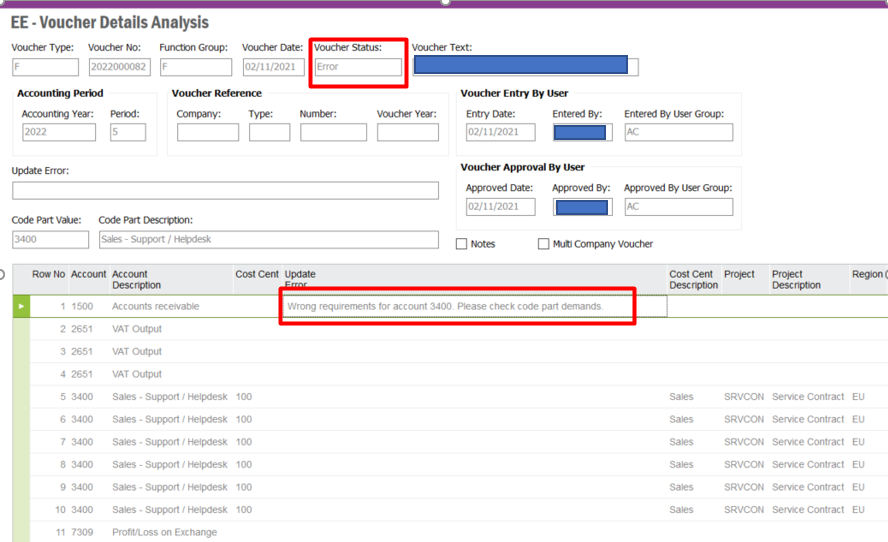
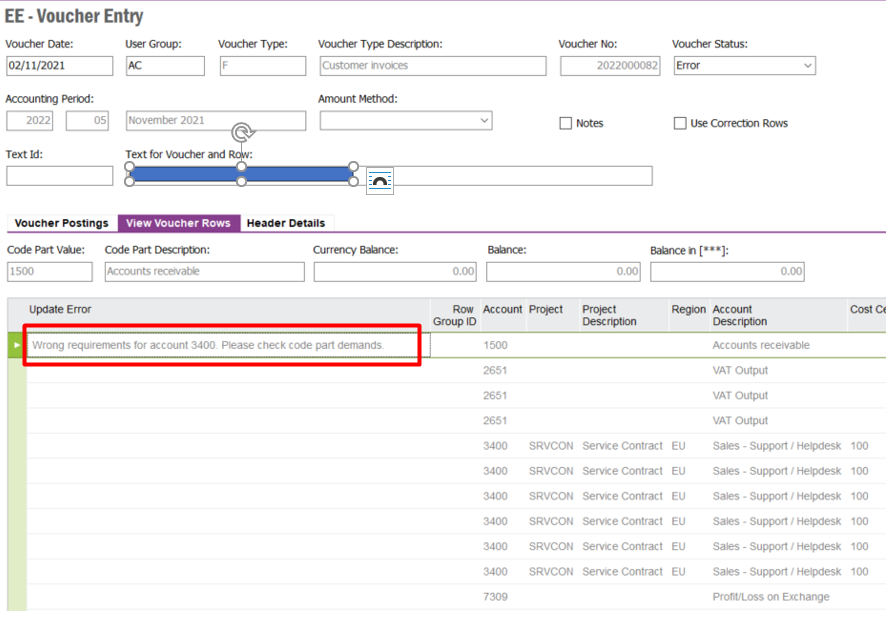
Thank you.