in our environment we have 4 companies (10,20,30 and 40)
we decided to enter all the manual supplier invoice in company 10 ,
what shall I do to disable the add button in manual supplier invoice page for companies (20 , 30 and 40) ?
in our environment we have 4 companies (10,20,30 and 40)
we decided to enter all the manual supplier invoice in company 10 ,
what shall I do to disable the add button in manual supplier invoice page for companies (20 , 30 and 40) ?
Hi Nagah,
I think you will have to go for a customization to get the add new button disabled.
However, from the application level you can control this for each company by removing the access to user group for voucher type I .
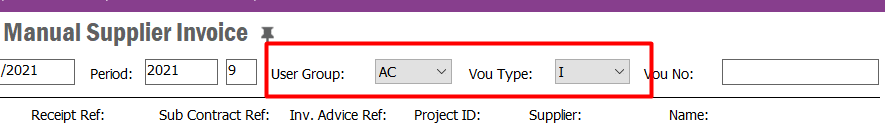
In the window ‘User groups for voucher series’ if you remove the user groups. User will not be able to create any invoice. You can do this for each company 20,30 and 40.
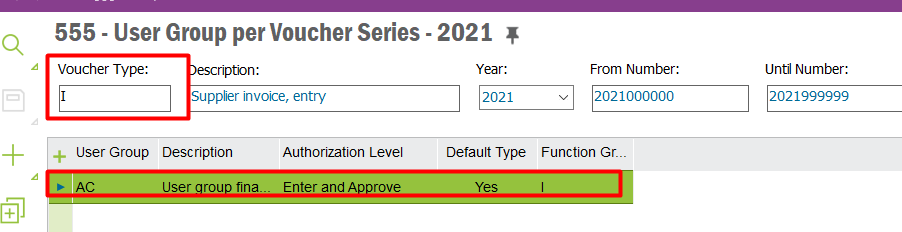
Hope this helps.
Shehan Almeida.
Enter your E-mail address. We'll send you an e-mail with instructions to reset your password.