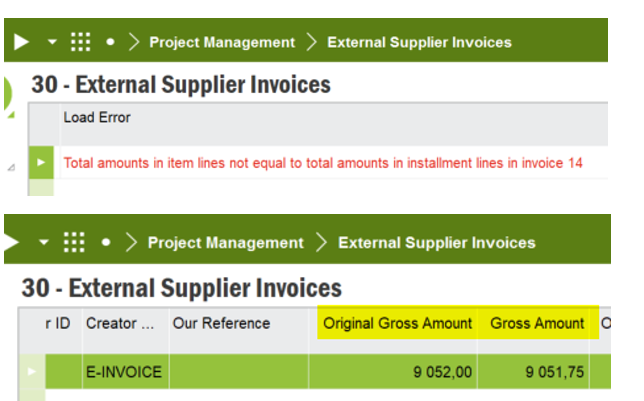Vi are testing to load Pagero supplier invoice file in External Supplier invoices and have got Load error “Total amounts in item lines not equal to total amounts in installment lines in invoice XX”
This is because the supplier won’t invoice us a litte amount diff like 0,25 in this case where the invoice row amounts are with decimal but they are not sending invoice row for decimal so we are getting this error message.
My question is how we could ignore this, we want to proceed to next step, create invoice despite this error because we will always pay “original Gross Amount” = Installment line amount, not “Gross Amount” = Invoice Lines information.
The invoice has no PO connected.
We have App version 9.
Thanks!