Dear all,
we want to delete a not used Site, but received an error message.
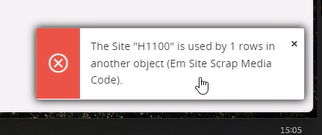
Thank you for your help,
Benjamin
IFS cloud 23.2.3
Dear all,
we want to delete a not used Site, but received an error message.
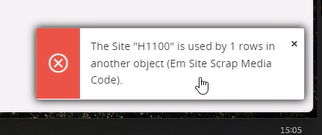
Thank you for your help,
Benjamin
IFS cloud 23.2.3
Best answer by ArcBenjaL
That was a good hint to add myself again to the site. I can see now the Site and the Media Code:
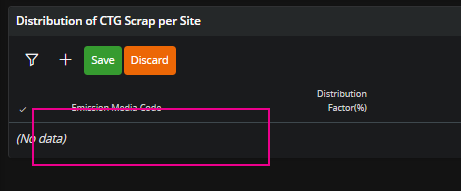
Problem is now, I cannot save it after deleting.
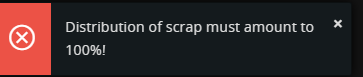
Enter your E-mail address. We'll send you an e-mail with instructions to reset your password.