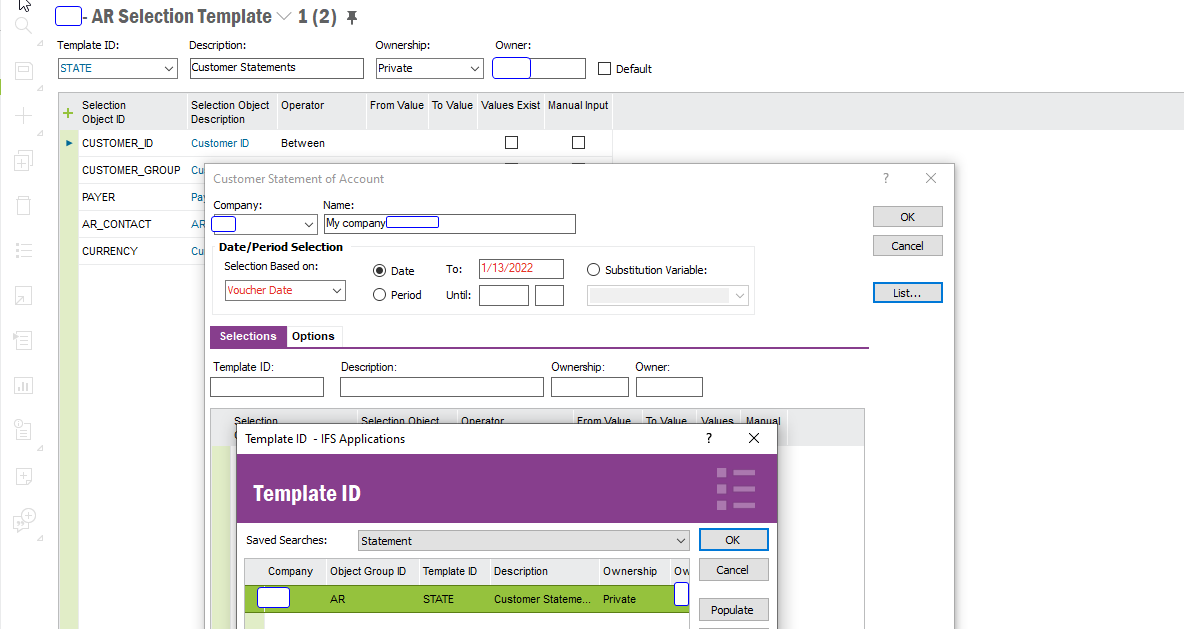When creating customer statements our users either forget to enter a customer or customer range into the statement selection template, or move between templates causing the template to display correctly but not work as designed. What happens when this occurs is that all customers that have an outstanding balance receive an e-mail statement or one prints on our printers.
We have seen this issue happen regularly, so I am looking to put in place a way of stopping it happening. I have created a blank statement template and set it as the default template, so now users must select there chosen template and enter the correct values manually.
Previously users would create the statement from the customer analysis screen, and the default customer template would auto populate with the customer number. So in this scenario it takes longer for the user. This solution I would only want to be a temporary one.
What I would like is to create an event that gives a warning that the user is about to create statement for all customers with an open balance across all divisions, do you want to proceed? This would give them a chance to stop it happening. As the statement template printing happens from a pop-out template screen I am unsure of how to do this.
We are currently on apps 8, but we are in the process of upgrading to apps 10 (due to go live at the start of January).
I am hoping someone in the community has either created a solution for this or a similar issue, or knows how I could do this?
Thanks
Darren