Finance is trying to rollback an incorrect Customer Offset and getting the following error. How can they make the CUPIA get unpaid to roll this payment back?
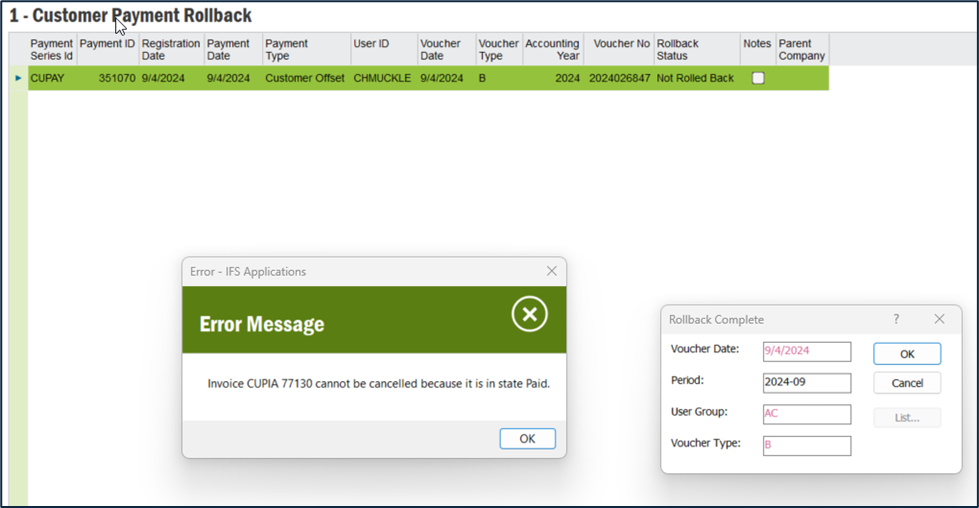
Thank you,
Yvette
Finance is trying to rollback an incorrect Customer Offset and getting the following error. How can they make the CUPIA get unpaid to roll this payment back?
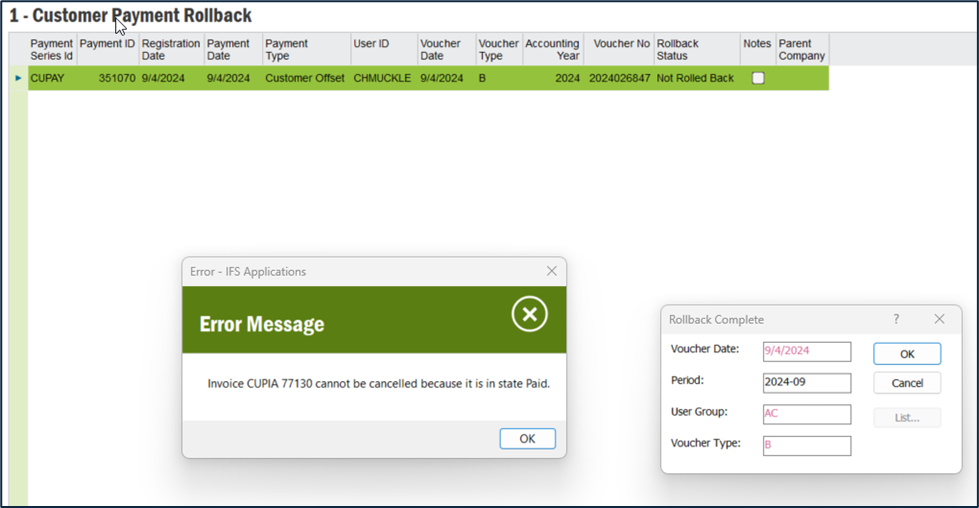
Thank you,
Yvette
Hi,
I’ll try to explain.
If we have a customer invoice and a payment, that’s easily rolled back.
If we have a customer invoice and the payment process created a CUPOA, or CUPIA -Assuming nothing else had been done, you should have no problems rolling this back.
But in your case, the CUPIA that was created as part of the initial cash app process, is now also used (paid state). You then need to roll back the transaction that set the CUPIA as paid - do that first. Then you can roll back the item in question. In other words, roll back the most recent related transaction, then you can roll back the older (initial payment - the one you're trying to roll back).
Best regards,
Thomas
Hi
If you’re dealing with a customer invoice and a simple payment, rolling both back is usually a straightforward process.
However, if you have a customer invoice and the payment process has generated either a CUPOA (Customer Payment on Account) or CUPIA (Customer Payment in Advance), the rollback process can vary.
Scenario 1: CUPOA or CUPIA without further action:
If the CUPOA or CUPIA was created during the payment process but no other transactions have been applied to it (such as matching or clearing), rolling it back should be easy. You can reverse the payment and related customer invoice without any complications, since no additional steps have taken place.
Scenario 2: CUPIA already used (current case):
In your specific case, the CUPIA created during the initial cash application process has been used, meaning the CUPIA has been applied or marked as paid in a subsequent transaction. To handle this situation:
1. First rollback the recent transaction: You need to start by reversing the most recent transaction that set the CUPIA as “paid.” This step is essential because the system won’t allow you to reverse the initial payment until this newer transaction is undone.
2. Then reverse the initial payment and invoice: Once the transaction marking the CUPIA as paid is successfully rolled back, you can proceed with reversing the original payment that created the CUPIA. This will also allow you to roll back the customer invoice or any associated documents from that initial payment process.
In summary, always start by reversing the most recent transaction in the payment chain before moving on to older transactions, like the initial payment. This ensures the system’s transaction sequence remains intact and avoids potential errors in reversing payments or invoices that are linked to subsequent actions.
Regards
Chanuka
Hi,
I’ll try to explain.
If we have a customer invoice and a payment, that’s easily rolled back.
If we have a customer invoice and the payment process created a CUPOA, or CUPIA -Assuming nothing else had been done, you should have no problems rolling this back.
But in your case, the CUPIA that was created as part of the initial cash app process, is now also used (paid state). You then need to roll back the transaction that set the CUPIA as paid - do that first. Then you can roll back the item in question. In other words, roll back the most recent related transaction, then you can roll back the older (initial payment - the one you're trying to roll back).
Best regards,
Thomas
Hi
This explanation is perfect, as explained by
Regards,
Chanuka
Enter your E-mail address. We'll send you an e-mail with instructions to reset your password.