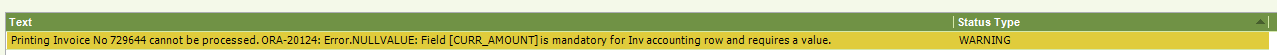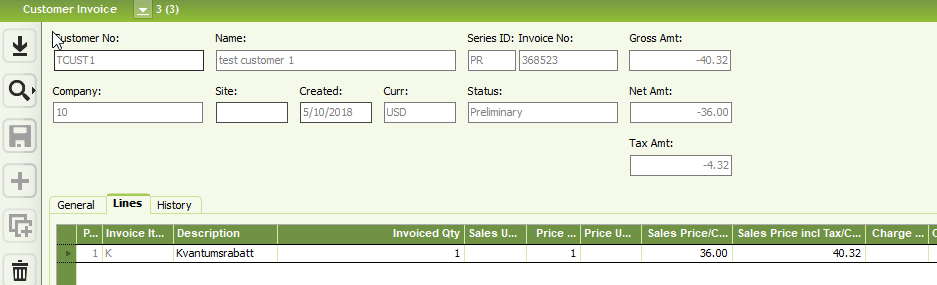Hello All,
While printing the customer invoice getting the below background job error invoice is in preliminary status
Please help me
Printing Invoice No 729644 cannot be processed. ORA-20124: Error.NULLVALUE: Field [CURR_AMOUNT] is mandatory for Inv accounting row and requires a value. WARNING