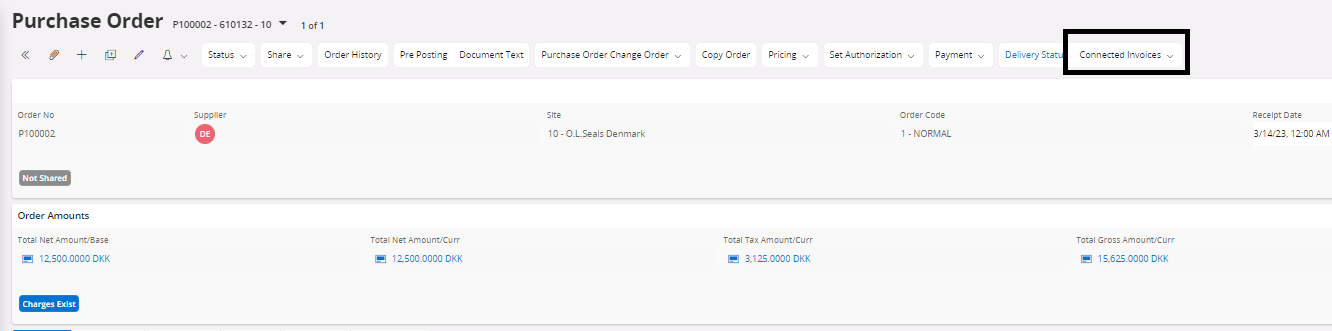I am trying to create a create window with transfer RMB option on the Purchase Order screen that will open the Manual Supplier Invoice screen and display the invoices with that PO number. It works if the PO Ref on the invoice doesn’t contain multiple po numbers. If the supplier invoice is for multiple po’s on the single transaction, we enter all the po numbers, separated with semi colons (;) and then match the lines.
Is there a way to create the RMB option that will go to the manual supplier invoice screen if the po number exists somewhere in the PO_Ref_Number.
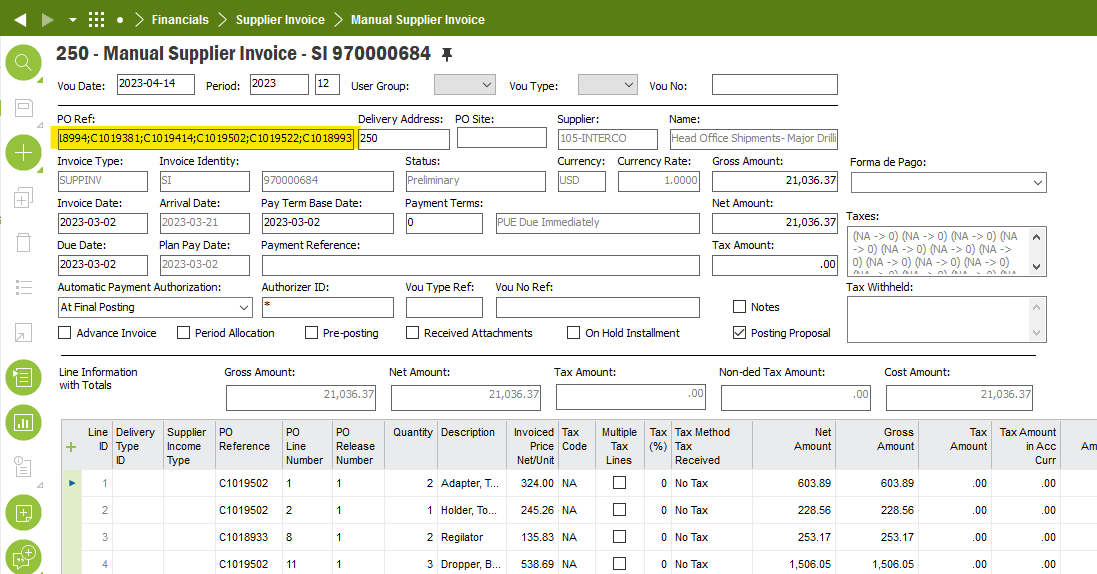
Thanks