Hello,
I am being involved with a AR automation project for a client in Italy (with Pagero being the invoice automation partner), and the customer need their customer invoices/Instant invoices to be posted into the standard FatturaPA format. When the invoices are sent, the required information is not populated in the FatturaPA format as expected. However, when the option ‘Resend Reporting’ is used in the ‘Send Invoices’ screen, the information is properly put in the FatturaPA format. This is shown below for reference:
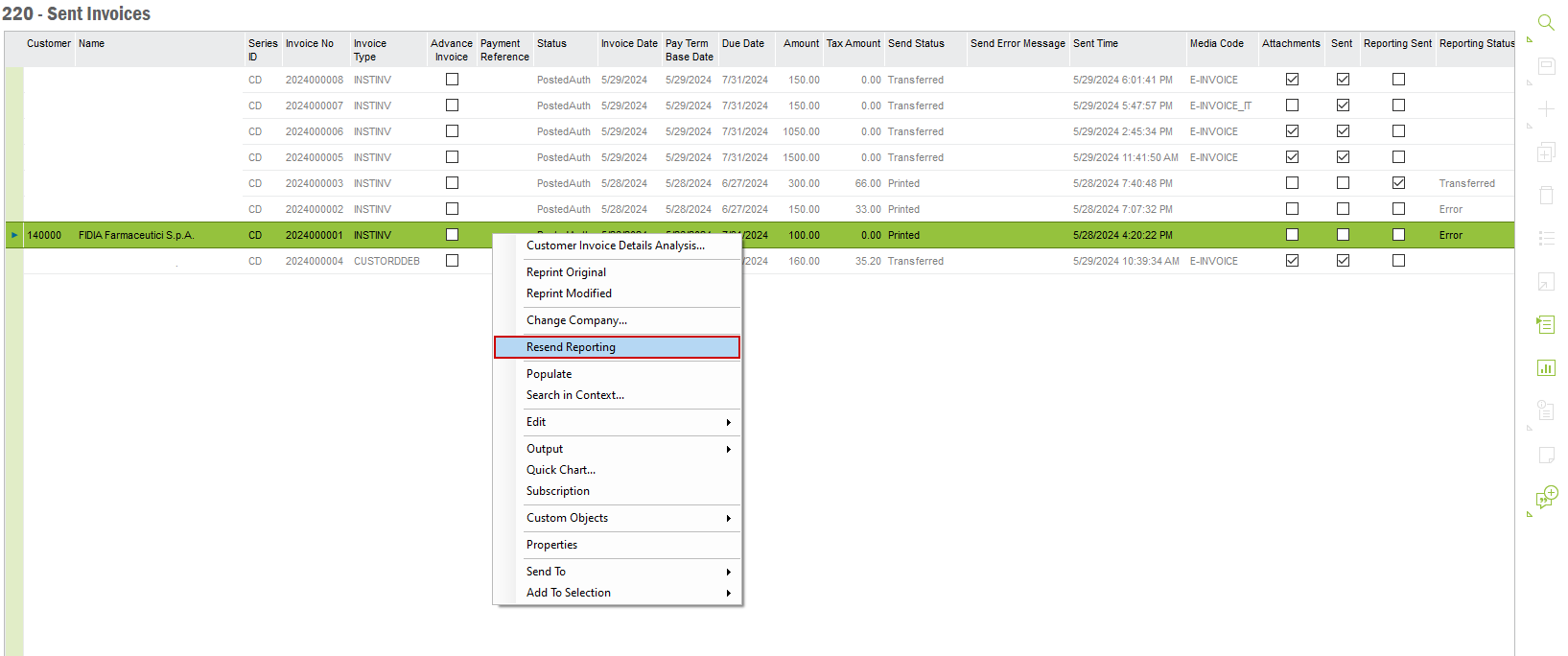
Interestingly, this option is not enabled for all the invoices, for instance, it’s not visible for the below invoice:
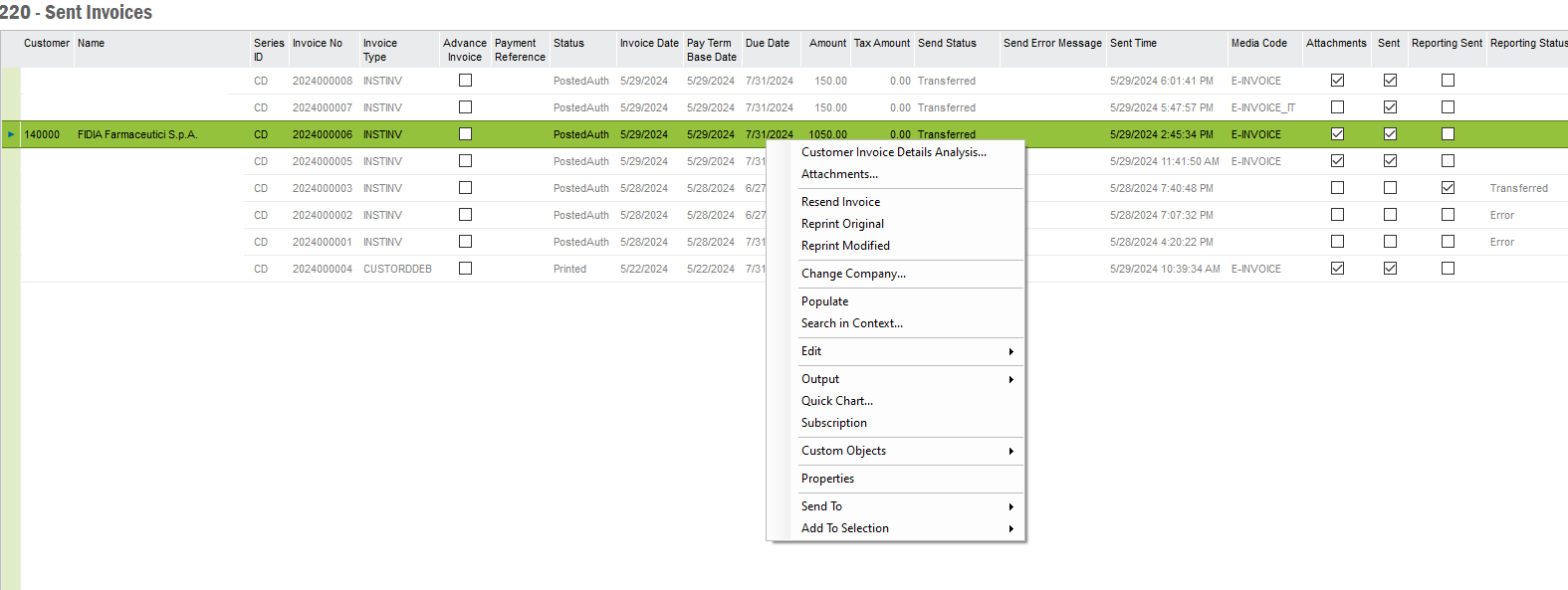
Below is the difference of how information is retrieved in FatturaPA formats, when the above two options are used:
Standard ‘Send Invoice’ function in the Customer Invoice - Majority of the fields are missing with information
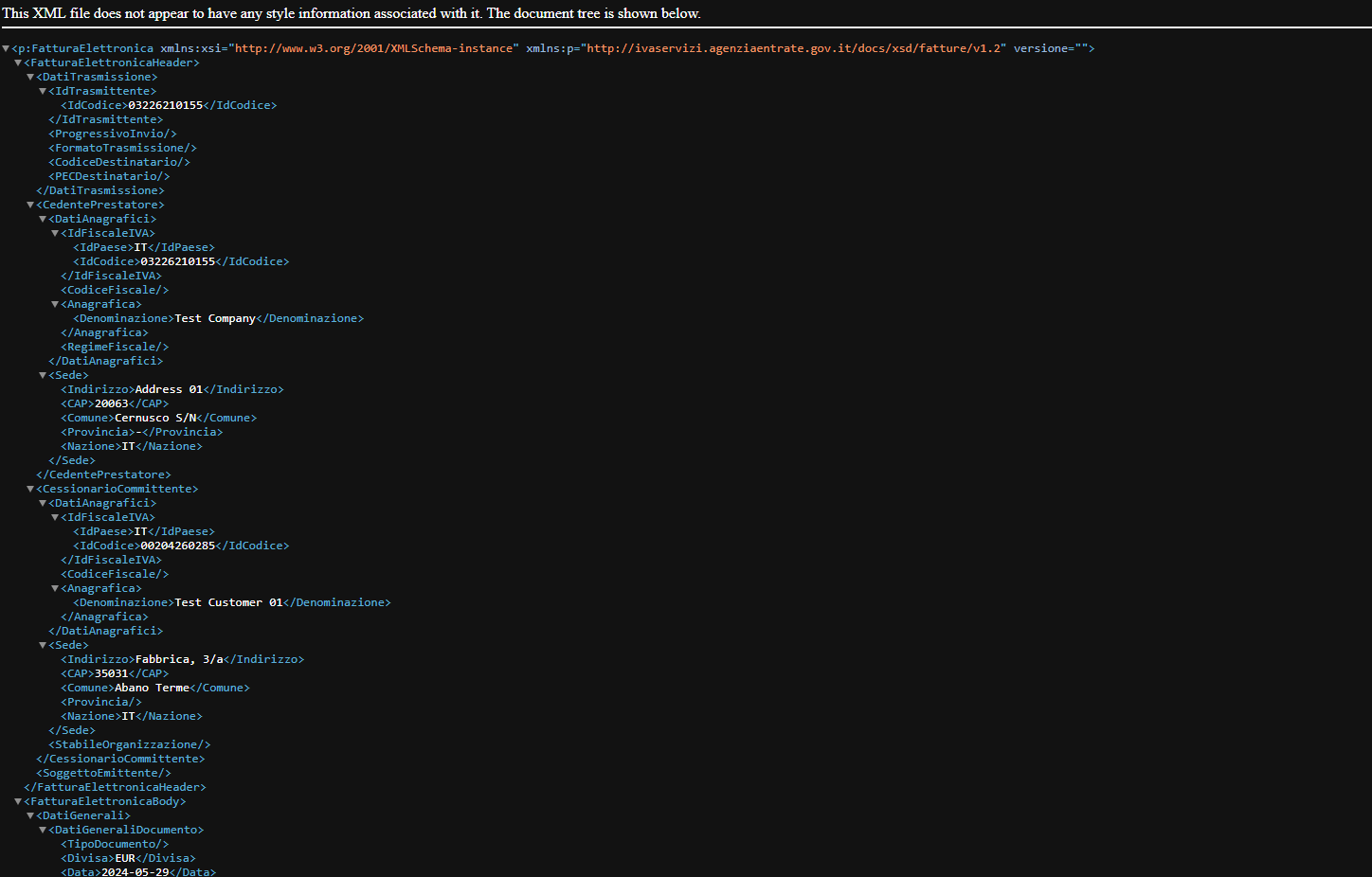
“Resend Reporting’ is used from ‘Send Invoice’ screen - The required fields have information
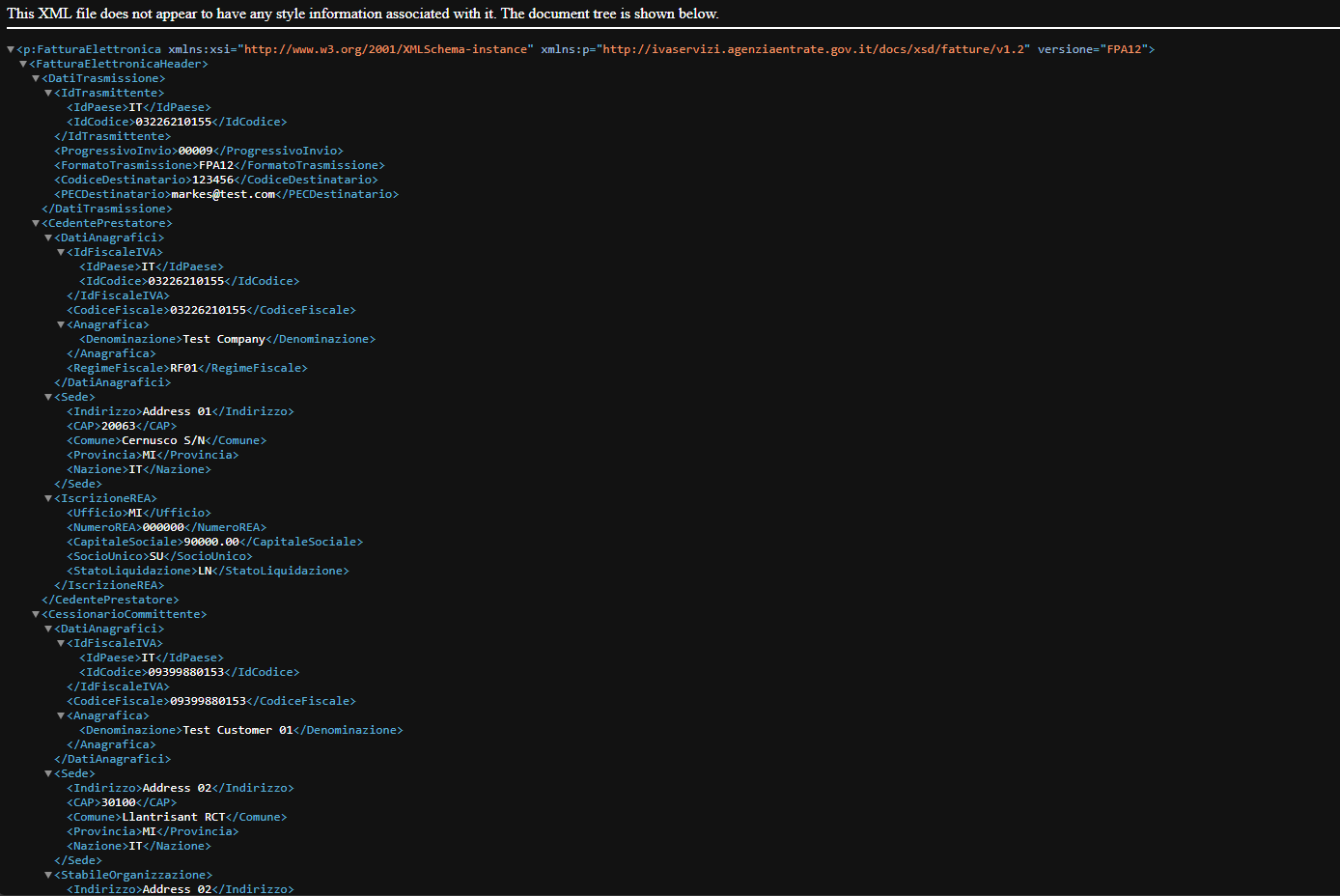
Could you please advice on how to enable/populate the required fields in the FatturaPA format, when the standard ‘Send Invoice’ is used, and how to enable the option ‘Resend Reporting’ ?
Thank you, and greatly appreciate your valuable guidance!
