Dear community,
my colleague created a new company with the assistant. He got the following error message because he didn’t had the permission to see the company creation logs. How can we see these logs?
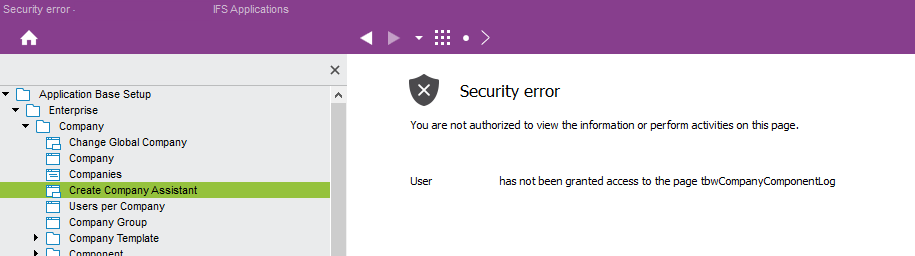
Dear community,
my colleague created a new company with the assistant. He got the following error message because he didn’t had the permission to see the company creation logs. How can we see these logs?
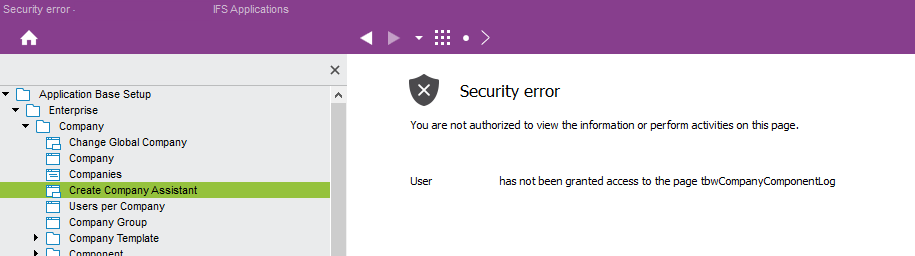
Best answer by Yasanthi Gunawardena
Hi Link,
During the Create Company process, if the status is something else than Created Successfully, you will get following message where you can select ‘Yes’ to view the errors in ‘Create Company Component Log’.
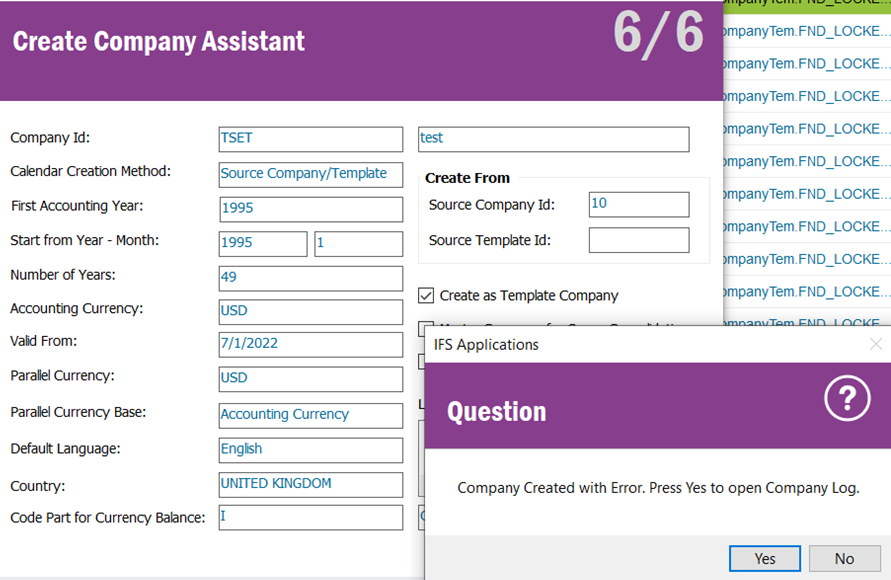
You can view the log details that have been logged by Logical Units in this component, by the RMB ‘Company log details…’
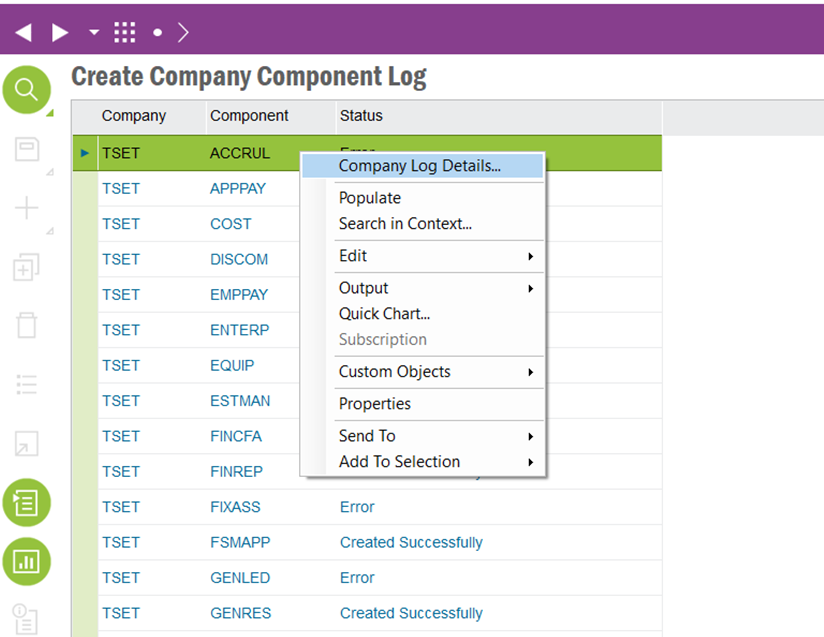
Hope this helps.
Best Regards,
Yasanthi
Enter your E-mail address. We'll send you an e-mail with instructions to reset your password.