Dear IFS-Community,
I got a 100% bad debt and declared it as well with the bad debt management.
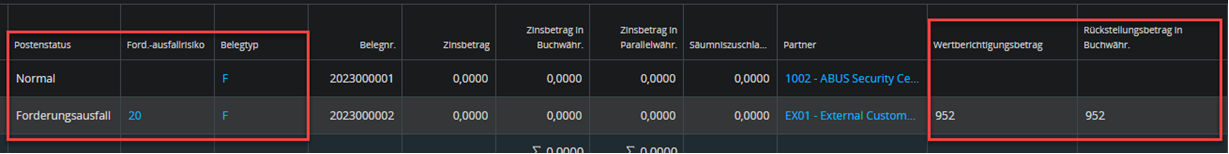
I checked the posting control too and it works fine.
My problem is, that I still have an open position / open item on the customer analysis:

And furthermore the bad debt value is included in the balance to pay from the customer and also it´s present in my reportings.
Is there any function I forgot to use so that the open position disappears correctly?
Thank you very much in advance.
Best regards,
Frederic




