Community,
would like to know if it is possible to change the payment order cash account in below window? they are not acknowledged. Thank you.
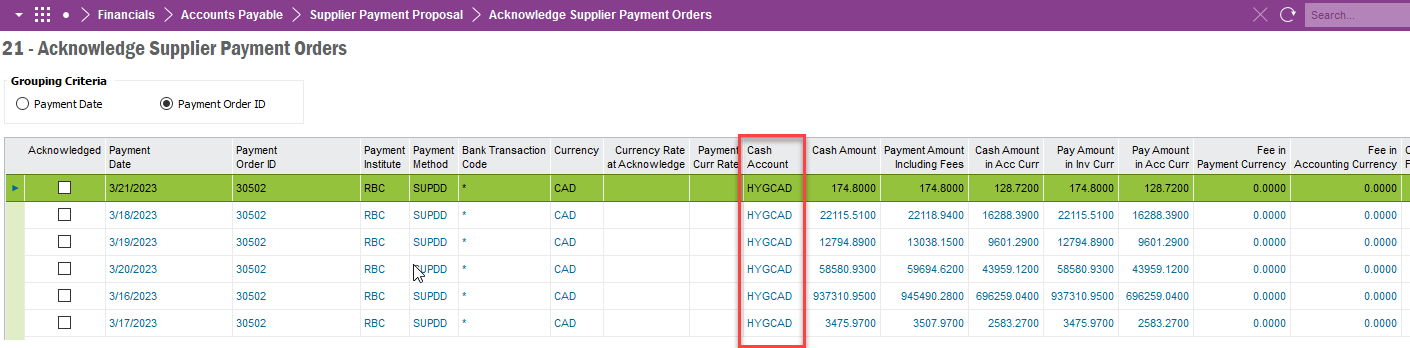
Community,
would like to know if it is possible to change the payment order cash account in below window? they are not acknowledged. Thank you.
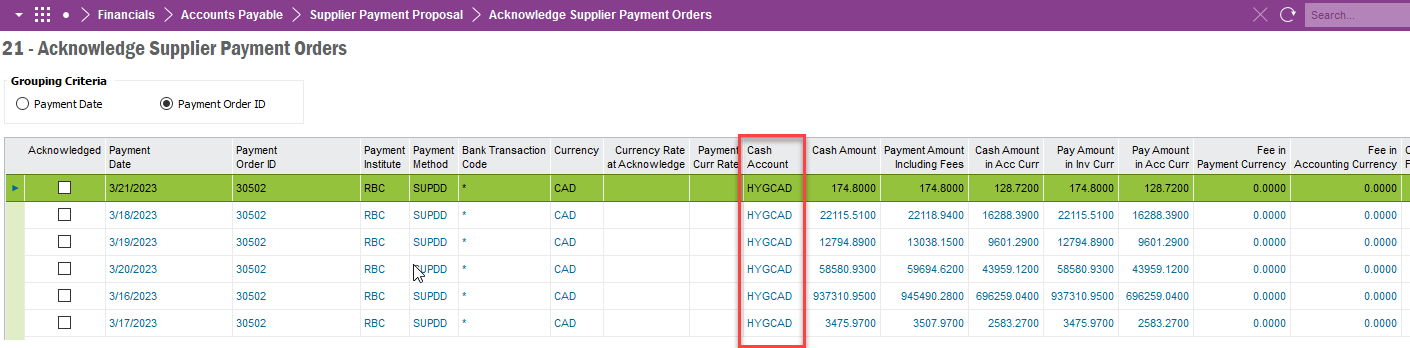
Best answer by Thomas Peterson
Hi,
Typically, at this point your past the ability to change cash accounts. Without knowing more - for example how many invoices, suppliers, what is affected, it’s difficult to recommend what to do. At this point bank files may have been created and delivered to the bank. Or maybe they have been created but not sent.
The ideal solution could be - cancel everything and create a new payment order. Cancel would be the preferred option but if that’s not possible you can consider the other “less ideal” option.
Or it could be maybe leave it as is, and then move the cash.
What to do, really depends on the details / state of the payment / cash / bank.
Best regards,
Enter your E-mail address. We'll send you an e-mail with instructions to reset your password.