Can anyone advise what the Data numbered columns are for in Bank Address screen in Apps 10? Some of these are free text and some are check boxes. Help function doesn't explain what these are used for and there is no zoom or list of value options.
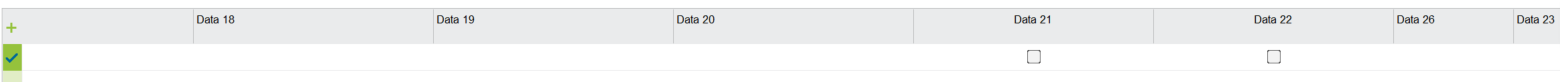
 +1
+1Can anyone advise what the Data numbered columns are for in Bank Address screen in Apps 10? Some of these are free text and some are check boxes. Help function doesn't explain what these are used for and there is no zoom or list of value options.
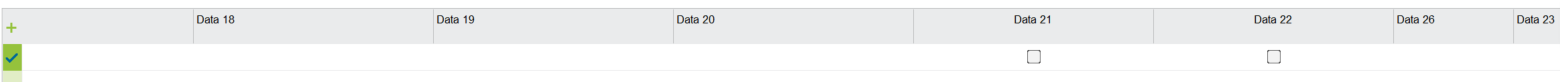
Enter your E-mail address. We'll send you an e-mail with instructions to reset your password.