Setting up Avalara for the first time in Apps10 and cannot get the ‘test connection’ to not timeout.
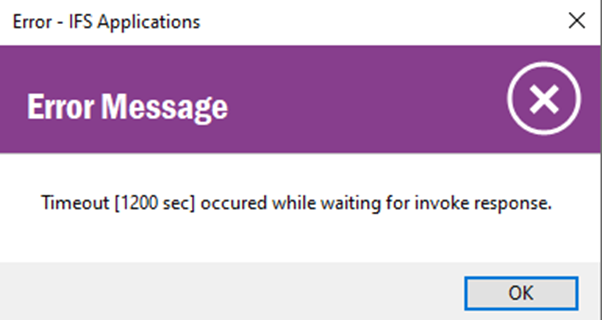
I did double check the username and password are correct.
In External Tax System Parameters, I have added the Username and Password in the Avalara Connection Information. When I Test Connection, I get the following error:
Connection was not successful, IMEOUT: Timeout i1200 sec] occurred while waiting for invoke response.
Tax Codes are setup and added to the company in Application Base Setup -> Enterprise -> Company -> Company -> Tax Control Tab -> External Tax System Tab.
In the Company window > Tax Control, General subtab, all “Tax Code Validations” for customer and supplier are blank.
Outbound Routing Rules are enabled and set to the default queue.
Routing Address are enabled and the URL is set to the following:
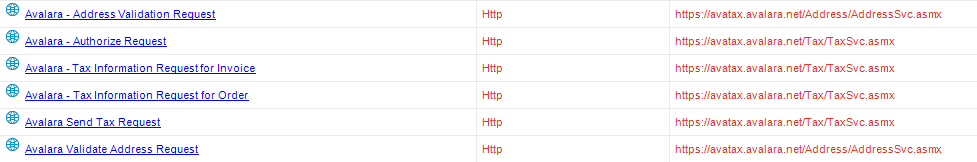
Any suggestions to get this working would be greatly appreciated!
