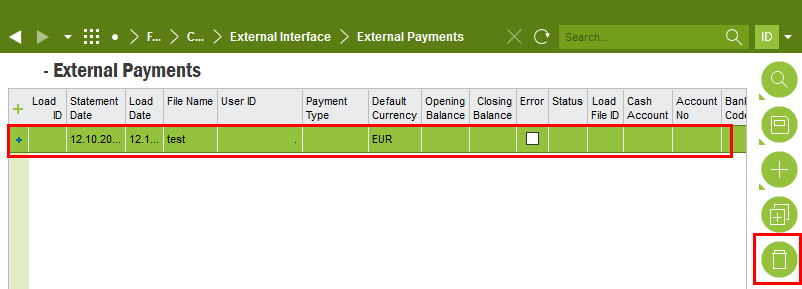Hello
I was wondering if someone would know how to delete/remove bank statements that were uploaded as part of a trial of the ATM process. When I RMB I only get the option to remove the most recently upload statement.
As a result I now have “old” bank transactions showing that have already been matched using manual transactions matching.
Thanks
Breeda