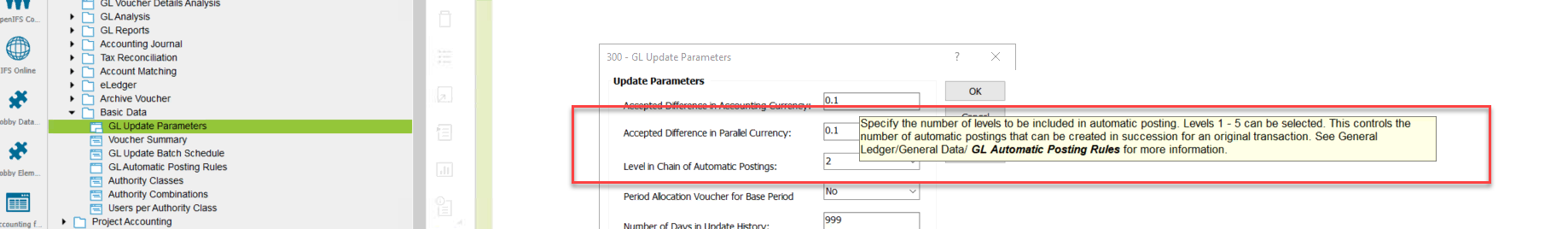I have created an automatic posting rule create a transaction when account 1590 is in posting control IP1. When an invoice is created, it posts to 2000. My client wants anything in Purchasing group (account 1590) to post to 2005.
I created an automatic posting rule that looks at IP1 and if it has account 1950 in it, the transaction will debit 2000 and credit 2005.
The problem is that when it runs, it creates the transaction and then creates another transaction reversing the transaction.
How can we stop IFS from creating a reversing transaction. The reversing box is not check on the automatic posting rule.