Hi,
How can I add a new authorization role here? Because a ROLE is mandatory in the “invoice posting authorizers”.
Thanks!
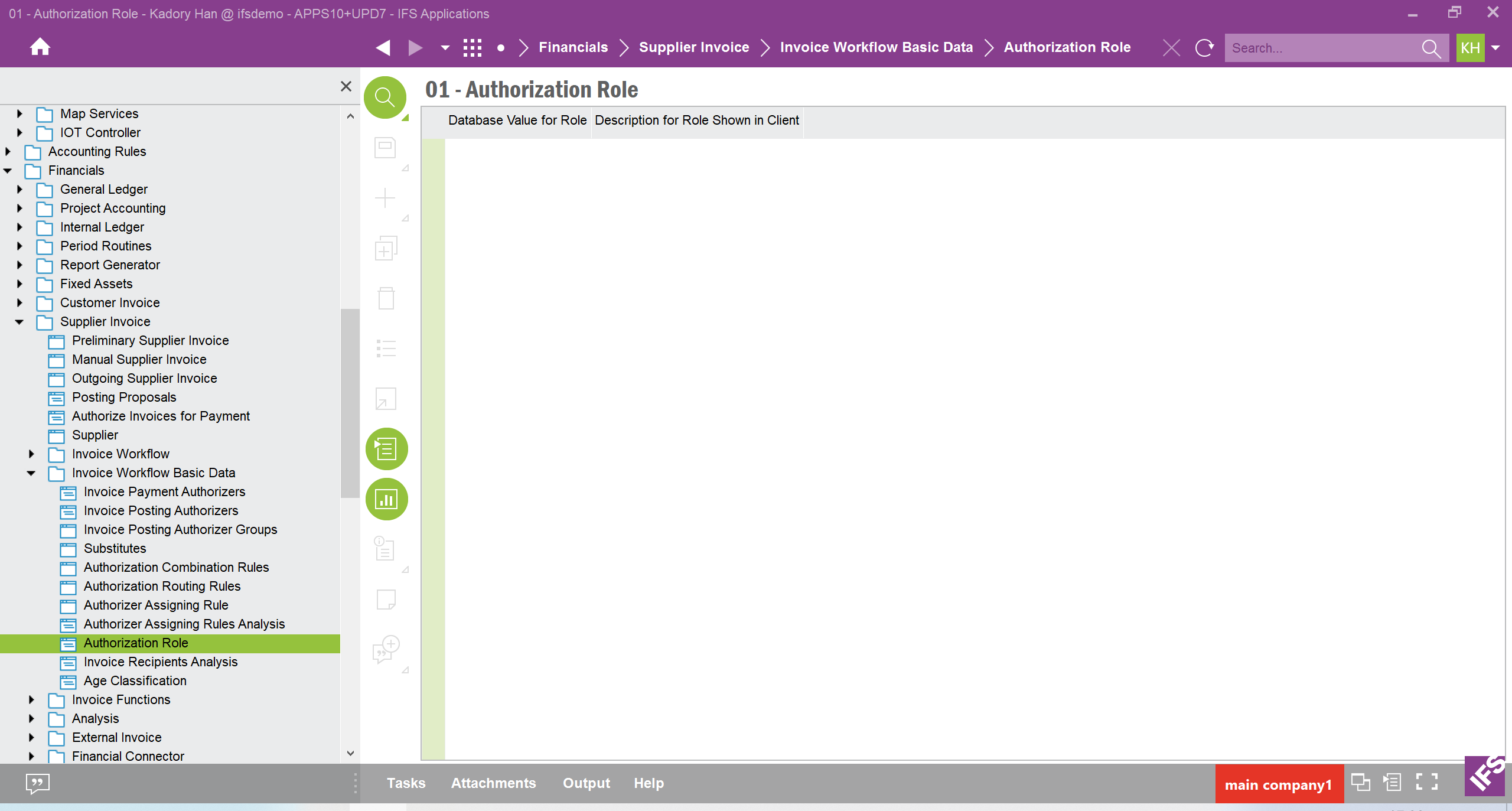
Hi,
How can I add a new authorization role here? Because a ROLE is mandatory in the “invoice posting authorizers”.
Thanks!
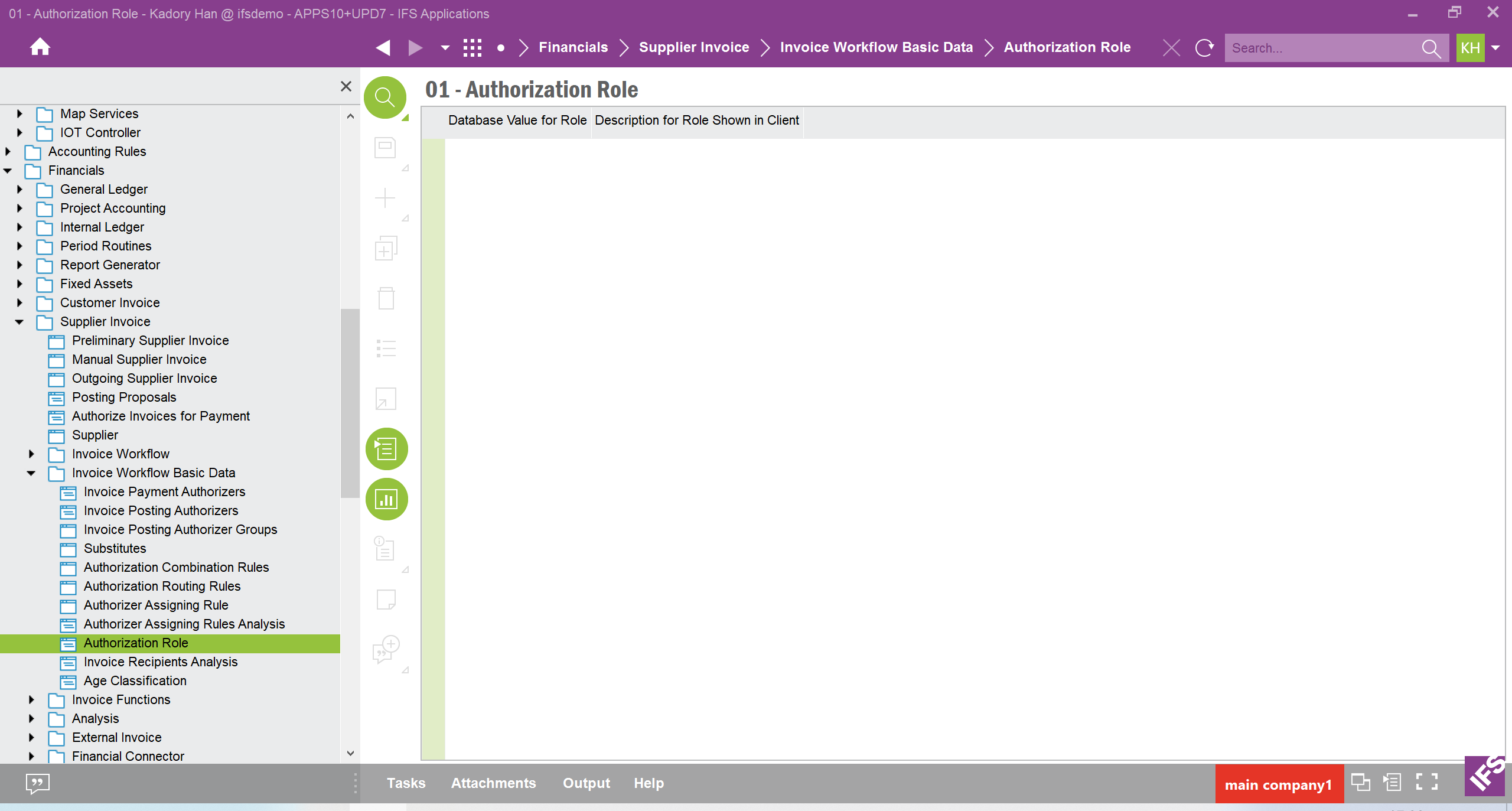
Hi,
You cannot add this manually. It is added when creating the company. So this data must be there in the company template that you use. In all templates that are system defined they have data for the LU “AuthorizationRole” in component SINWOF.
Best regards,
Linda
Hi,
A new Company Template has been created with “ AuthorizationRole”, and besides with a new company created. But unfortunately, there are still no elements in the Authorization role
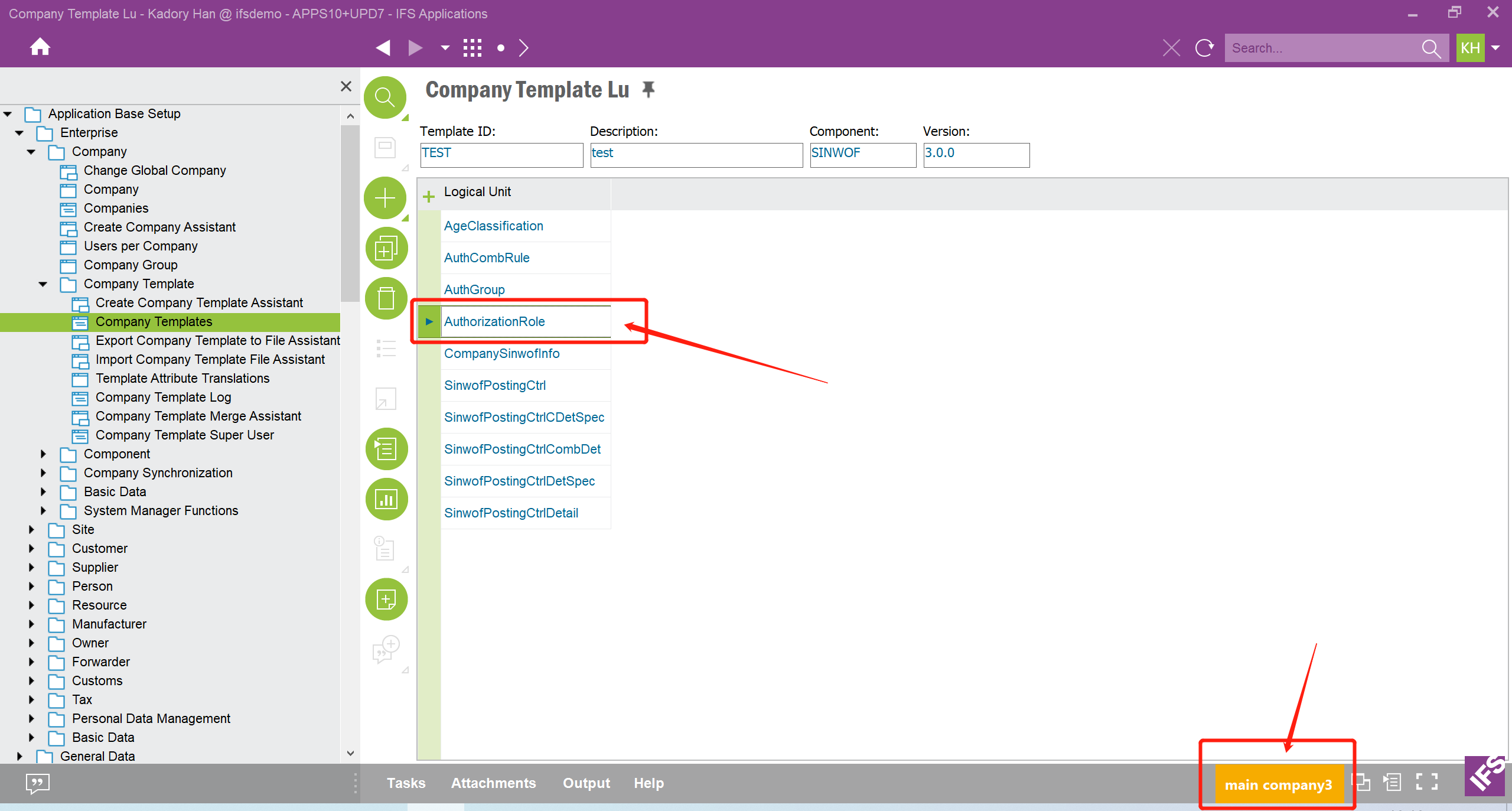
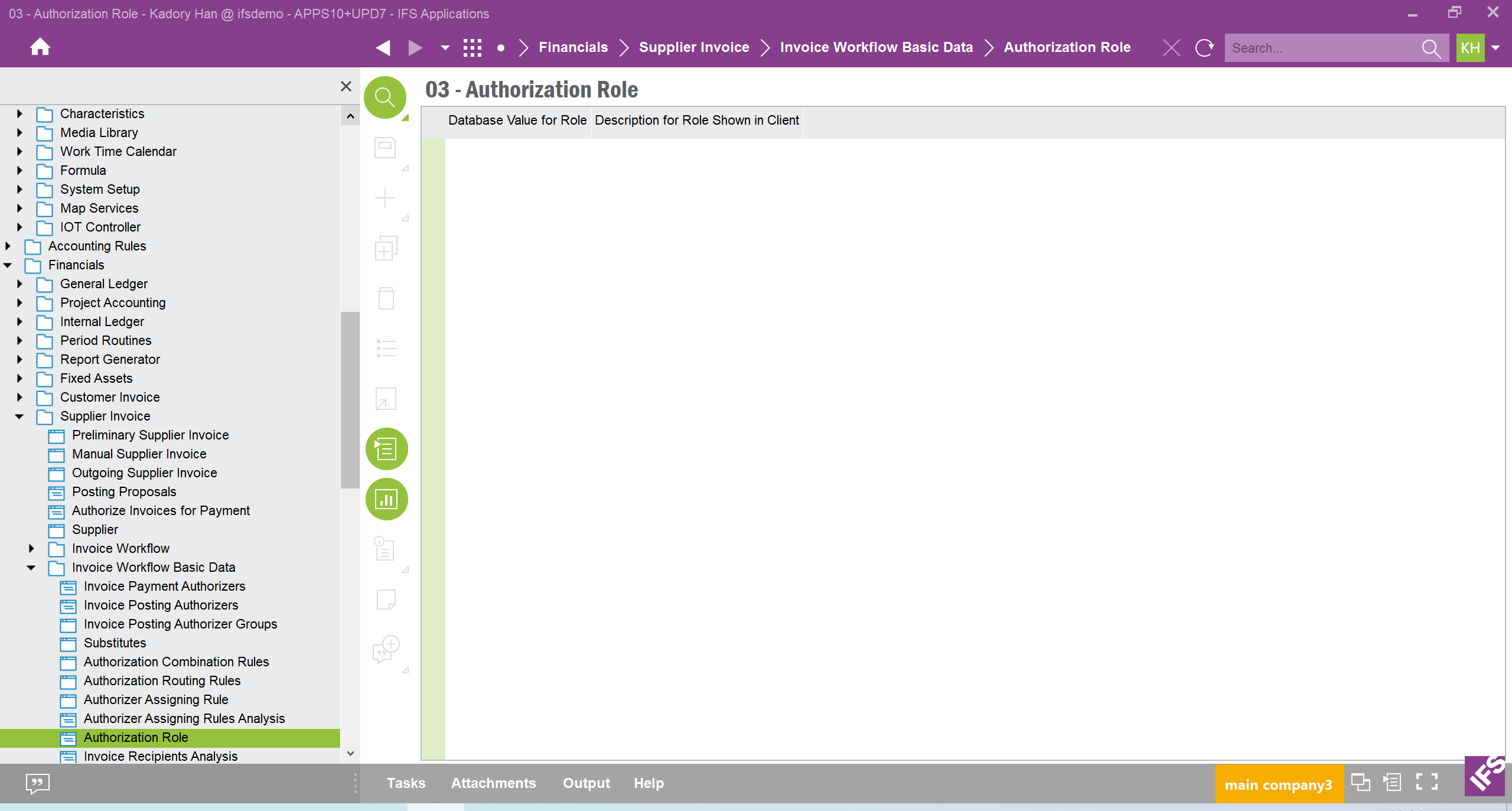
You need to have data as well for the “AuthorizationRole”. In STD template it looks like this:
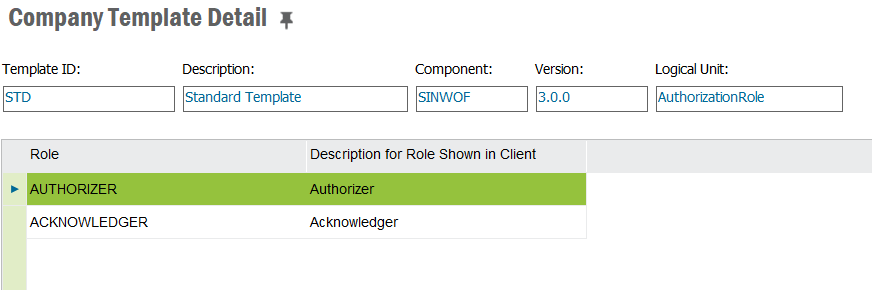
We ran into this as well. I’m not sure if you resolved your issue but we did an “Update Company” using STD-US as the template company and specified the SINWOF LUs. That worked for us.
We ran into this as well. I’m not sure if you resolved your issue but we did an “Update Company” using STD-US as the template company and specified the SINWOF LUs. That worked for us.
How do you do a “Update Company? Is there an SOP for doing this?
From the Company overview screen, right click and select “Update Company”. We use STD-US as our template company but there are others available depending on the location of the company. From there, you’ll want to click “Specify LU….”. I would unselect All and only select the LUs with SINWOF (Supplier Invoice Workflow) Module. It will take a few minutes to update.
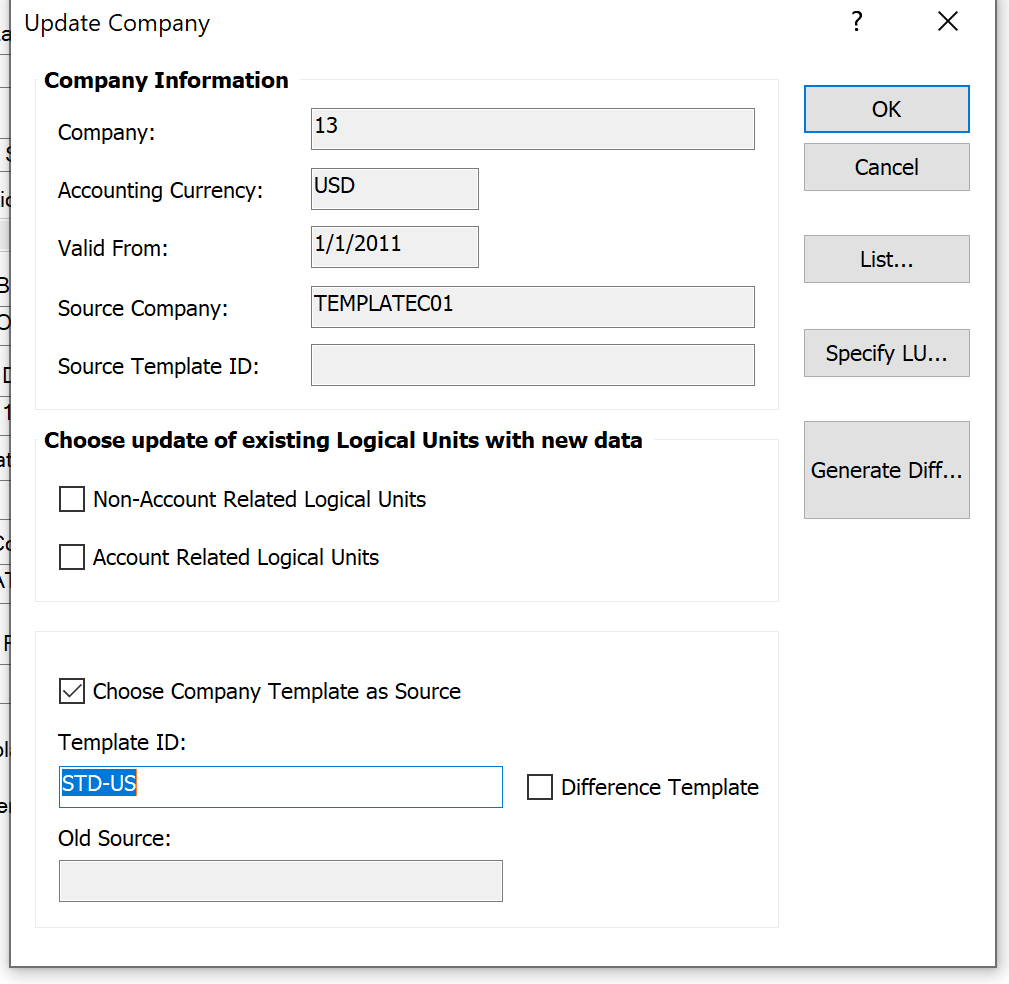
Enter your E-mail address. We'll send you an e-mail with instructions to reset your password.