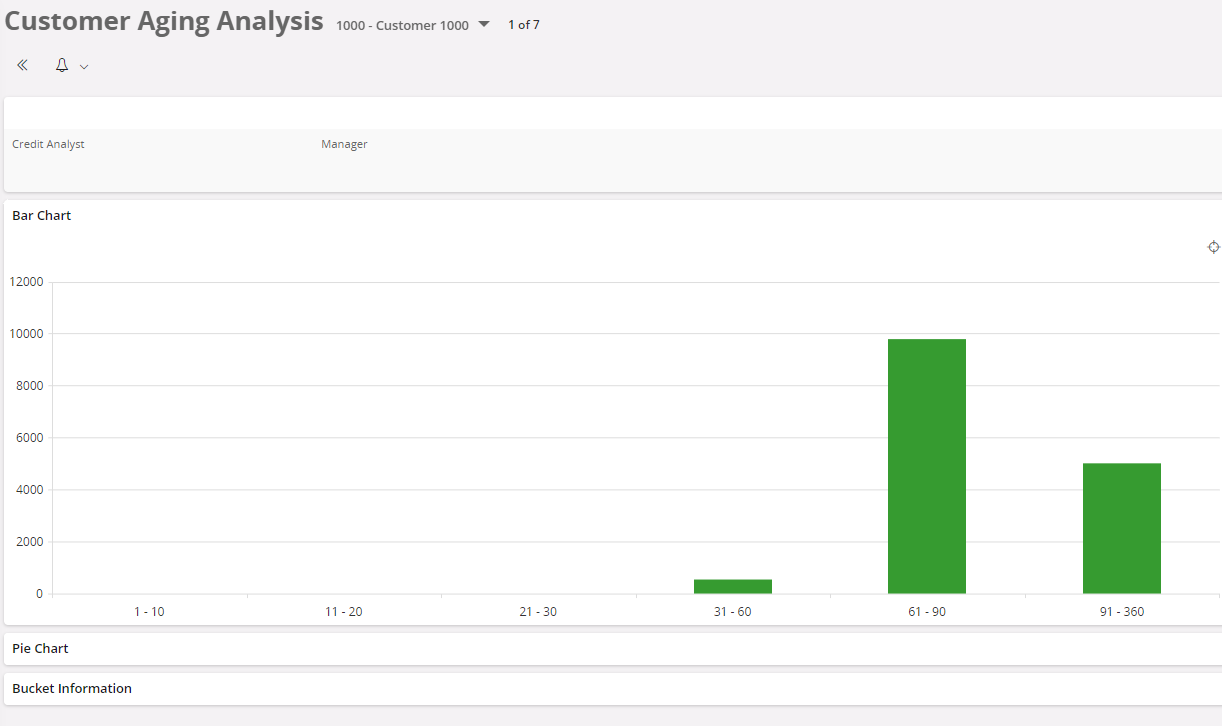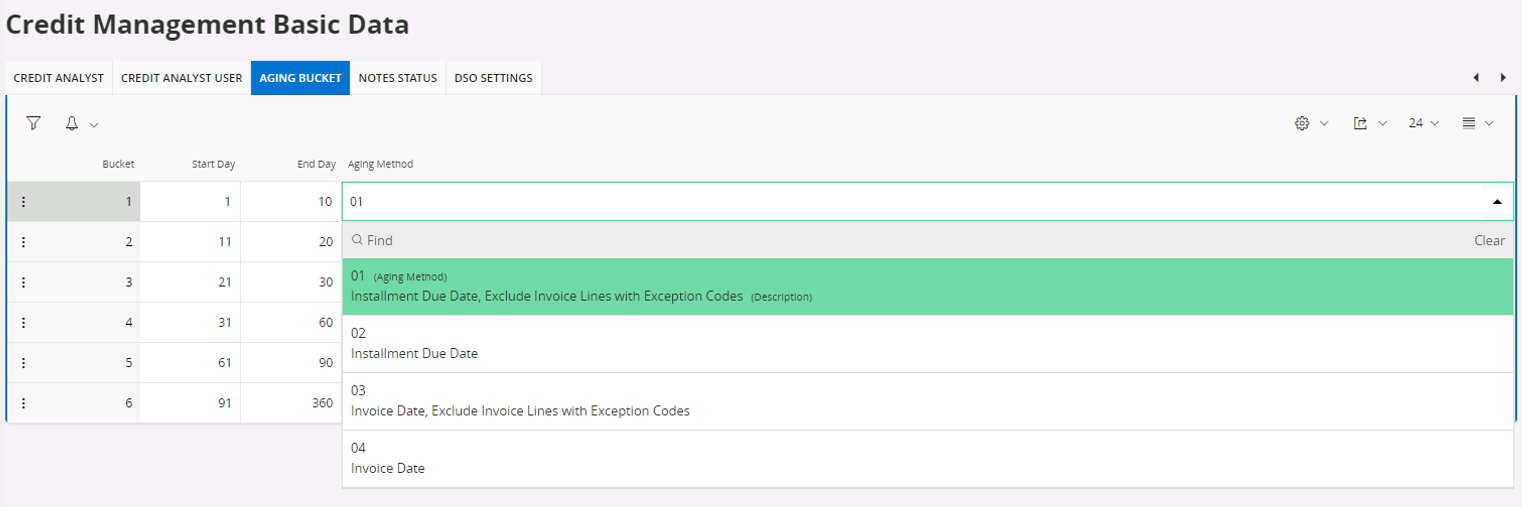When setting up the Credit Management Basic Date Aging Buckets, what is meant by the Installment Due Date? Where can it be found on the customer order or invoice?
Aging bucket methods
Best answer by John Keith
The methods reference using the invoice date or the Installment Due date. I understand the invoice date, but not the installment date, where is that found or how is it determined?
Hi Deb,
Every invoice in IFS (Customer and Supplier) has at least one instalment created at the time of entry, using the setup of the Payment Term. In most cases this instalment will be for 100% of the invoice and thus the instalment date is a mirror of the invoice due date, but you can use a payment term to split the invoice into multiple instalments each with their own due date. An example might be you want 10% to be due immediately and 90% to be due in 30 days, that invoice will have 2 instalment due dates.
On the invoice there will be a link to see the instalment plan and discount, in this screen you’ll see the instalment set up. this screen is useful in credit management, as you can amend the instalments after the invoice has been sent. If a customer runs into financial difficulty you could come into this screen and add instalments for a payment plan for them to meet their cash availability and send statements and reminders using these new dates.
Regards
John
Enter your E-mail address. We'll send you an e-mail with instructions to reset your password.