I AM GETTING THE ERROR WHEN I AM TRYING TO APPROVE THE SUPPLIER PAYMENT. I DONT KNOW HOW TO SOLVE THIS ISSUE. PLEASE HELP
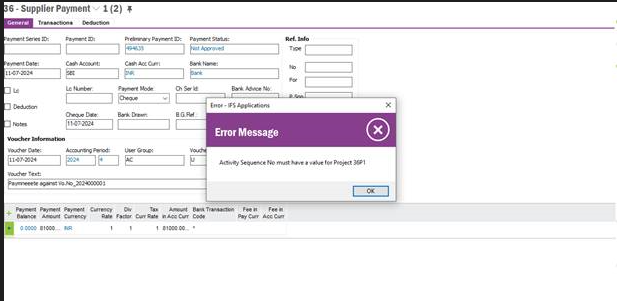
I AM GETTING THE ERROR WHEN I AM TRYING TO APPROVE THE SUPPLIER PAYMENT. I DONT KNOW HOW TO SOLVE THIS ISSUE. PLEASE HELP
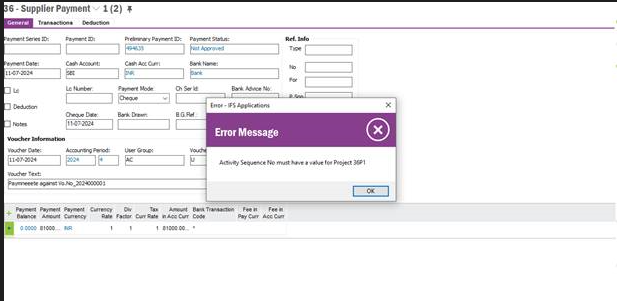
Hi,
You need to go to Repost Supplier Ledger Item window. Find the invoice you are trying to pay. Click RMB and select Modify/Add Preposting. Enter the activity ID and click OK.
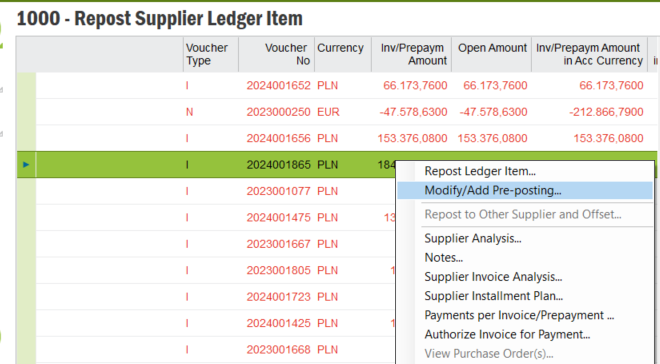
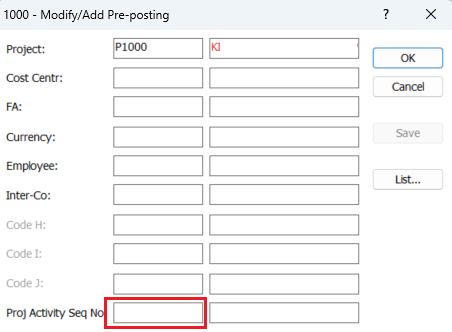
Come back to the Supplier Payment, match and approve it.
Hope this helps
As instructed i have done the same, but the same error exist.
for me if i enter the CRS project in the suggested screen it is allowing me to enter the project activity id or else i am not able to enter or populate anything the project activity id.
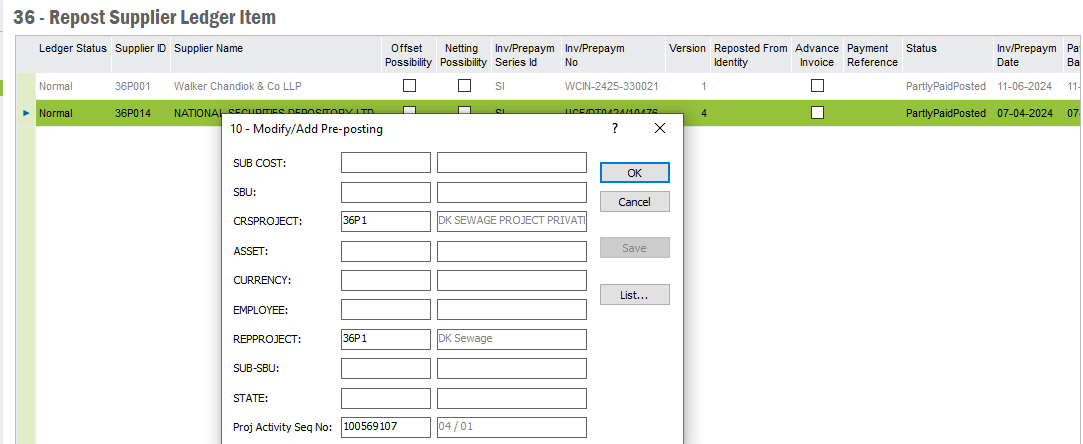
after entering the same if i try to approve the supplier payment the same error exist
Enter your E-mail address. We'll send you an e-mail with instructions to reset your password.