For my customer I look to a solution for the following.
A work order was entered and the work type was not entered. The work type is one of the aspects using in posting control. Error message in ‘Distribution and Manufacturing Posting Analysis’ is as follows: 'Value is missing or has an invalid time interval for posting type M50 control type C54 code part A in company x’. Historic WO has been reopened and WO has status Work Done. Transaction are sitting and waiting.
Trying to update the work type gives the following:
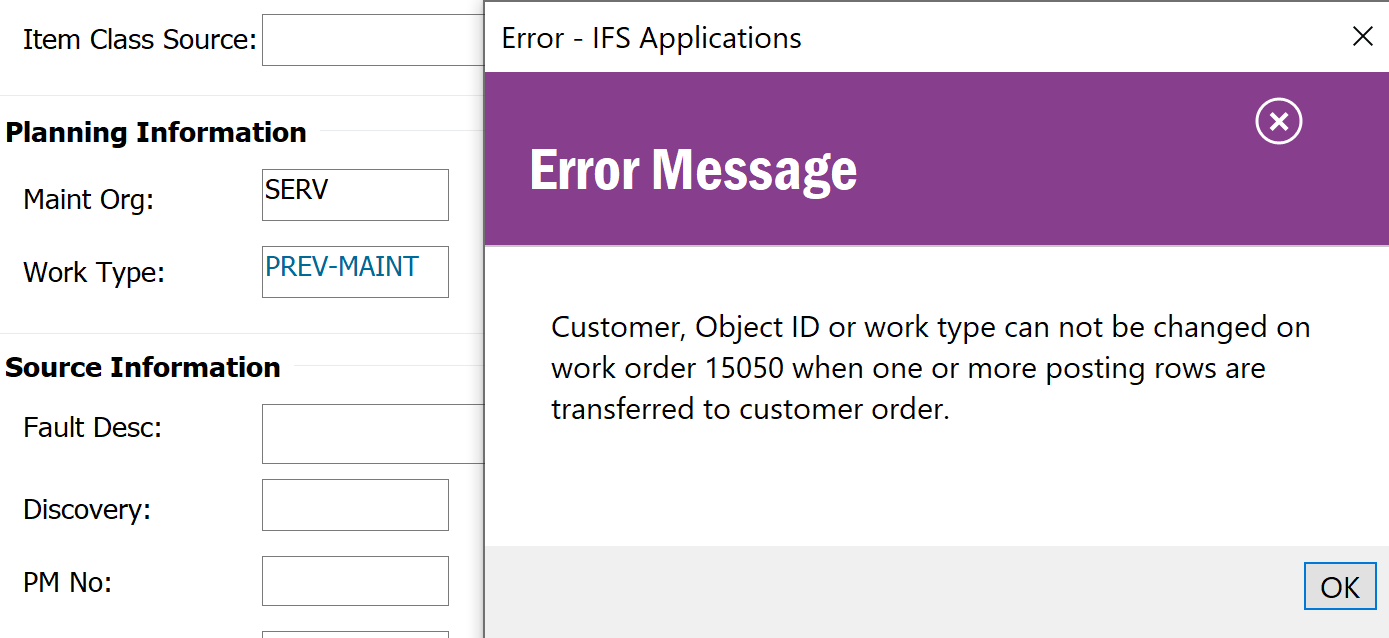
Generated customer order has status Invoiced/Closed.
How to commence and change the work type in the WO?



