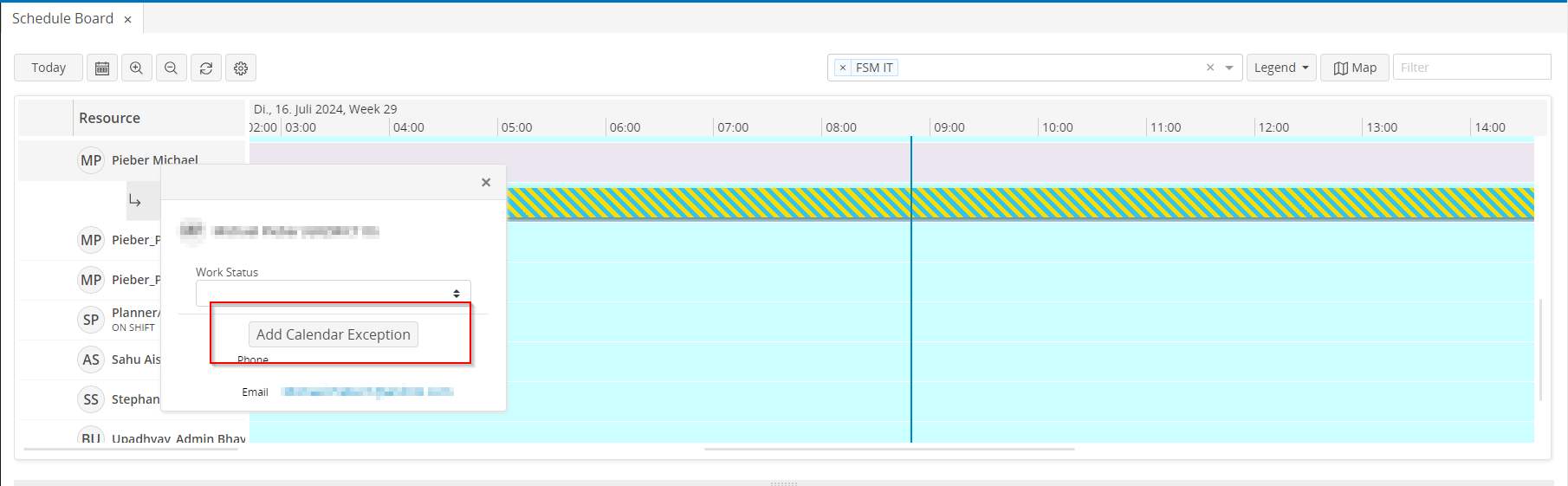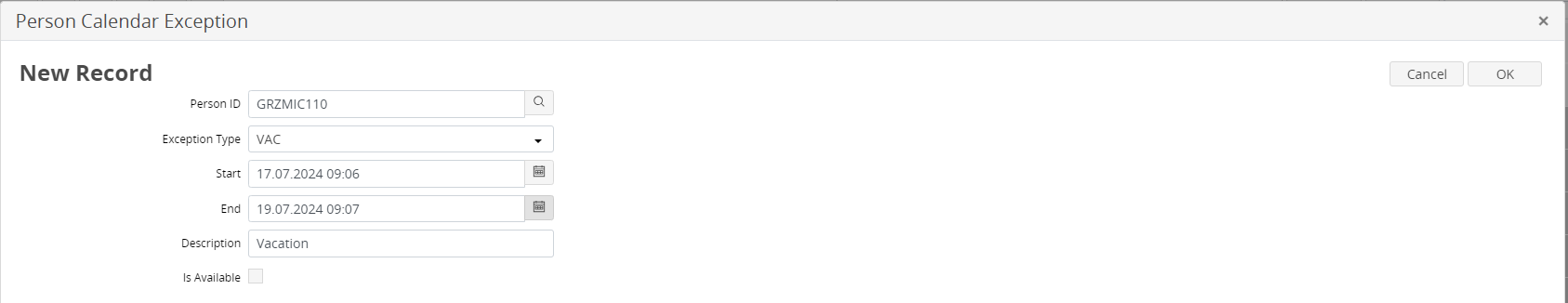Hello FSM community,
I have encountered an issue in the UI Designer of FSM, specifically within the PERSONCALLEXCEPTADD screen.
The problem arises when attempting to add a line into the “Screen Events” -> “Table Events” section. Despite successfully adding a line and subsequently closing the “Screen Events” screen, the added line seems to disappear upon reopening the “Screen Events” window.
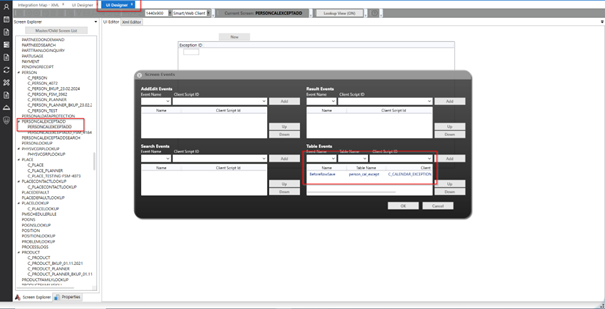
Furthermore, the script that I try to add this way to the screen does also not execute.
This issue has been consistently replicable, and I am currently unable to find a workaround. I am reaching out to inquire if anyone else has experienced a similar issue or if there is a known solution to this problem.
With kind regards,
Michael