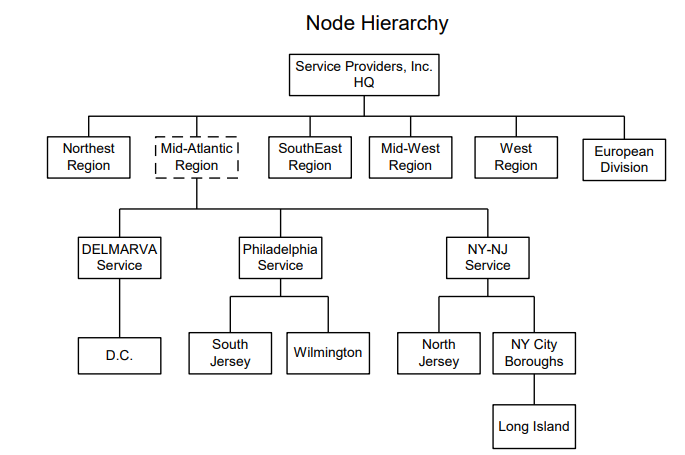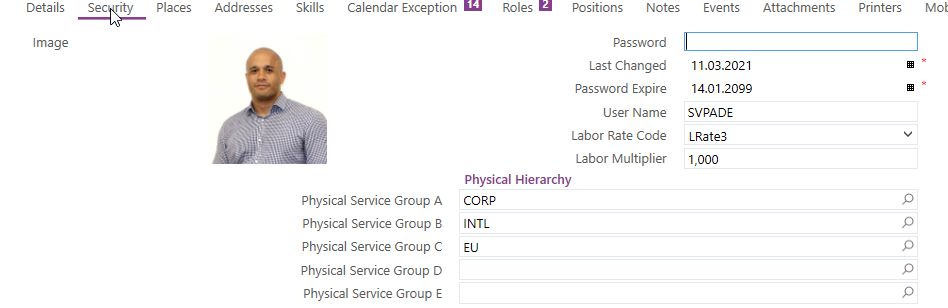HI,
I would like to restrict the data access in the Request Screen according to the organization of the service provider.
The access group is used to separate activities : 1 access group for telecom activities, 1 other for Electric activities.
But for one access group (BU telecom for example), the service provider want that a user based on West (this user works for customer based on West) will not see Requests’data for customer based on East.
What settings could we use to prevent a West User to see Request data for East ?
Could we use Posting group to do that ?
Is it possible in UI designer to define a screen with Data Restriction based on the user who is connected ? that is to say : FSM know that the user connected on West (posting group or person physical_svc_grp, ….)
Thanks for your contributions
Regards