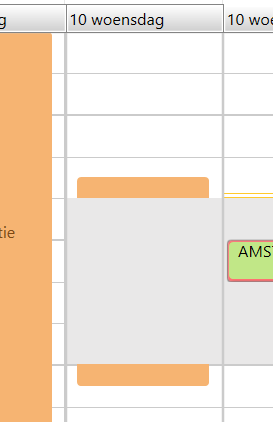Hi all,
Is there a way to control the ordering of the layers in the schedule board? Our calendar exceptions are often obscured by the standard shift, making scheduling errors very likely. The ordering now changes from time to time, from load to load, and from scroll position to scroll position.
How can this be controlled / configured? We're currently working on version 6, update 12