Hi Team,
Is there any way we can restrict the Team ID drop down in the schedule board.
As I understand it displays all the teams related to the assigned roles but can we limit them to show only few somehow. Please advise.
Hi Team,
Is there any way we can restrict the Team ID drop down in the schedule board.
As I understand it displays all the teams related to the assigned roles but can we limit them to show only few somehow. Please advise.
Best answer by Saranga Amaraweera
Hi
It is quite easy to restrict the teams on the schedule board. Firstly, you need to define a team category on the global code screen for code name TEAM_CATEGORY. This will be the place where you are supposed to categorize your desired teams.
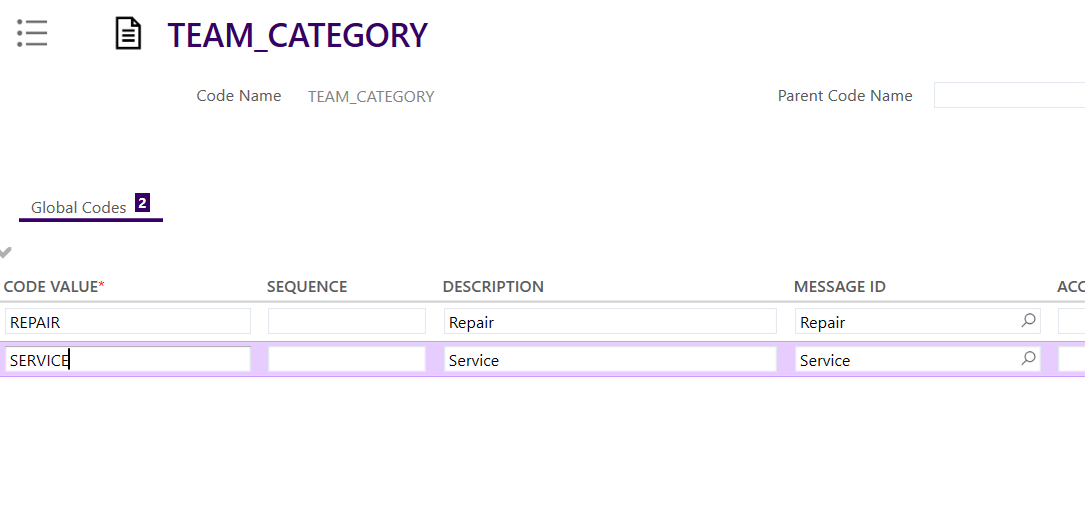
Now simply go to the teams screen and categorize your teams by selecting the category. Here my intension is to display only the teams which belong to service category on the schedule board.
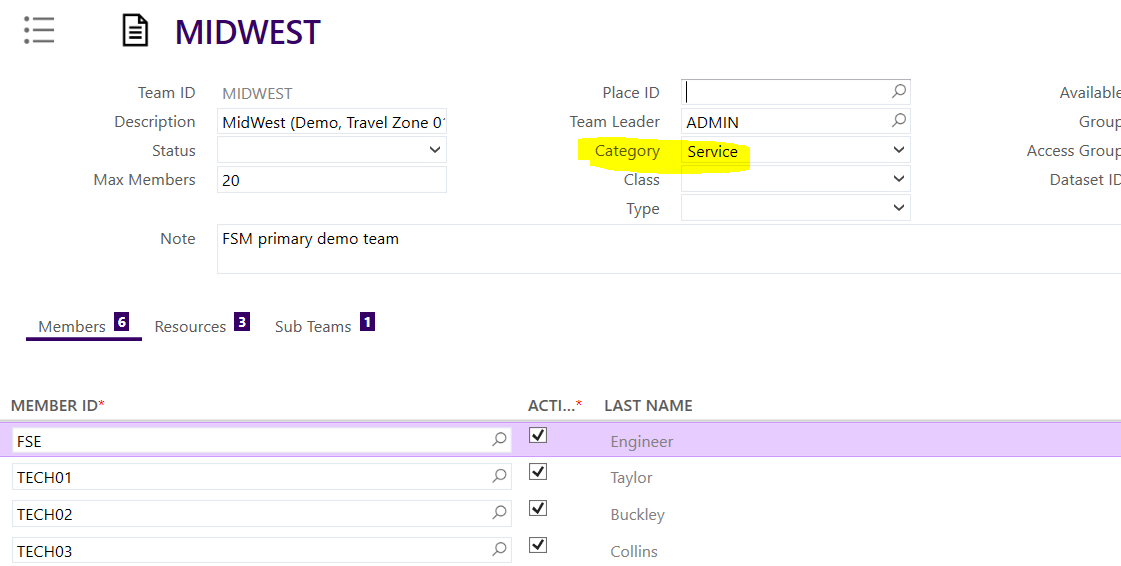
Now go to the app param called SCHEDULE_BOARD_TEAM_CATEGORY in which identifies the team categories used to filter the teams that appear on Schedule Board. For my example, I will add the category SERVICE on the param value. Multiple team category values can be specified and must be separated by commas without spaces.
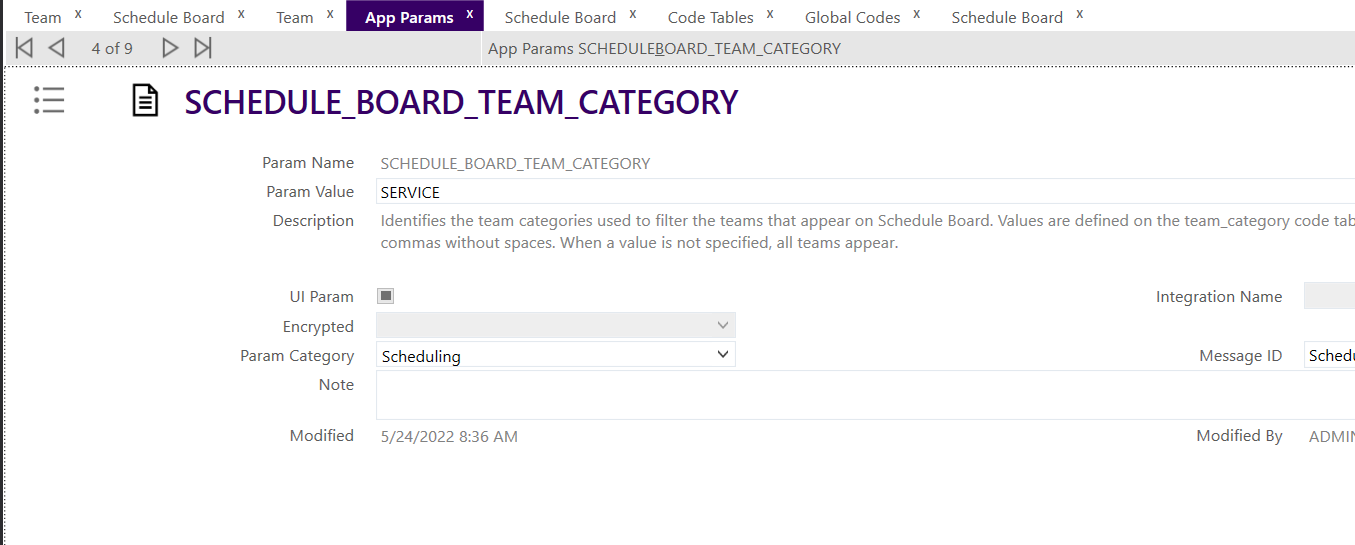
Refresh cache and open up the schedule board now. This will only display the teams which belong to SERVICE category according to my example.
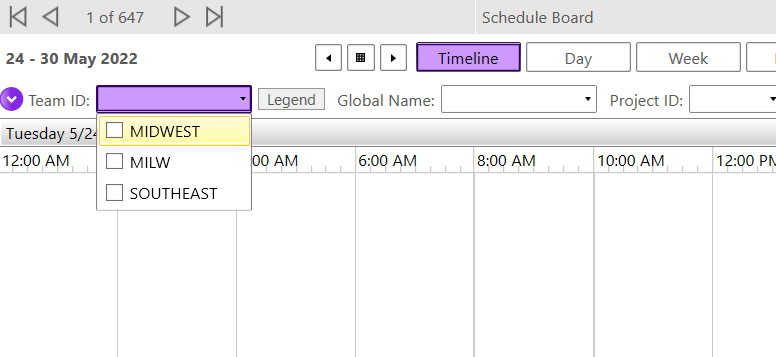
Enter your E-mail address. We'll send you an e-mail with instructions to reset your password.