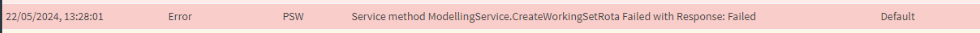Hello all,
When a user navigates to PSO Planning/ Resource Planner and clicks on “start planning” button, sometimes the following 2 errors occur.
“An error occurred on the server. Server error. if this recurs please consult your administrator. (code 1)”
“Error Creating Workingset Rota”
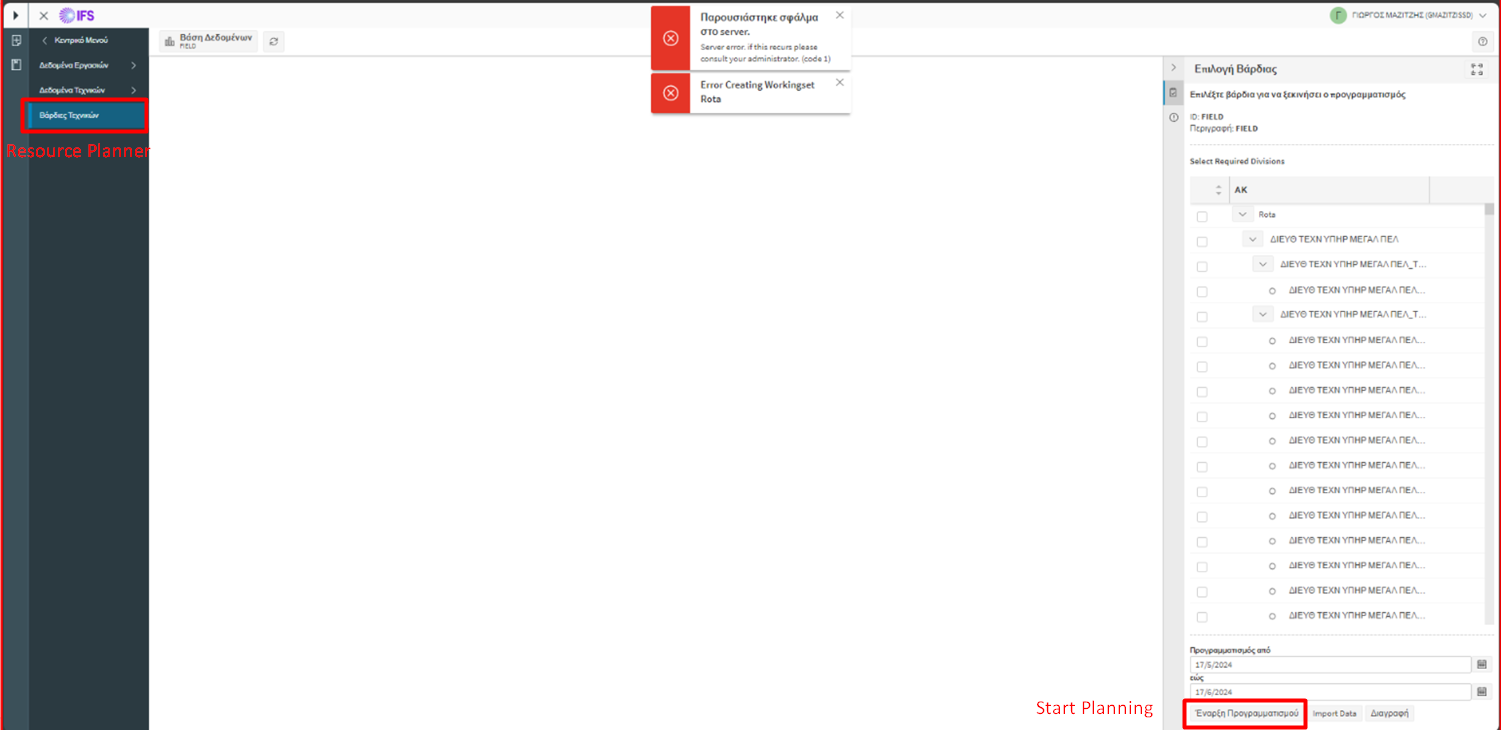
However, if the user clicks again on the same button after the error, the workingset Rota will be created successfully.
Do you know what triggers the first error, because it seems to be a server related cause?
How can we prevent this error from occurring?
Please provide your inputs...
Kind Regards