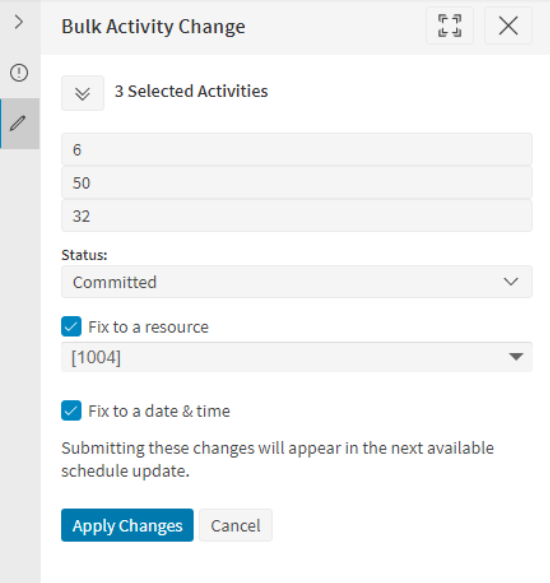Hi,
We are trying to add some resource buckets in PSO, to schedule the activities in a better way.
However, we see two different issues which we wonder how to solve:
- When commiting activities to the resource bucket, the DSE overwrites the changes made, so that the activities are uncommited again. In the documentation it says that you should “simply click on the desired bucket shift and then click on 'Make Bulk Changes' at the top of the resulting pop-up.” In our version of PSO however, there are no “Make Bulk Changes” button, as far as I can see.
- Is there any way that you can “link” persons/resources to the resource bucket. What I want to achieve is that I can commit a bulk of activities to the resource bucket, and that the technician who is linked to the resource bucket is able to find these in the Mobile App.