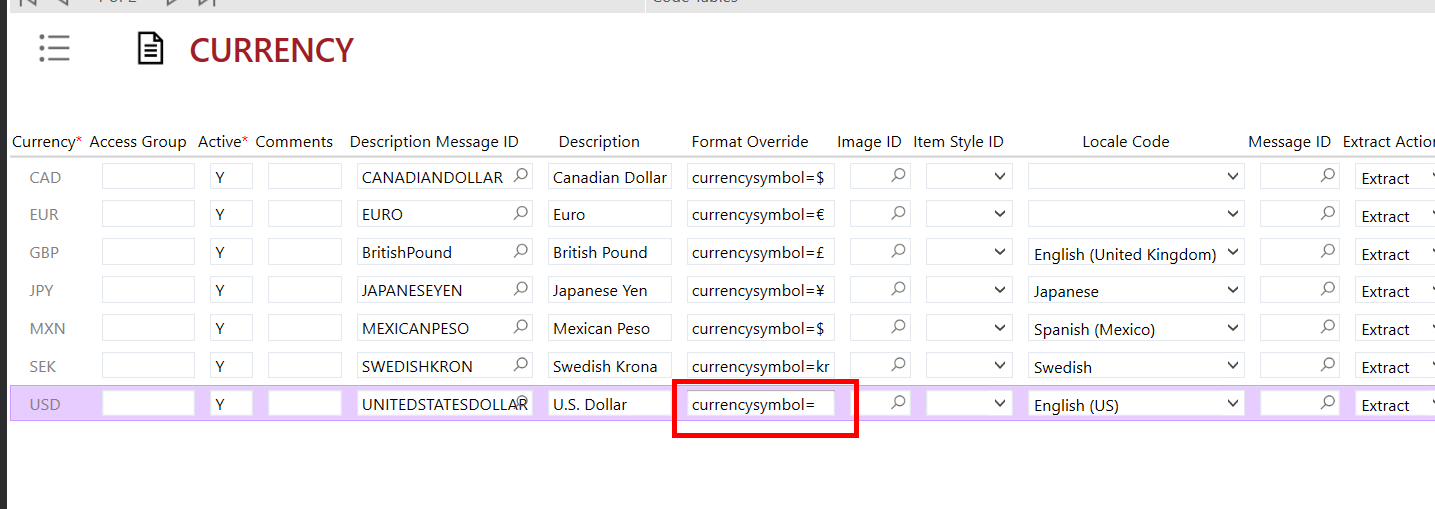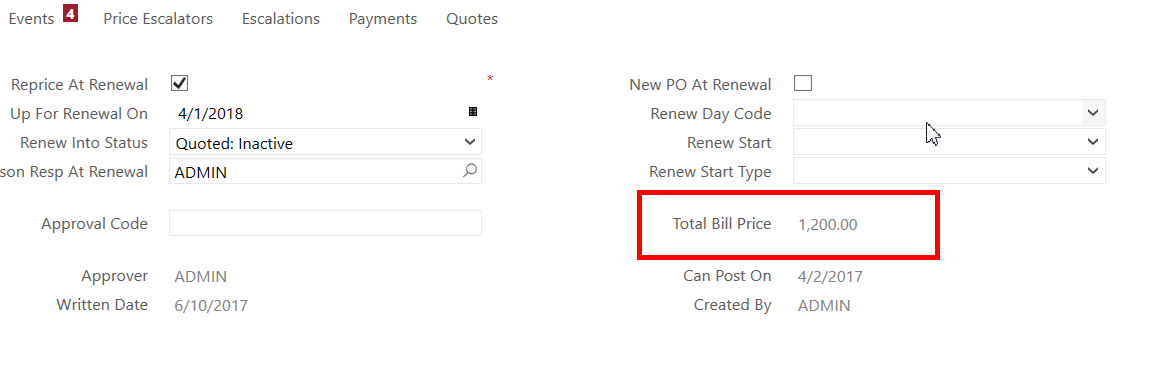While a user creates a request manually or automatically via interface, the currency field in web client shows a currency symbol before the currency value (e.g. $). The currency symbol in the currency value field is not needed, as the currency code itself is available / mapped to a specific field anyway.
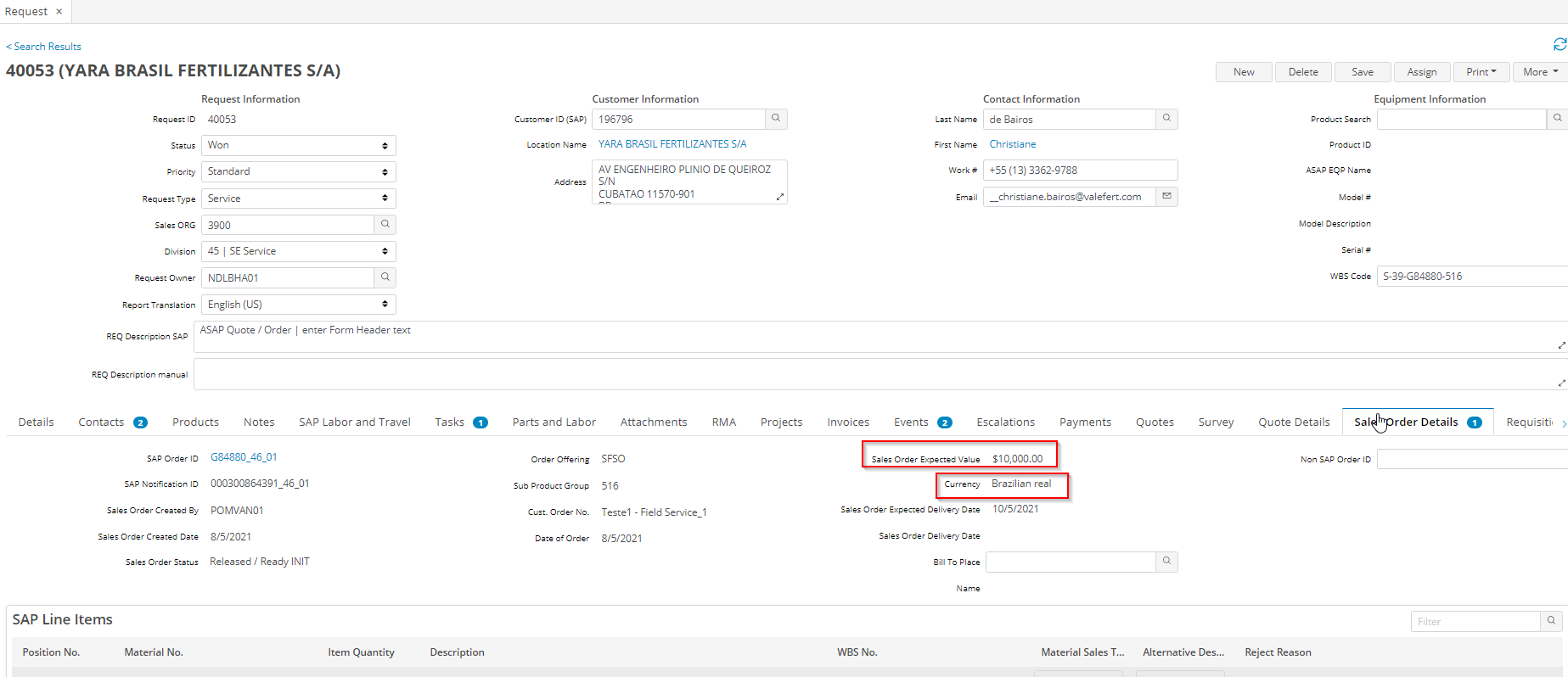
Analysis
The custom metadata mask type for this field is defined as Currency
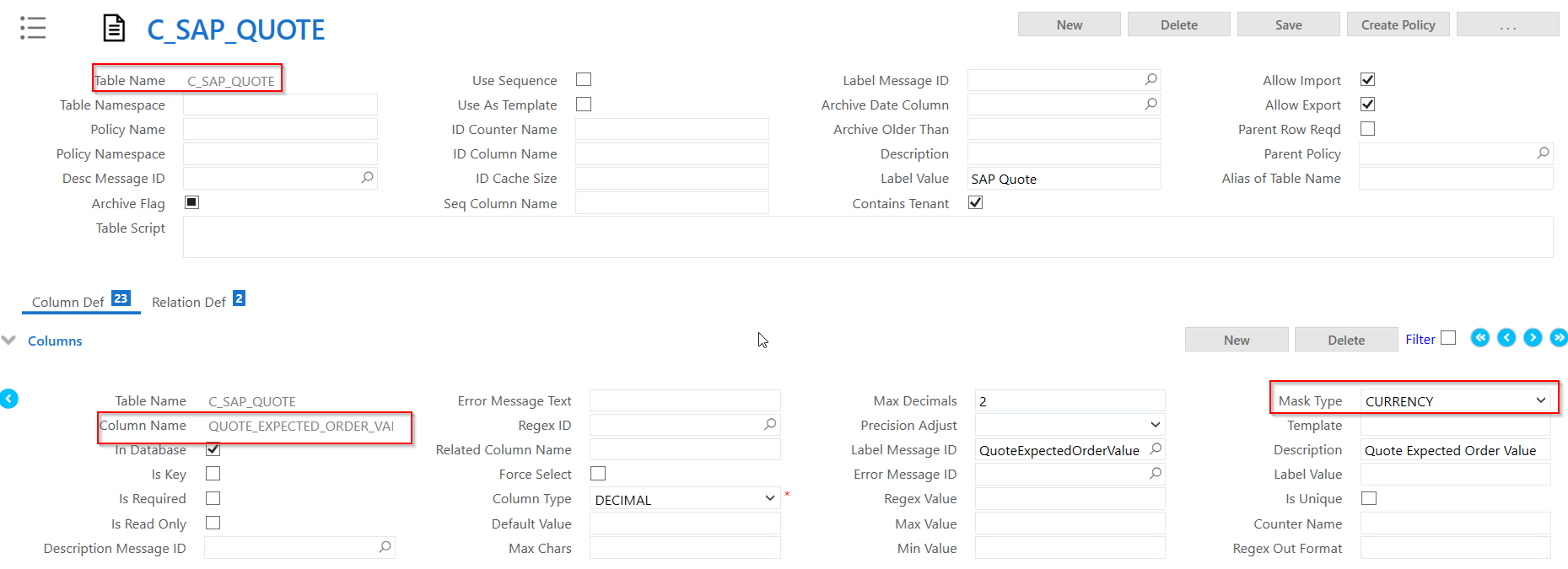
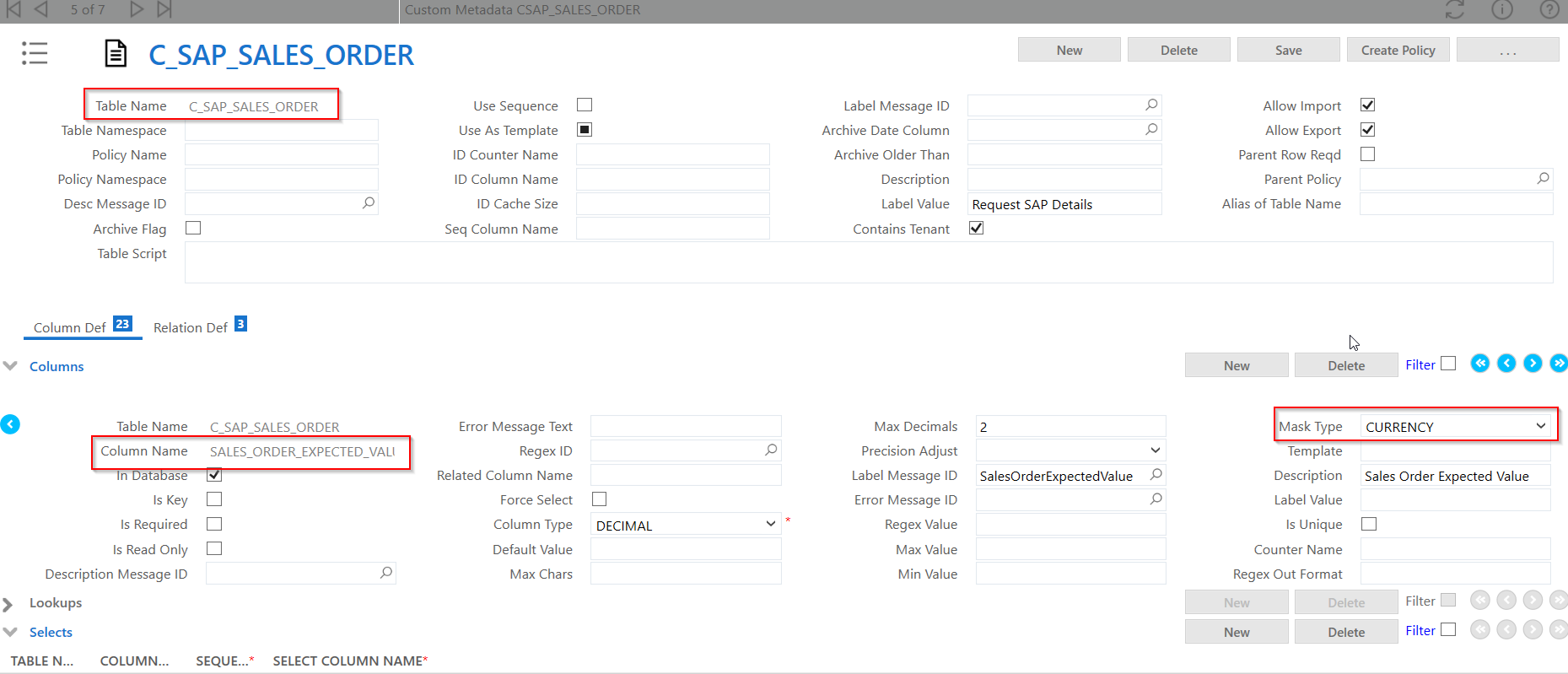
Code table 'Currency' is filled with curencysymbol=$
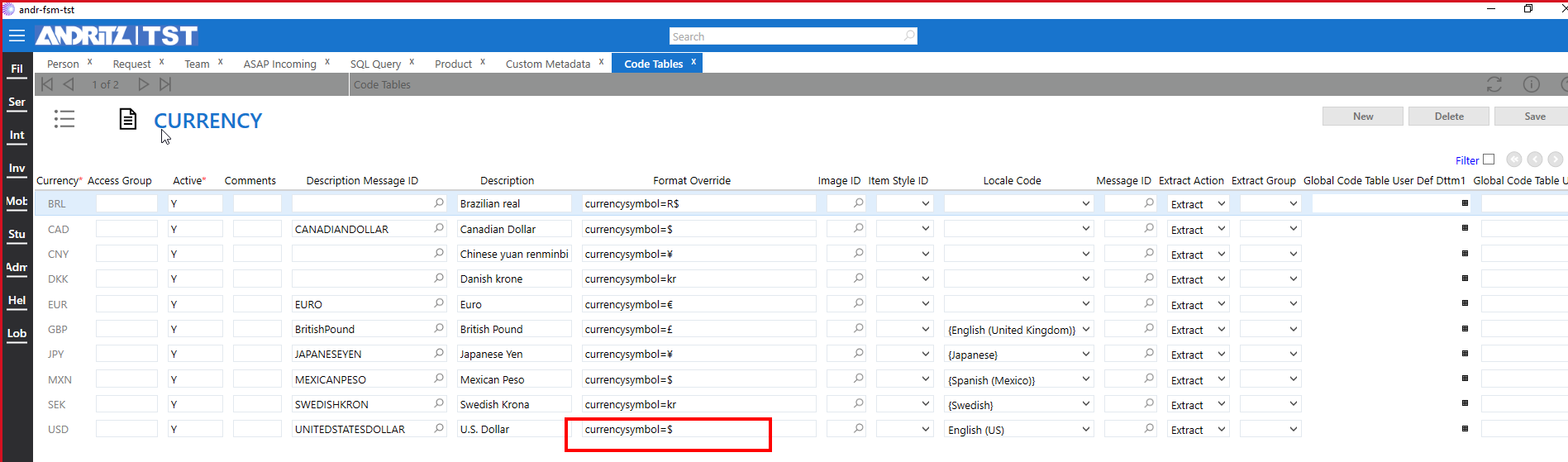
We assumed that this currency symbol in the code tables is responsible for the display of the currency symbol for mask type currency in the request screen.
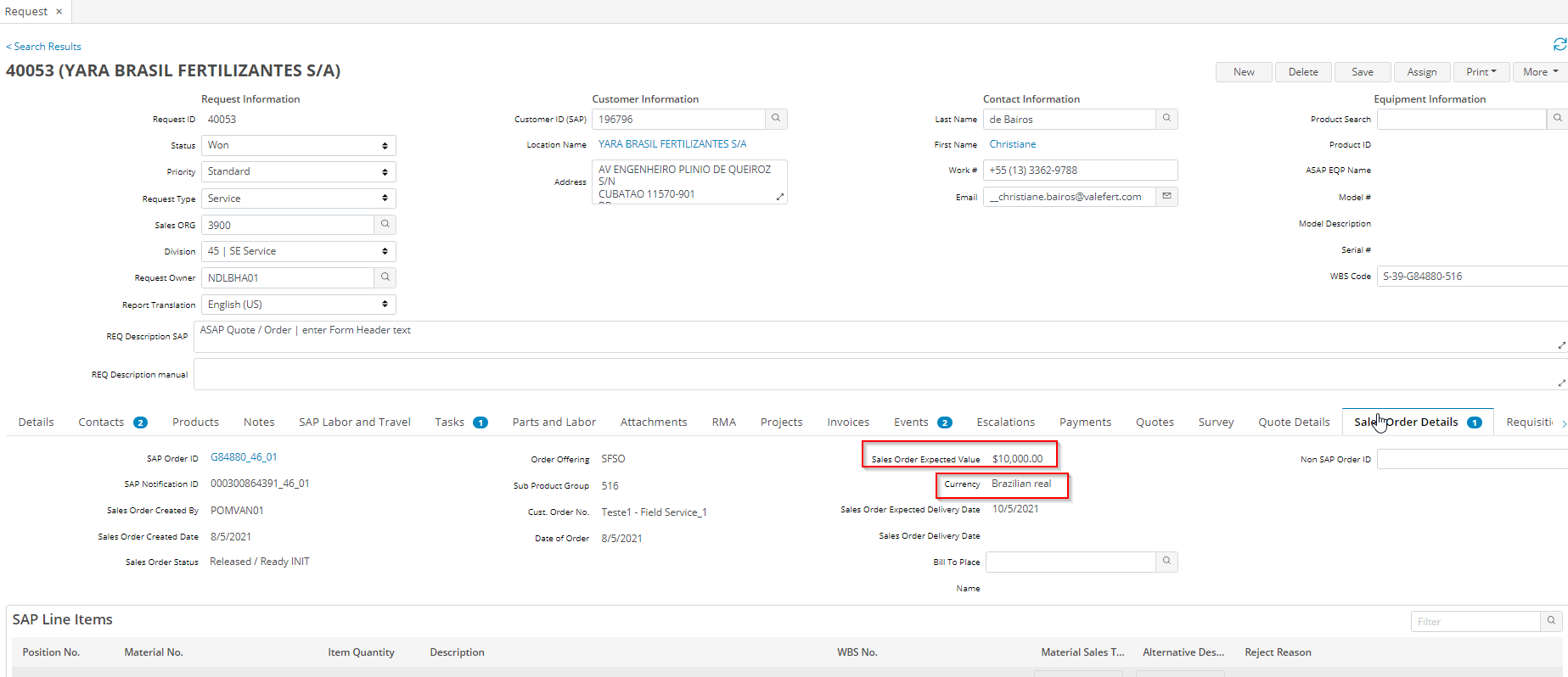
Work Done
Remove currency symbol from currency in code table.
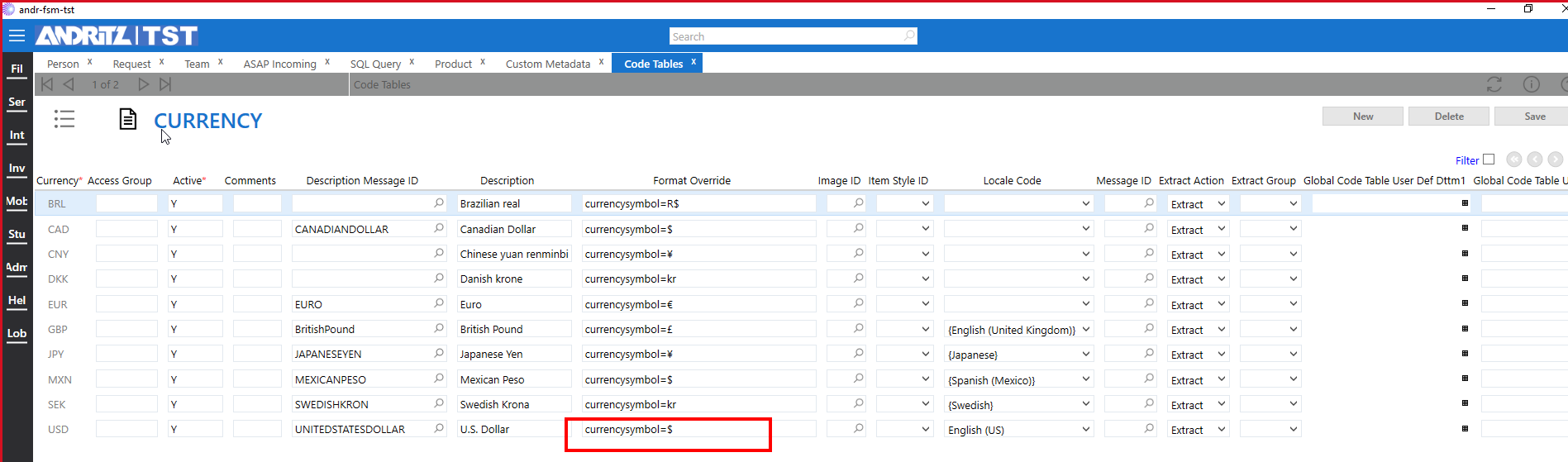
Change Currency mask type to integer -> currency value shown without separators.
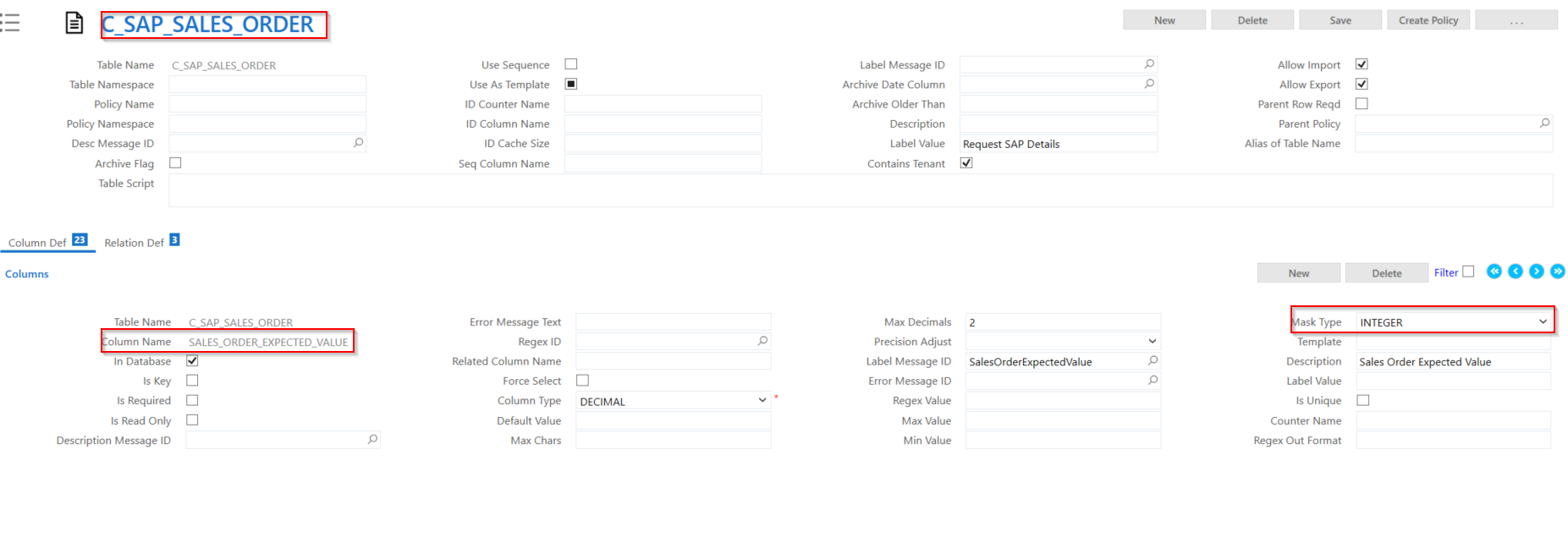
Expected result as follows
- Display delimiters for decimals and thousands for integers without using Currency mask type.
- Don't display any currency symbol when using mask type Currency
- 100 -> 100,00
- 1000 -> 1.000,00
- 10000- > 10.000,00
- 1000000 -> 1.000.000,00
How can the expected result be achieved?