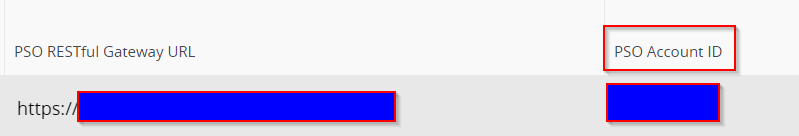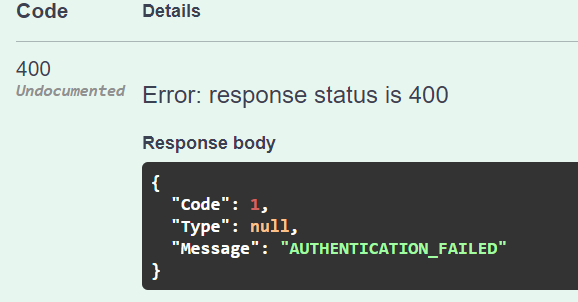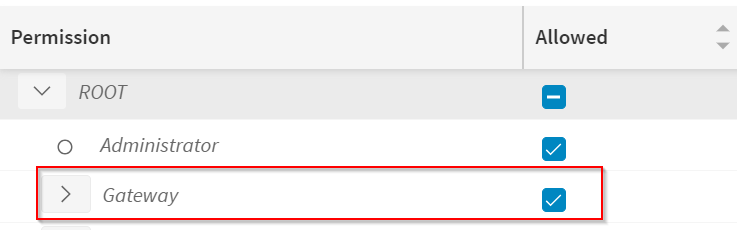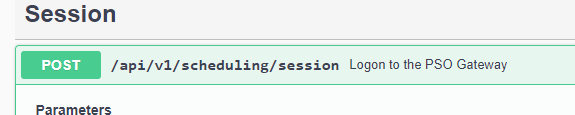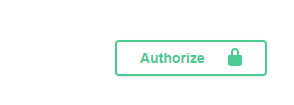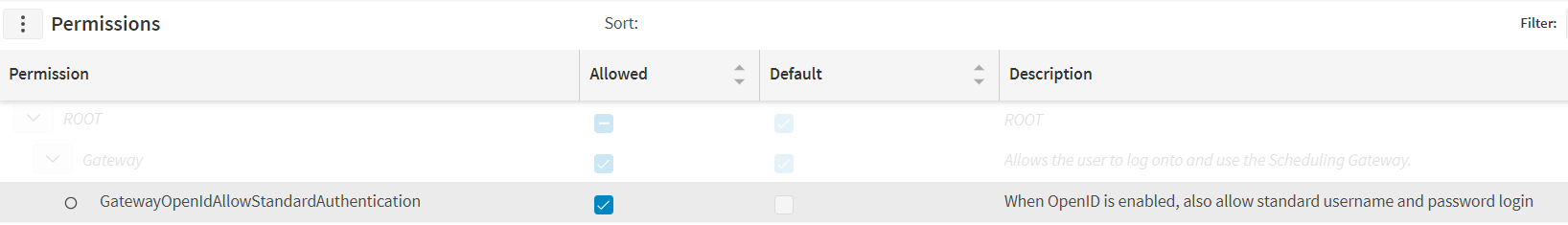Hello to the community,
I’m new with IFS and I’m having difficulties. Where I can find the API List for PSO? I would like to send data to PSO (minimum scheduling data) and also retrieved the result.
I succesfully authenticated in IFS Cloud, but not for PSO. I’m sure that something simple
For PSO I followed the guide based on UserName and Password (User who logs into the PSO app).
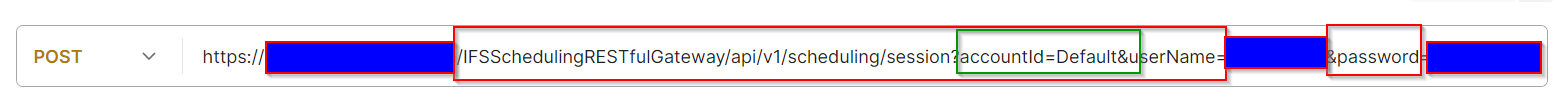
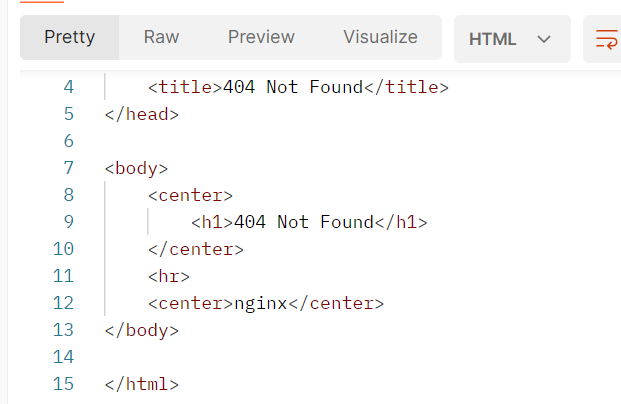
The Gateway is all granted for the user. Do I missing some other authorizations?
Thank you