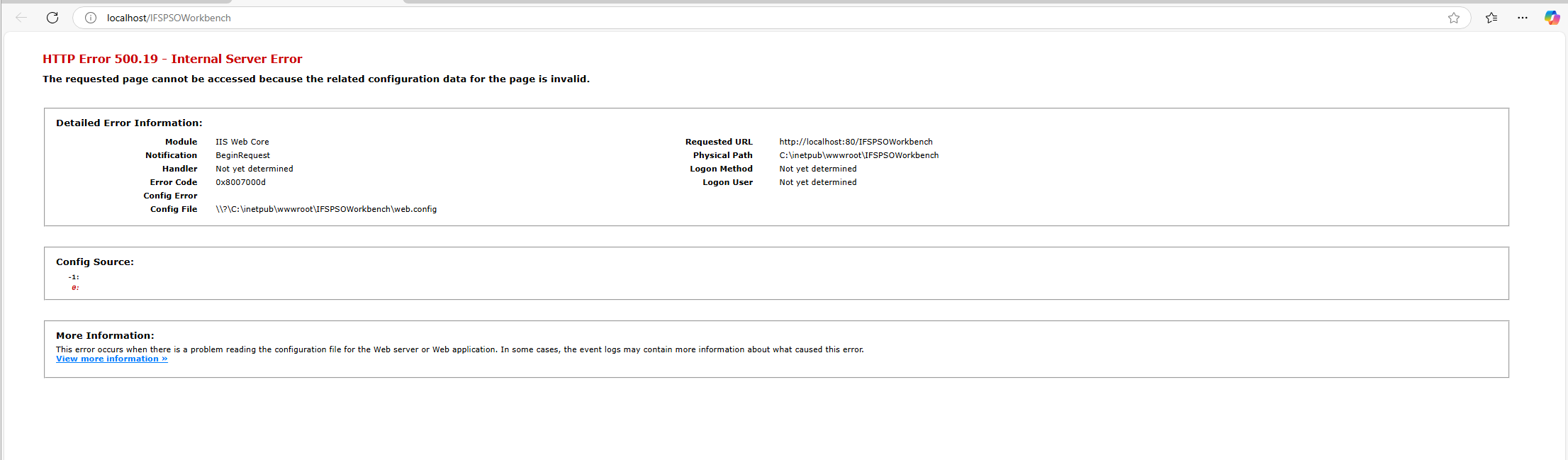Hi All,
Issue: “http://localhost/IFSPSOWorkbench” keeps loading.
- Created a separate user
- Created separate databases for each service
- Installed PSO using the installer (Windows Server 2022, SQL Server, Chrome)
Has anyone experienced this issue?
Thank you in advance.
Cheers,