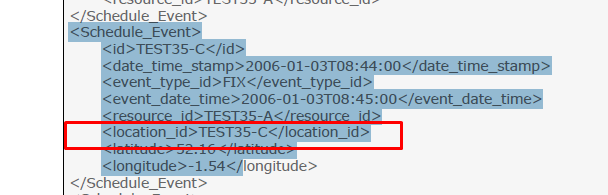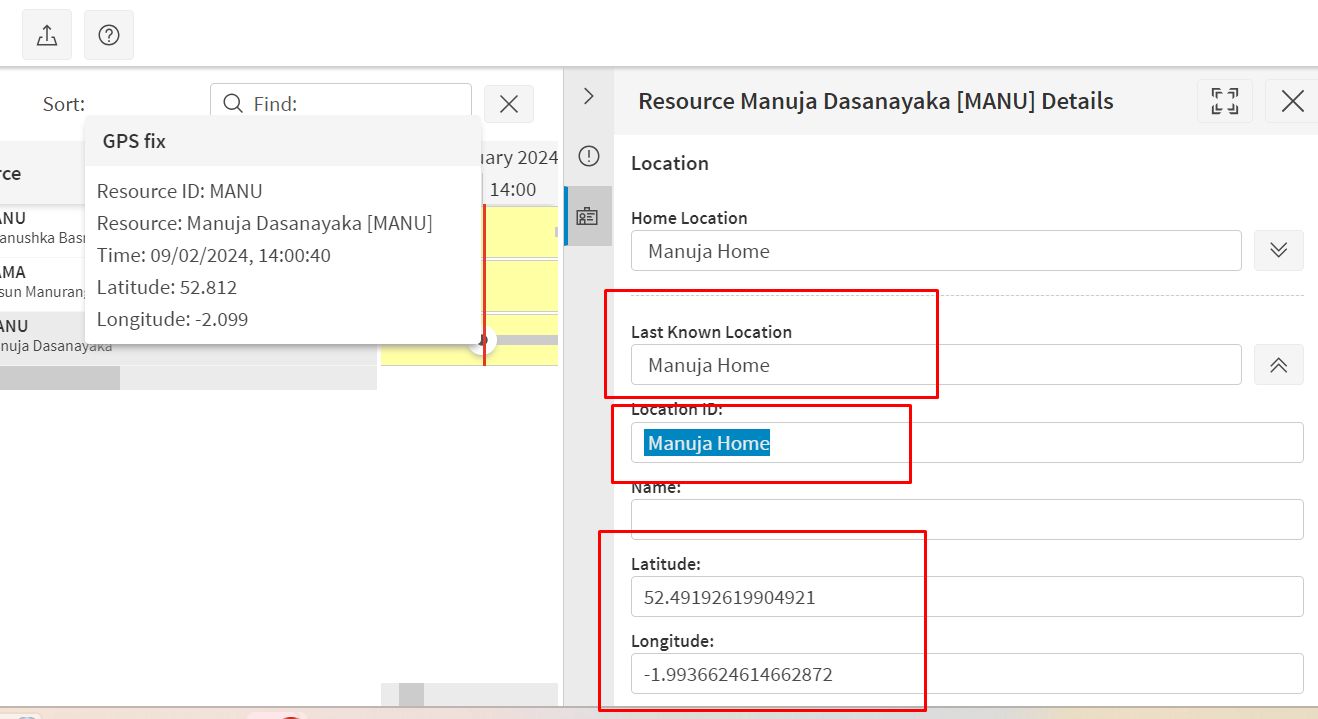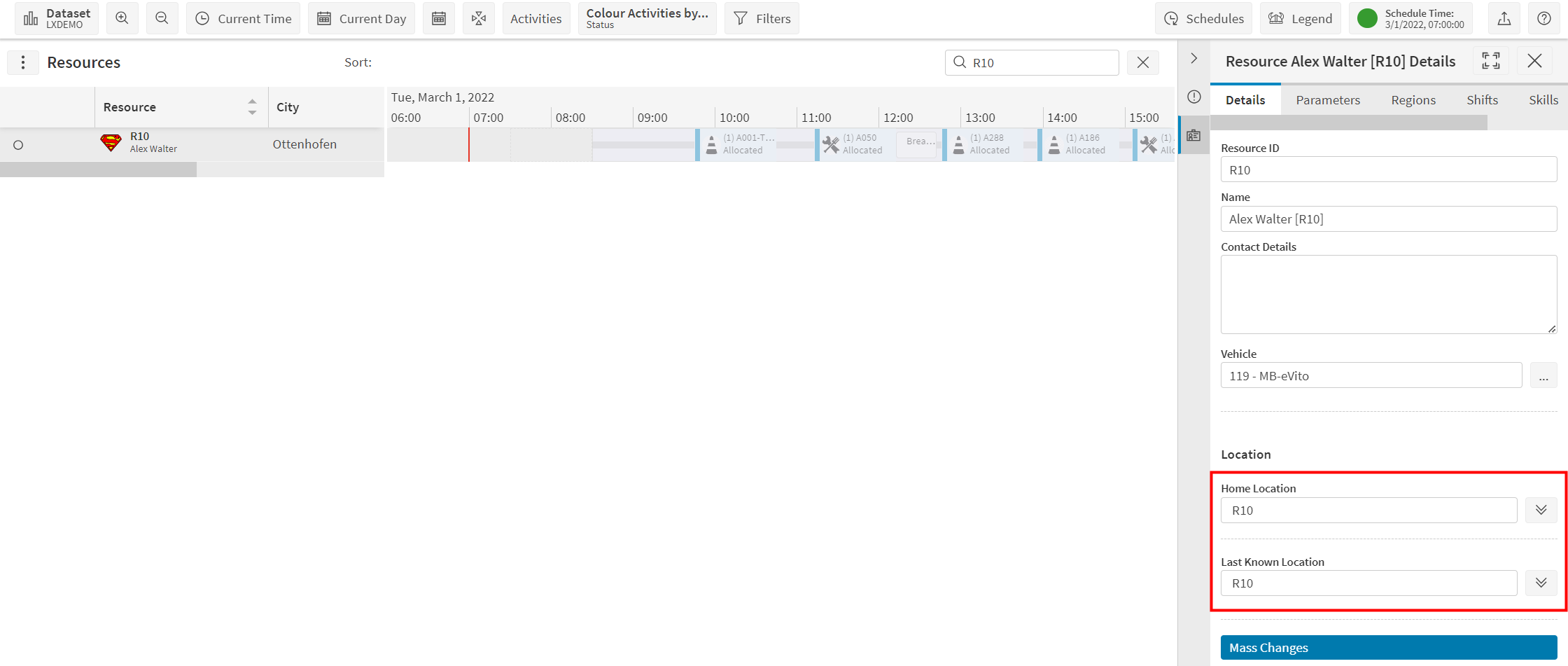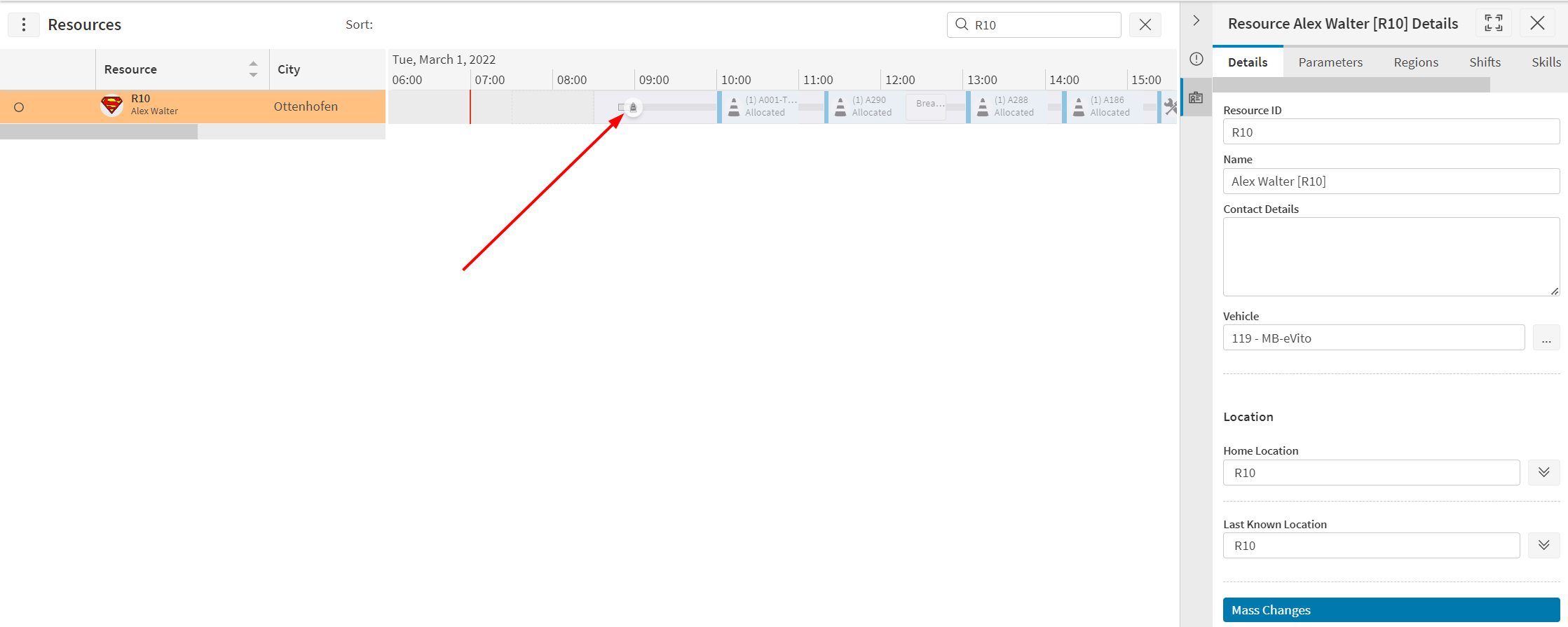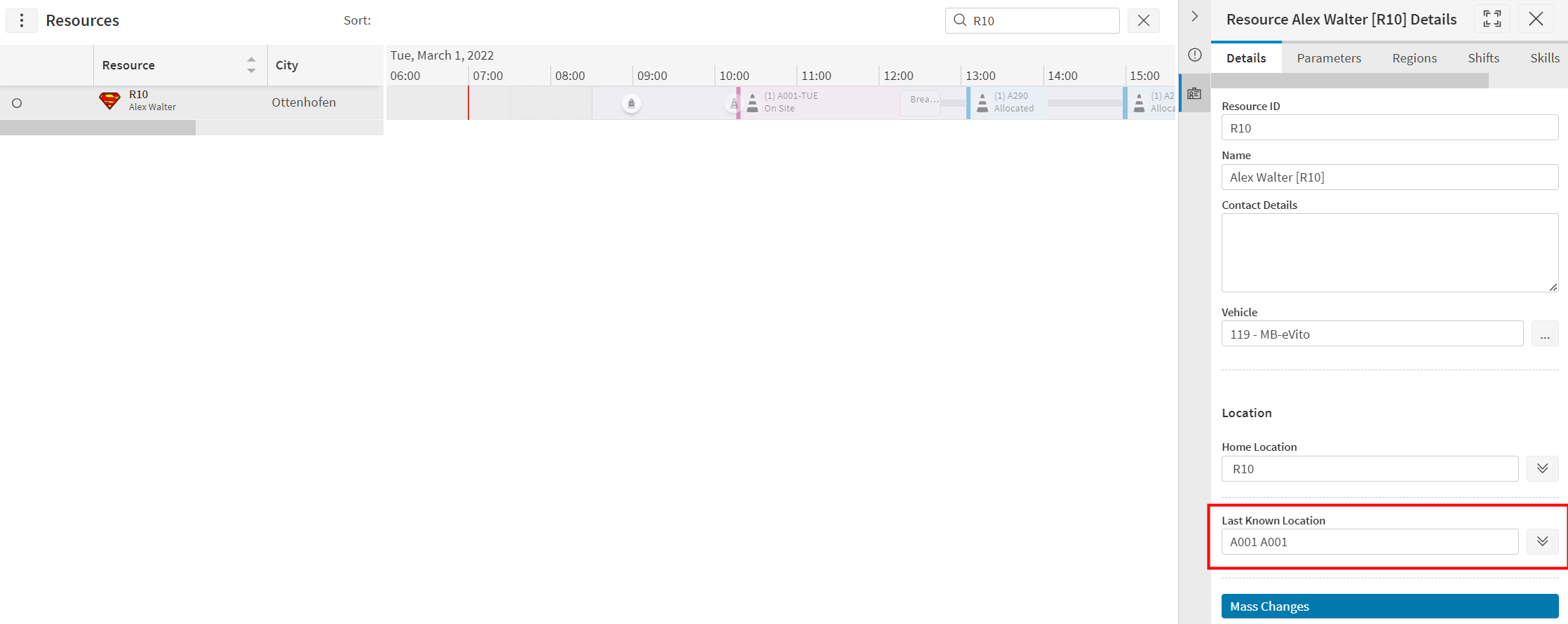That’s why I asked about your upstream system. :-) If you can send messages from an external system, here’s a sample message from Postman.
{{baseUrl}}/api/v1/scheduling/data?dataType=SCHEDULE&waitForCompletion=true&includeOutput=true&compressed=false&submitCompressed=false
<?xml version="1.0" encoding="UTF-8" standalone="yes"?>
<dsScheduleData xmlns="http://360Scheduling.com/Schema/dsScheduleData.xsd">
<Input_Reference>
<id>GPS_Fix</id>
<datetime>2022-03-01T07:00:00+01:00</datetime>
<input_type>CHANGE</input_type>
<dataset_id>.....</dataset_id>
<account_id>.....</account_id>
</Input_Reference>
<Schedule_Event>
<id>R10-GPS-FIX</id>
<event_type_id>FIX</event_type_id>
<resource_id>R10</resource_id>
<latitude>48.158318</latitude>
<longitude>11.828493</longitude>
<date_time_stamp>2022-03-01T09:00:00+01:00</date_time_stamp>
<event_date_time>2022-03-01T09:00:00+01:00</event_date_time>
</Schedule_Event>
</dsScheduleData>