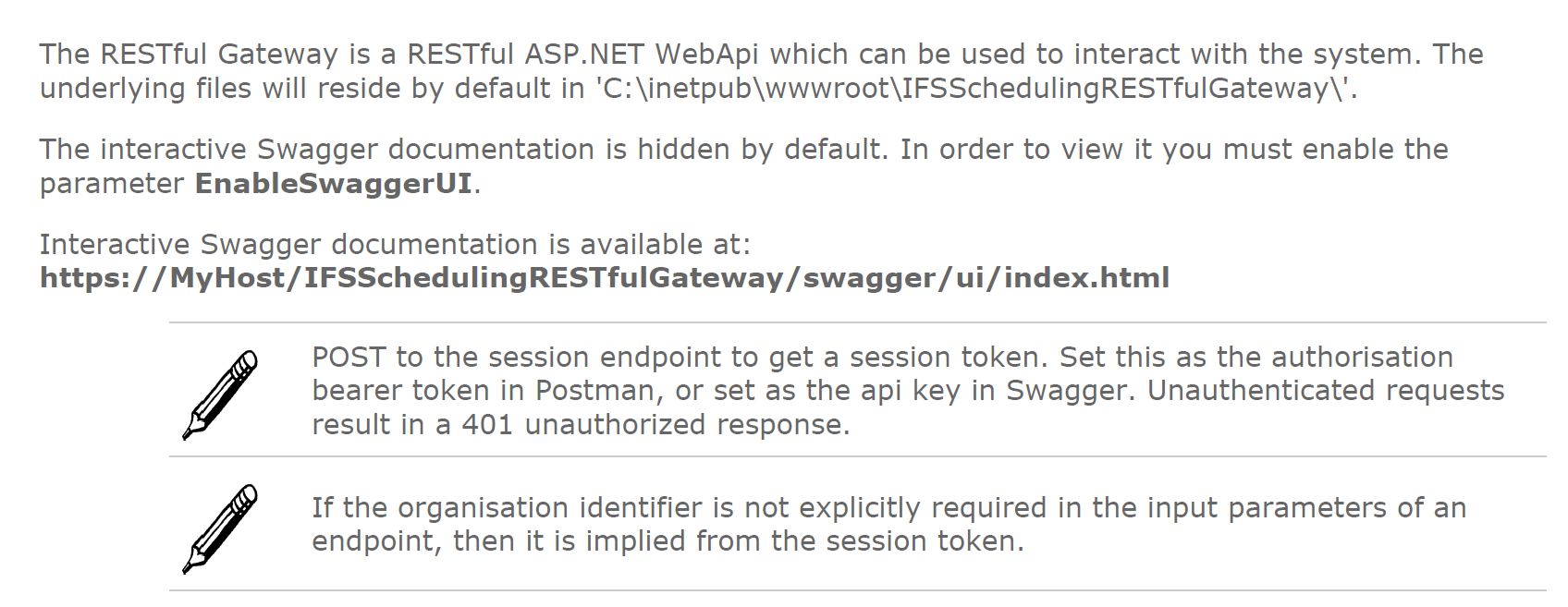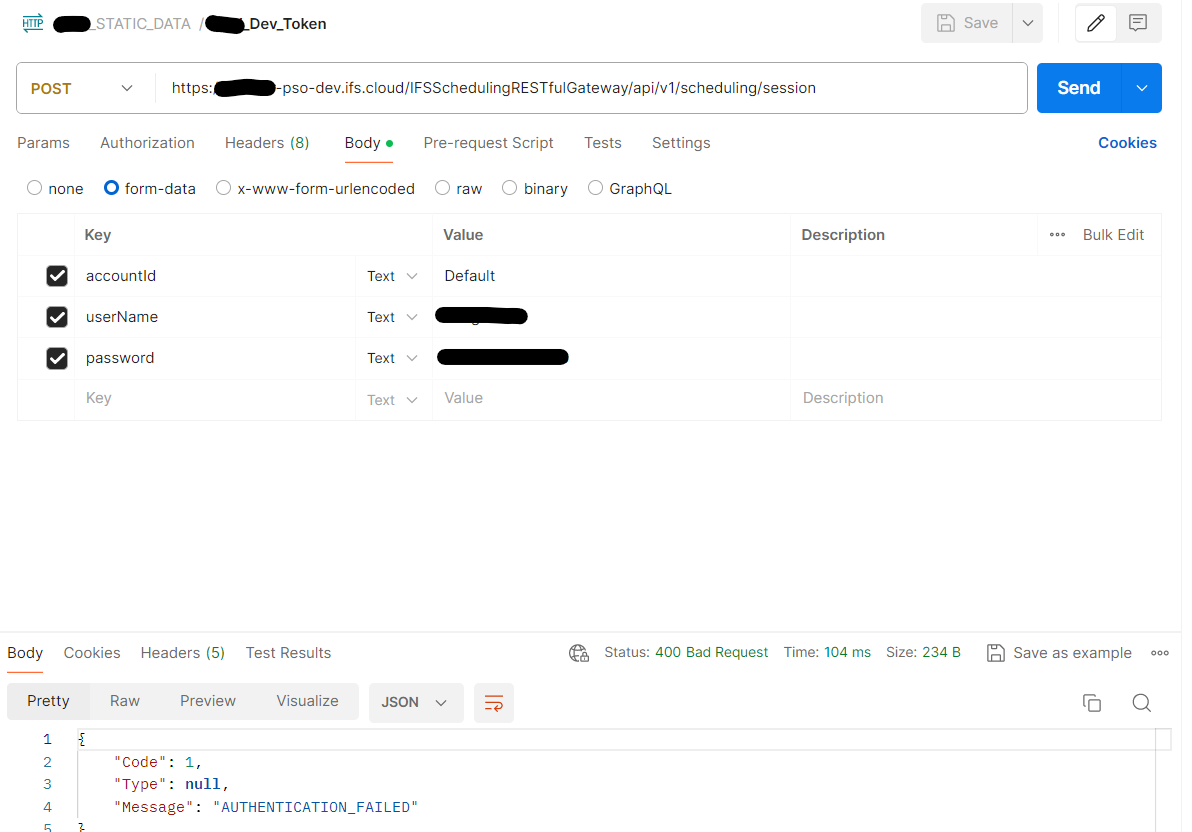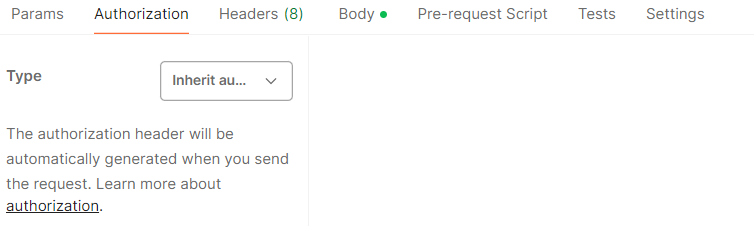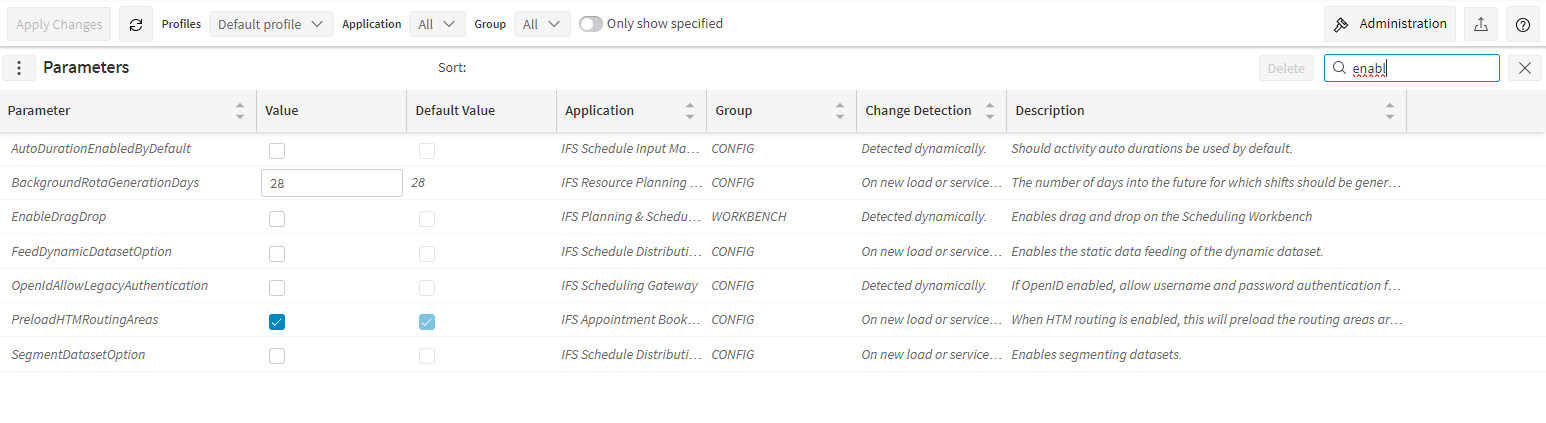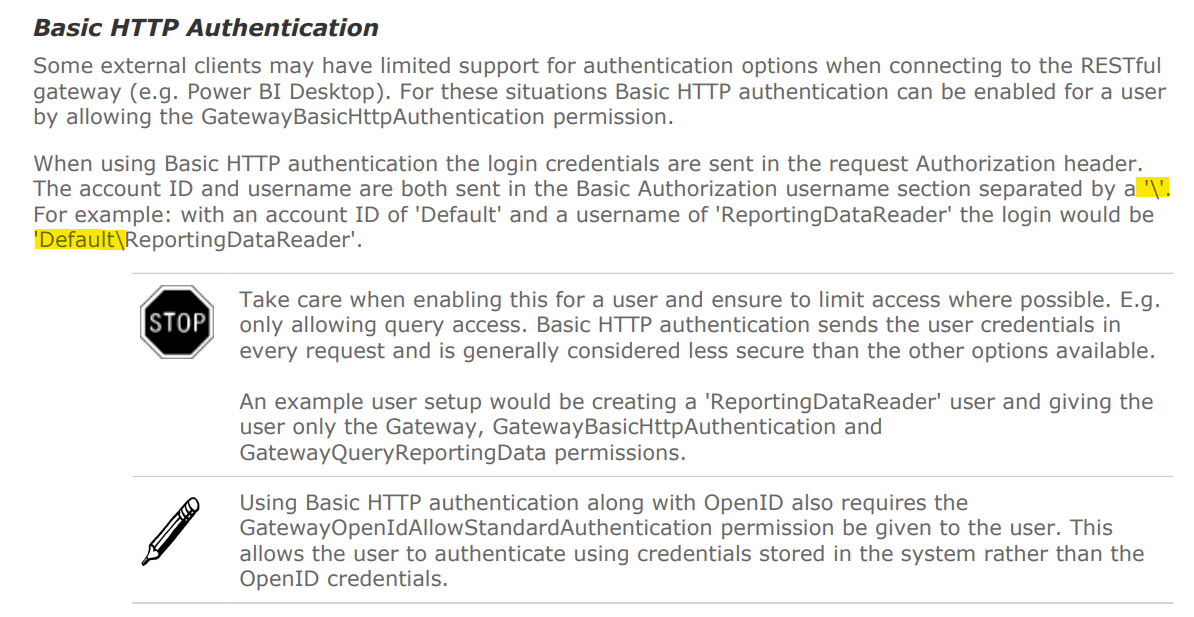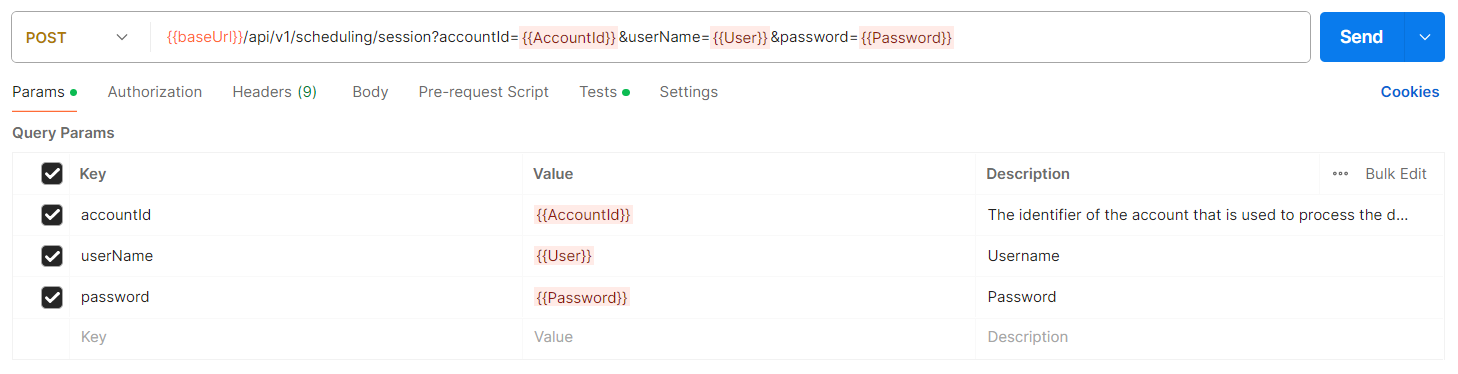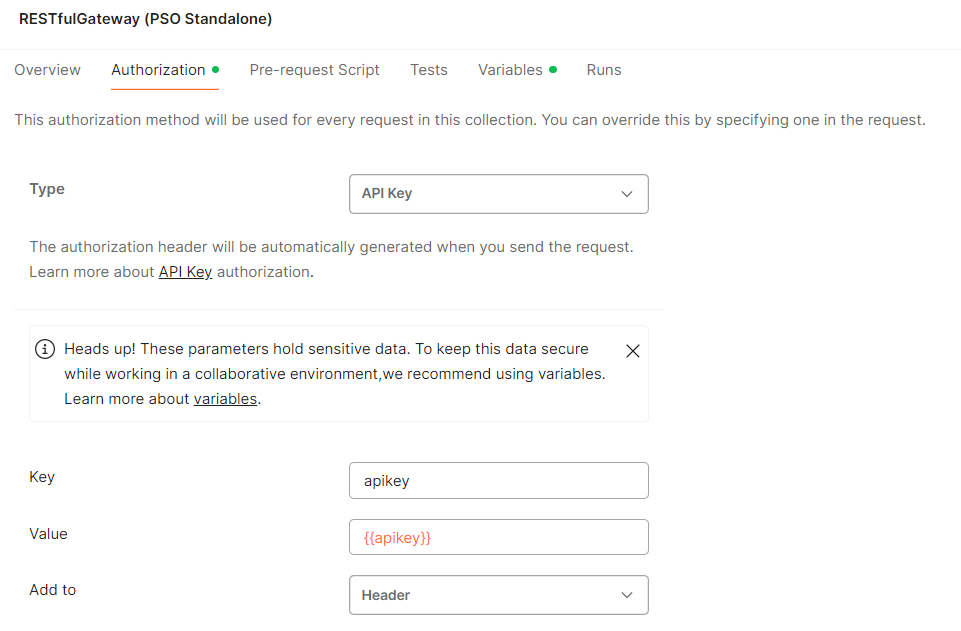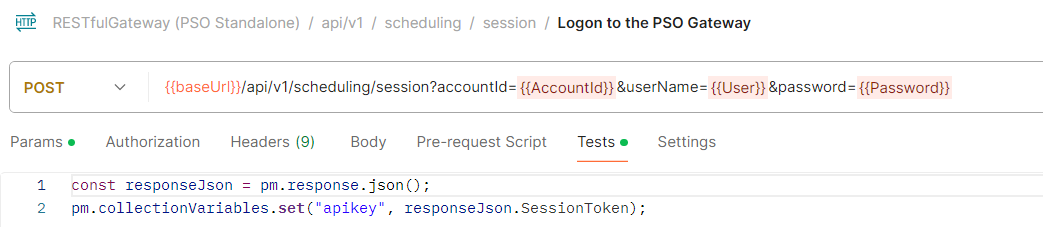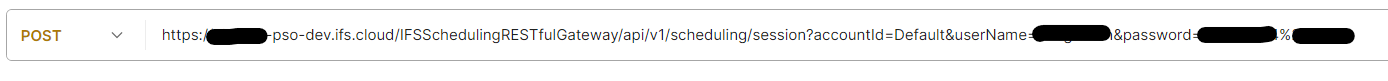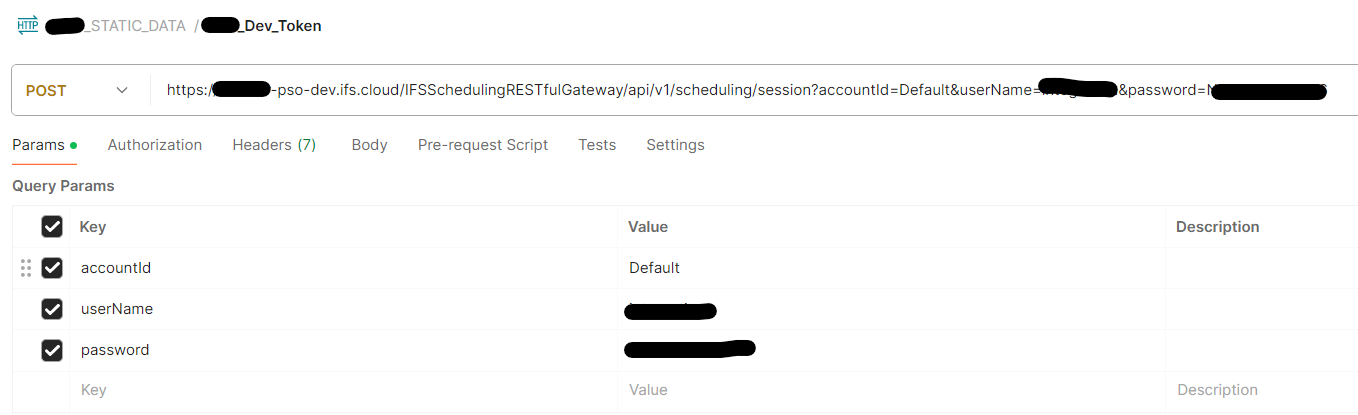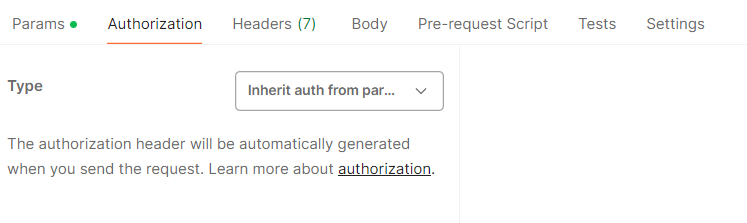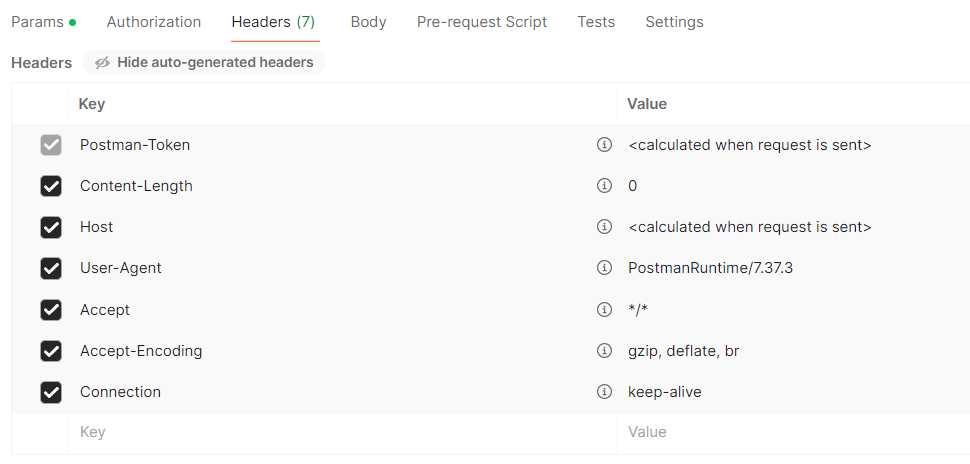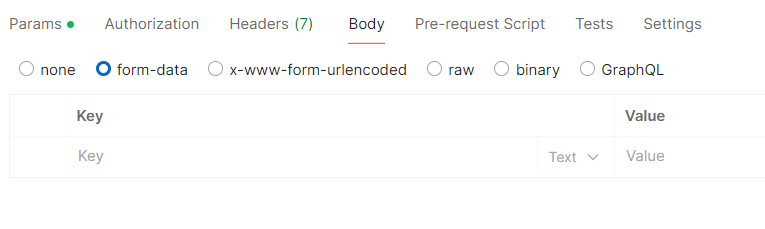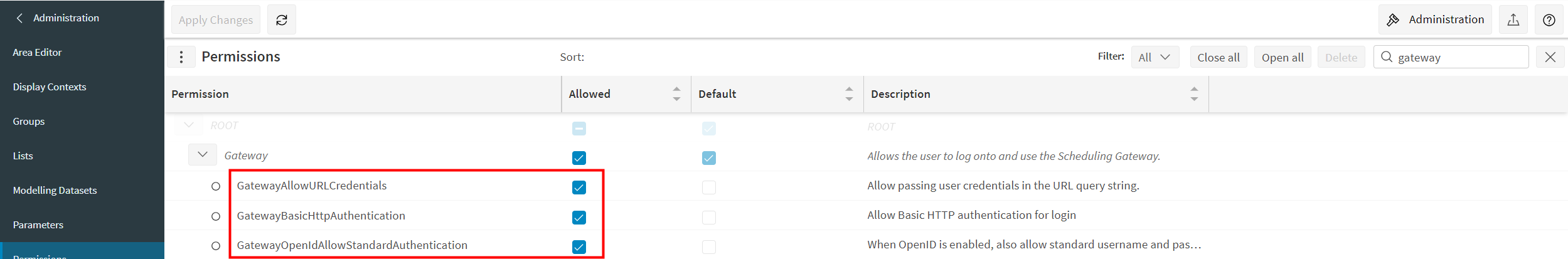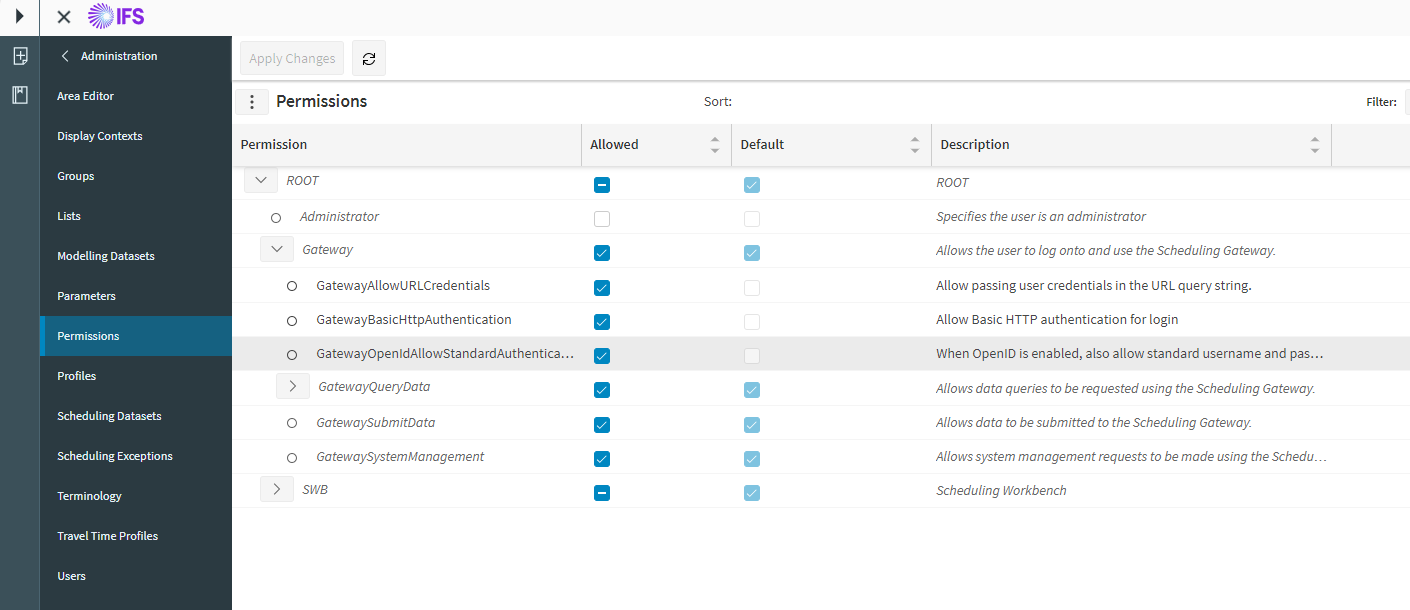Hello experts,
Background information: PSO standalone/Integration with EA & PSO hosted in IFS Cloud
'https://host-pso-dev.ifs.cloud/ifspsoworkbench/hostl/administration/users'
The integration users has been granted permission to GatewayBasicHttpAuthentication
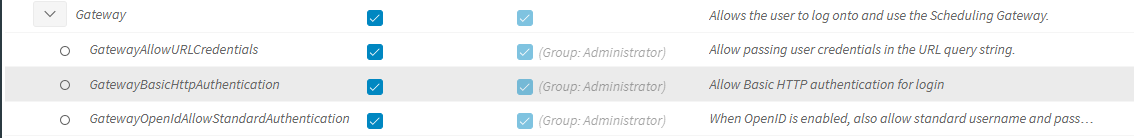
Postman is setup as follow:
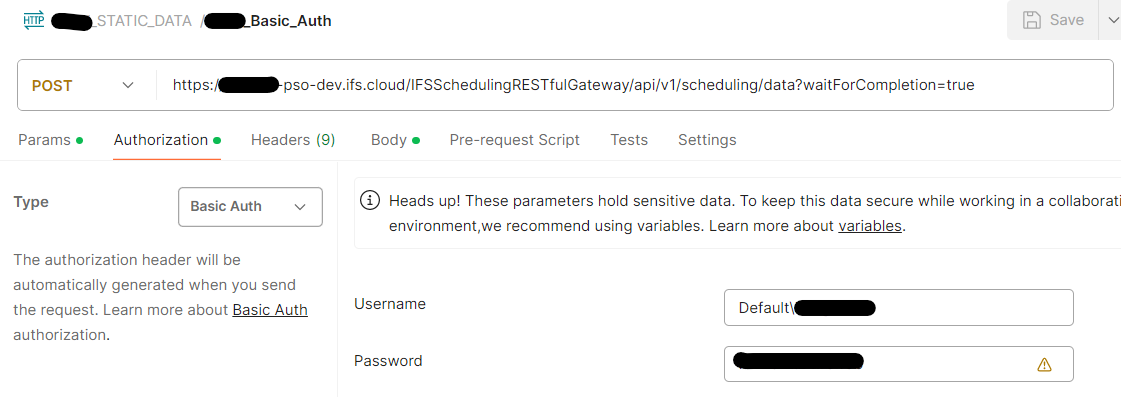
Unfortunately, when I execute this POST I get a Postman Status: 401 Unauthorized.
Have I missed something? Please advise.
Many thanks
Miguel