Hi There,
Could someone please put me in a right direction on the below issue. No recourses ( work center & labor class employees) loaded to PSO workbench after executing finite scheduling due to which shop orders are not getting scheduled.
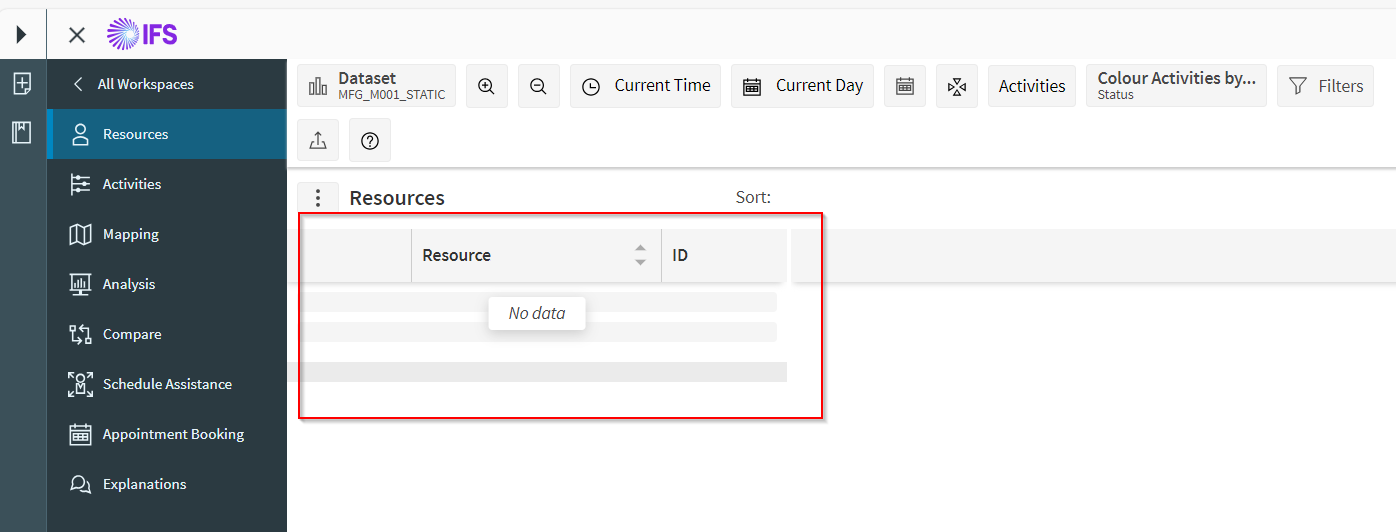
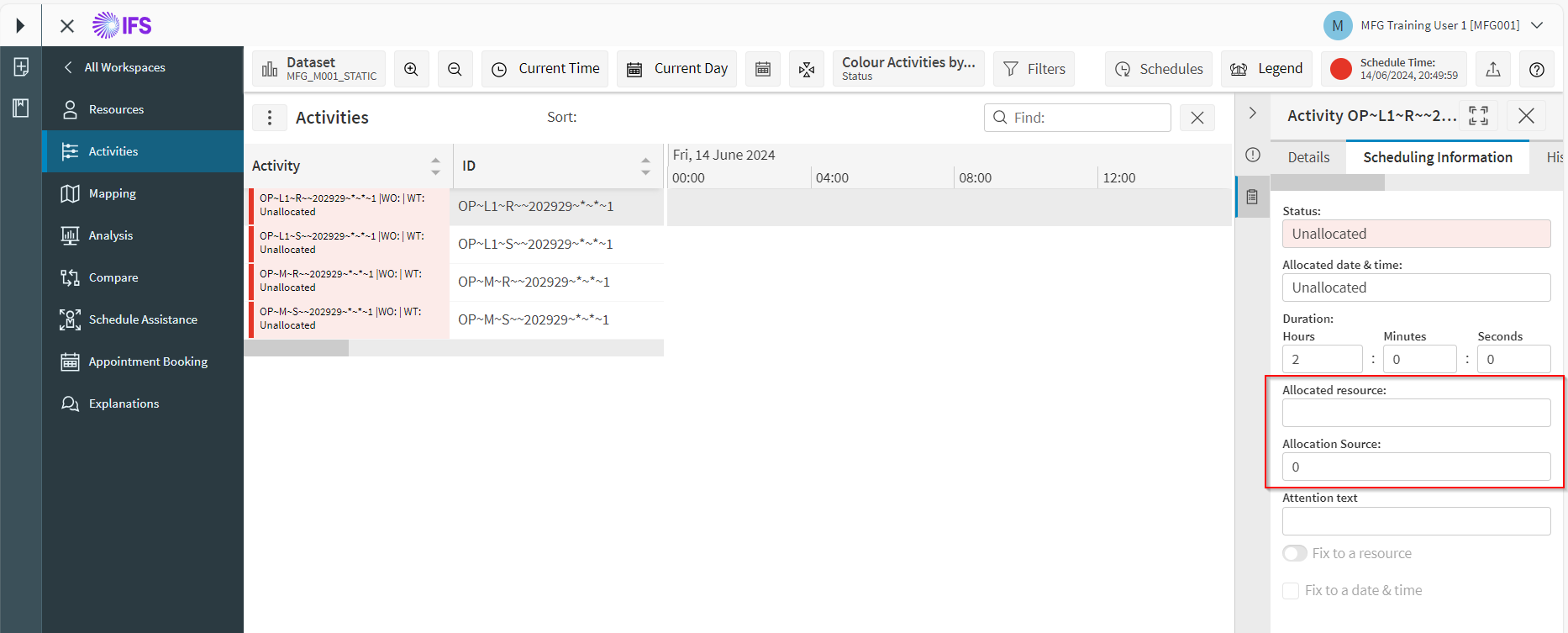
Hi There,
Could someone please put me in a right direction on the below issue. No recourses ( work center & labor class employees) loaded to PSO workbench after executing finite scheduling due to which shop orders are not getting scheduled.
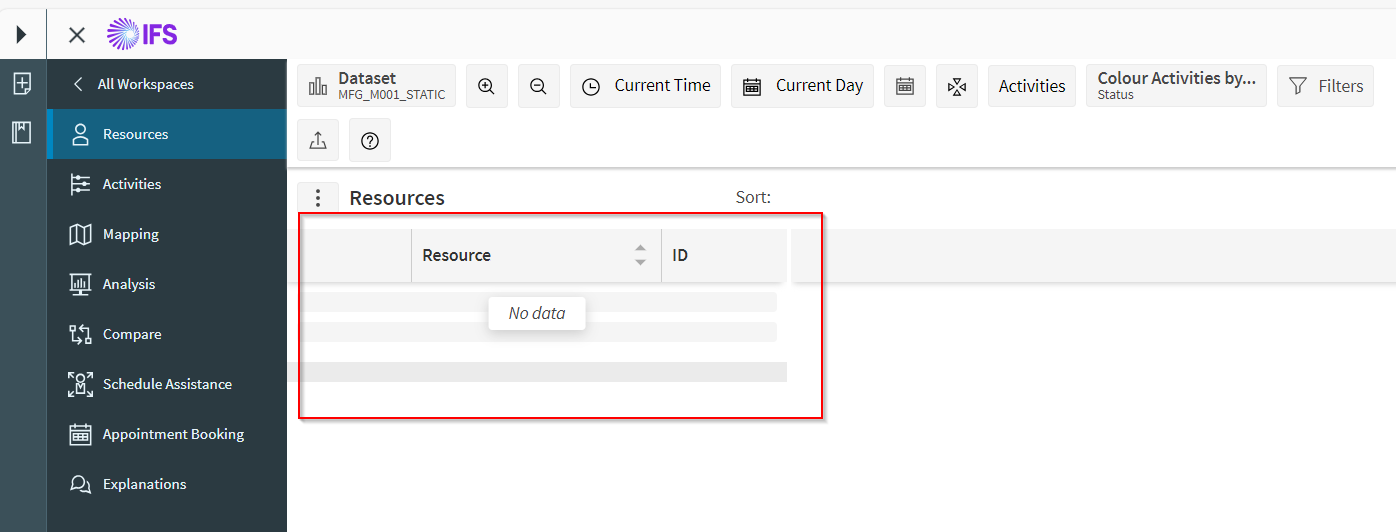
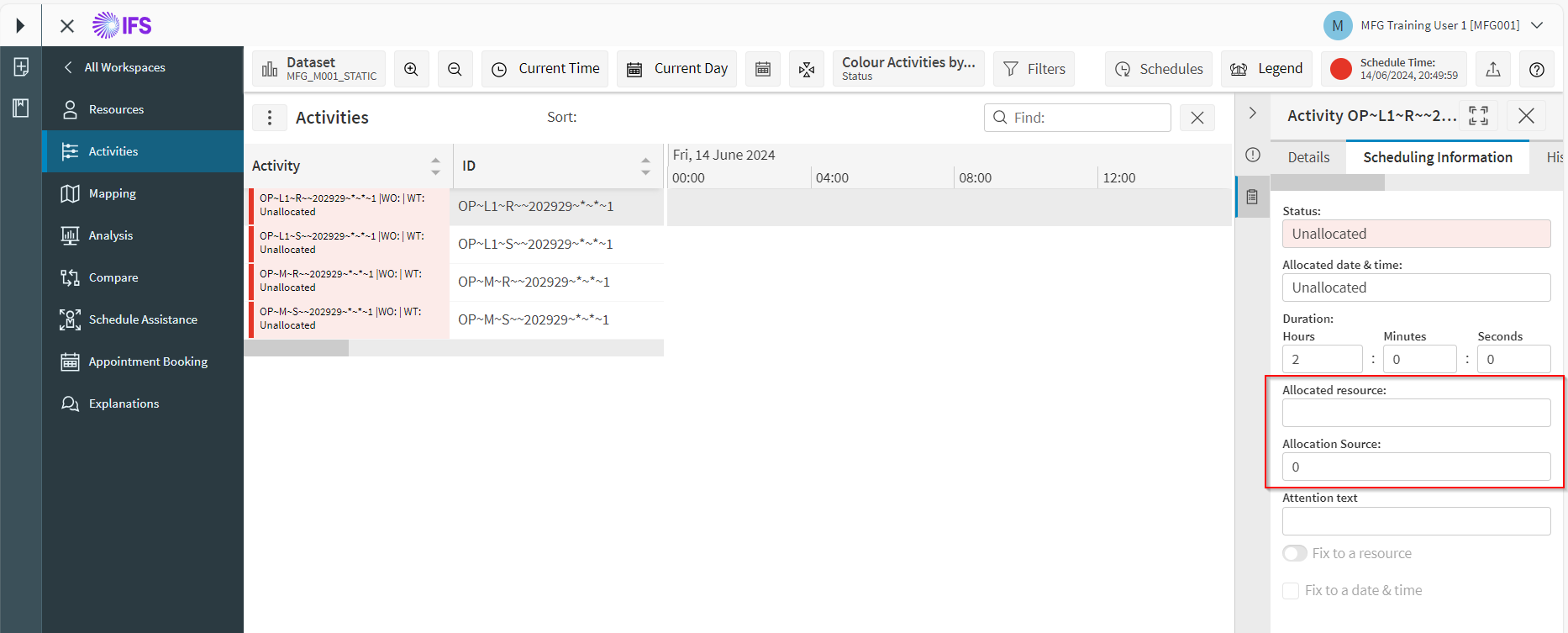
Best answer by tomgreenwood
Hi Mithun,
The problem is that the Shift_Type has a negative duration so the DSE isn’t able to create any shifts using the Shift_Pattern you have defined:
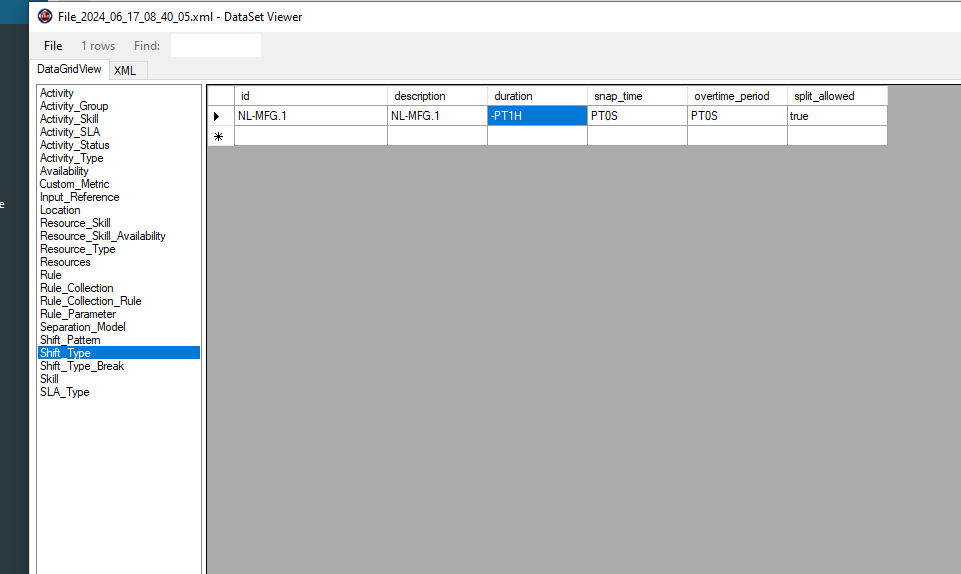
I corrected this to 8 hours in the load file and re-sent to PSO, it is now able to create shifts and schedule activities to the resources:
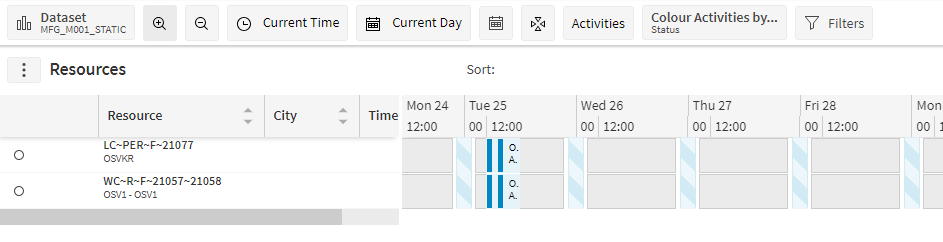
So - it looks like an issue with the data that has been setup in IFS Cloud for the Shift Type.
Thanks,
Tom
Enter your E-mail address. We'll send you an e-mail with instructions to reset your password.