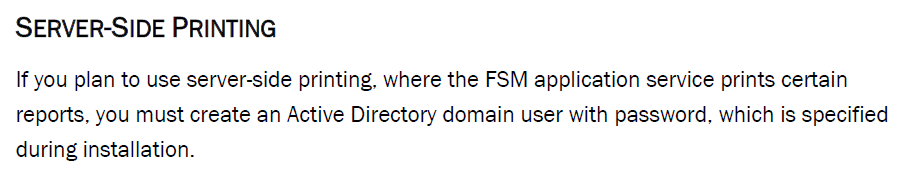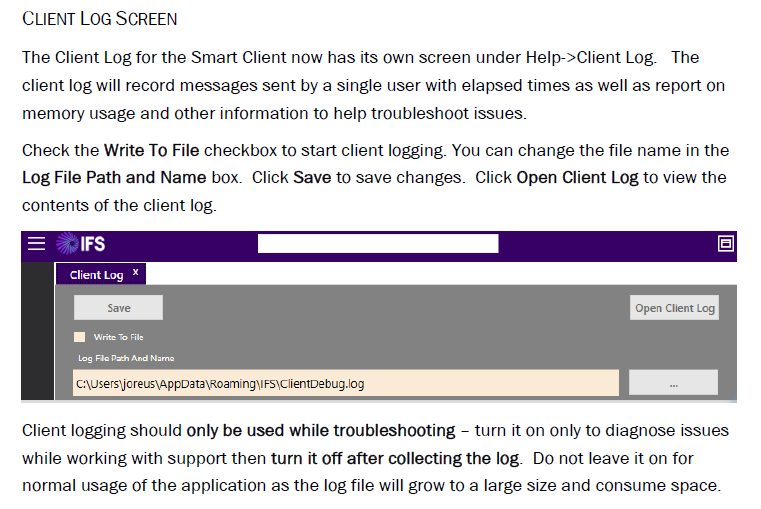Currently while attempting to print using any of the functions (print picks, print request, etc) in FSM the print dialogue is not triggered.
-Attempted multiple printers
-direct printing options (all combinations), printing automatically, use default printer
-ensuring fsm user permissions same as regular who can print (active directory)
-Hardcoding printer share name/port in app params
-Ensure users have correct printer / share
-Ensure printer is also mapped to application server
The strange part is when attempting to print from the Reports Screen - Picklist and others seem to trigger a print dialogue or directly print (based on the settings used) without issue. The other odd thing is that the ‘print’ option from the hamburger menu also is able to trigger printing a screenshot without issue. Is there any additional configuration required?
Can anyone help point me in the right direction here?