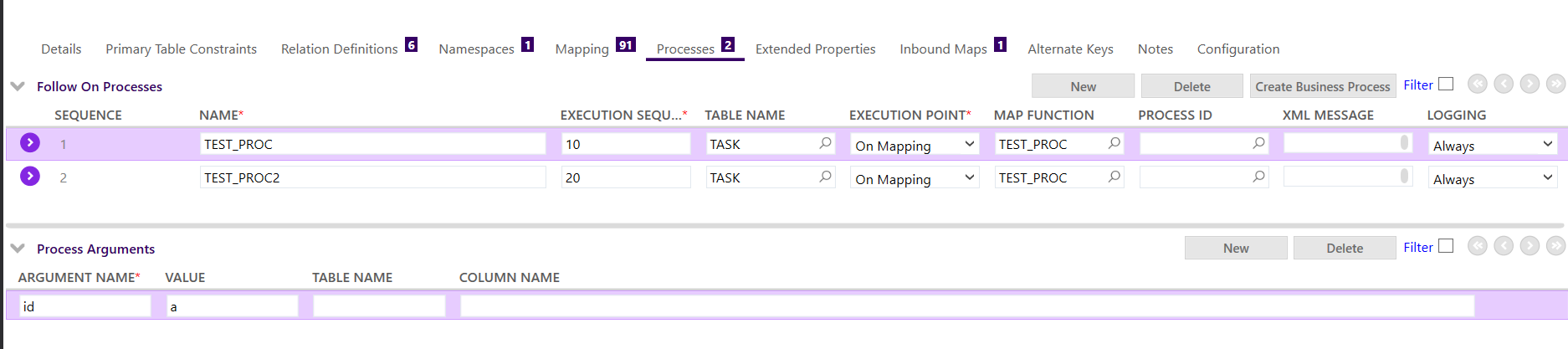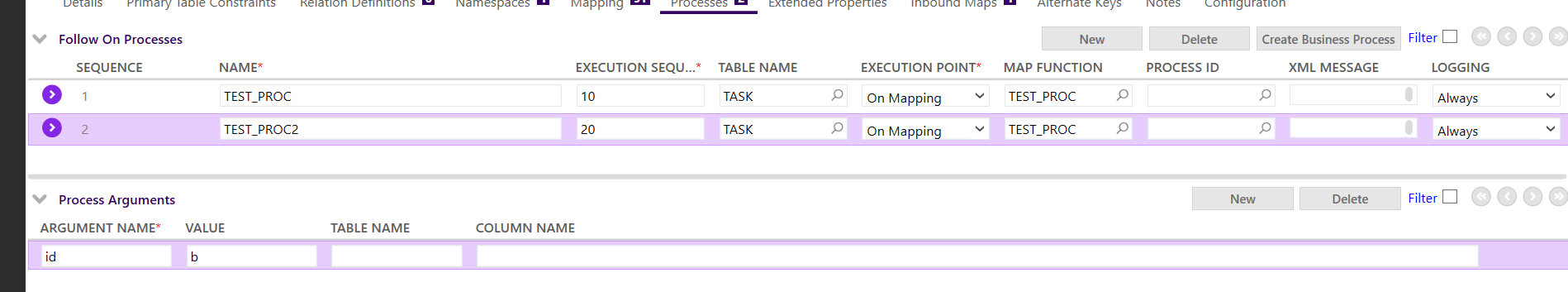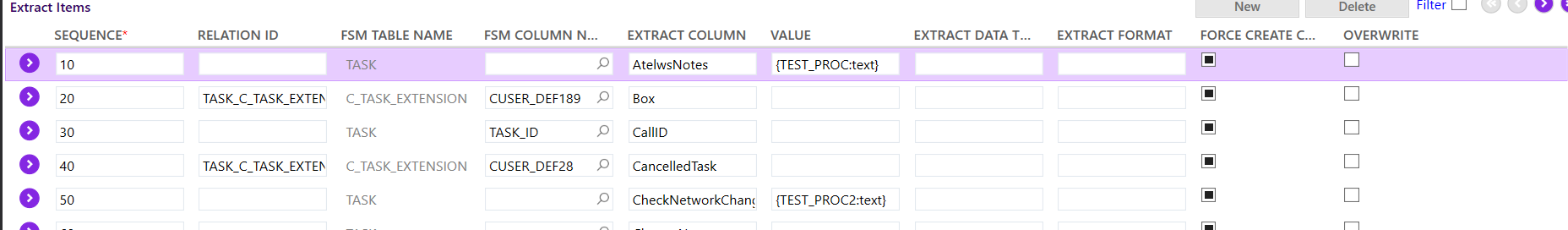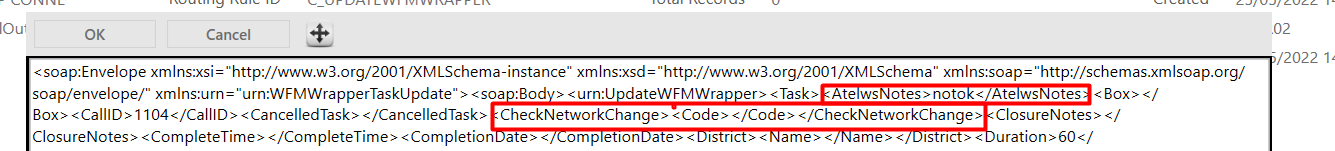Hi @joana.m.machado,
you need to have 2 map functions(and 2 processes) for this. However, when you have the processes with 2 different names won’t be defined as two. That means, the map name will be used in the map. Not the process name.
Hi @Anjula Priyanath , I was trying to avoid duplicating functions, but it seems it is not possible.
Thanks
Joana
Hi @joana.m.machado,
Agree with what @Anjula Priyanath mentioned. And also please refer the below information addition to that.
Syntax for consuming integration map function is:
{IntegrationFunctionName:xpath}
As per your screenshot, it seems you are trying to use the ‘Process name’ in the ‘Mapping’ tab.
{TEST_PROC2:text}
That might be the reason that you are not getting values for the node ‘CheckNetworkChange/Code’. You should use {TEST_PROC:text} since the map function name is TEST_PROC.
And also, execution sequence of the processes are defined by the ‘Sequence’ in the processes tab.
So, in your example, the sequence of execution order is as below
- Test_PROC
- Test_PROC2
Even though you have updated the tag value to ‘OK’, it will again execute the second process and update the same tag value to ‘Not OK’.
As suggested above, you should use two map functions. (Copy the same function configuration in to another function and rename it to a separate one).
Thanks,
Hasara
Hi @Anjula Priyanath , I was trying to avoid duplicating functions, but it seems it is not possible.
Thanks
Joana
Yes Joana. I also have previously tried the same to avoid duplicating the map functions and realized that map function name should be used in the map instead of the process name.
It looks like the process name is using to just define unique names in the process tab. But it is not to use in the map.
@Hasara Dinu has well explained it above. 
Thank you @Anjula Priyanath and @Hasara Dinu for the help :)