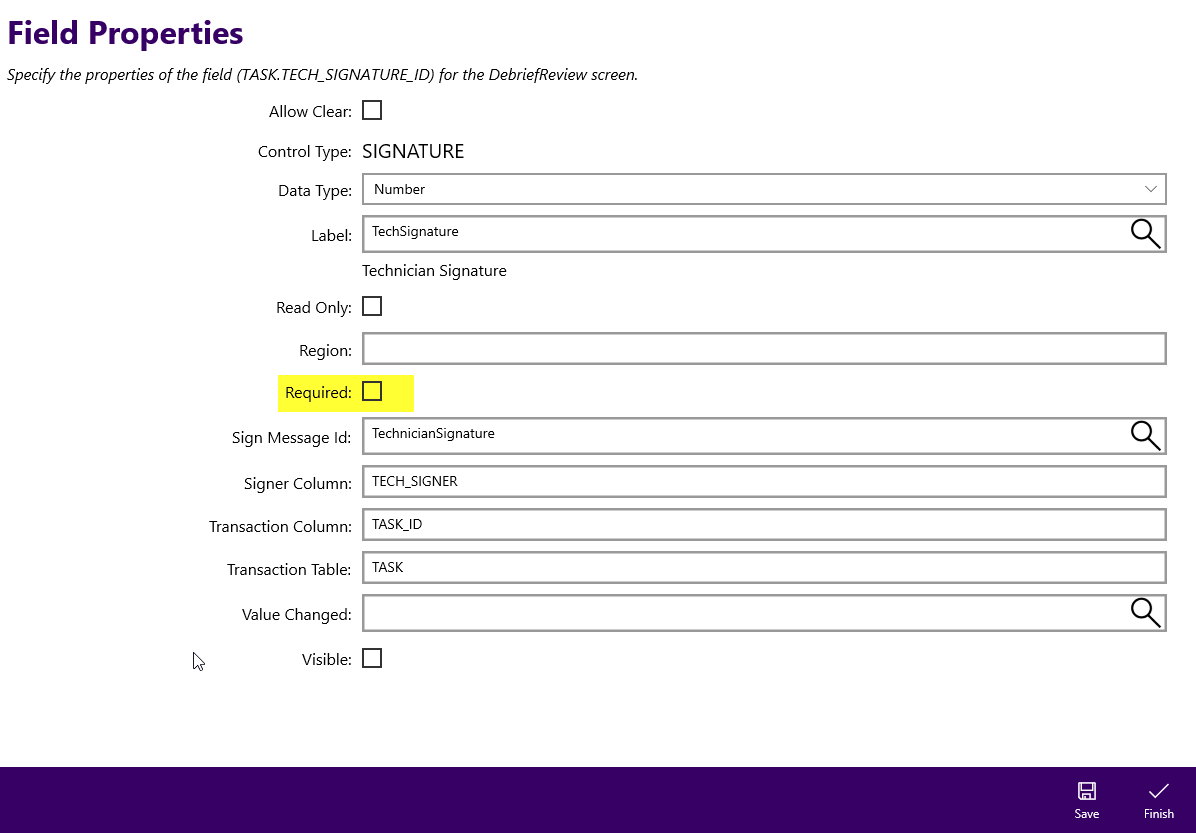We are trying to complete the task without technician signature. When the complete button is clicked and YES is clicked for completing the task in the POP-UP, nothing happens as it doesn’t allow us to complete the task nor it shows any alert that why the task is not allowed to get completed.
The expected behavior which we are looking for even if technician doesn’t sign it and clicks on complete button it should allow us to complete the task or it shows some alert that technician signature is missing to complete the task.
May I know from where we can make the expected changes in that screen which I mentioned above in the expected behavior?