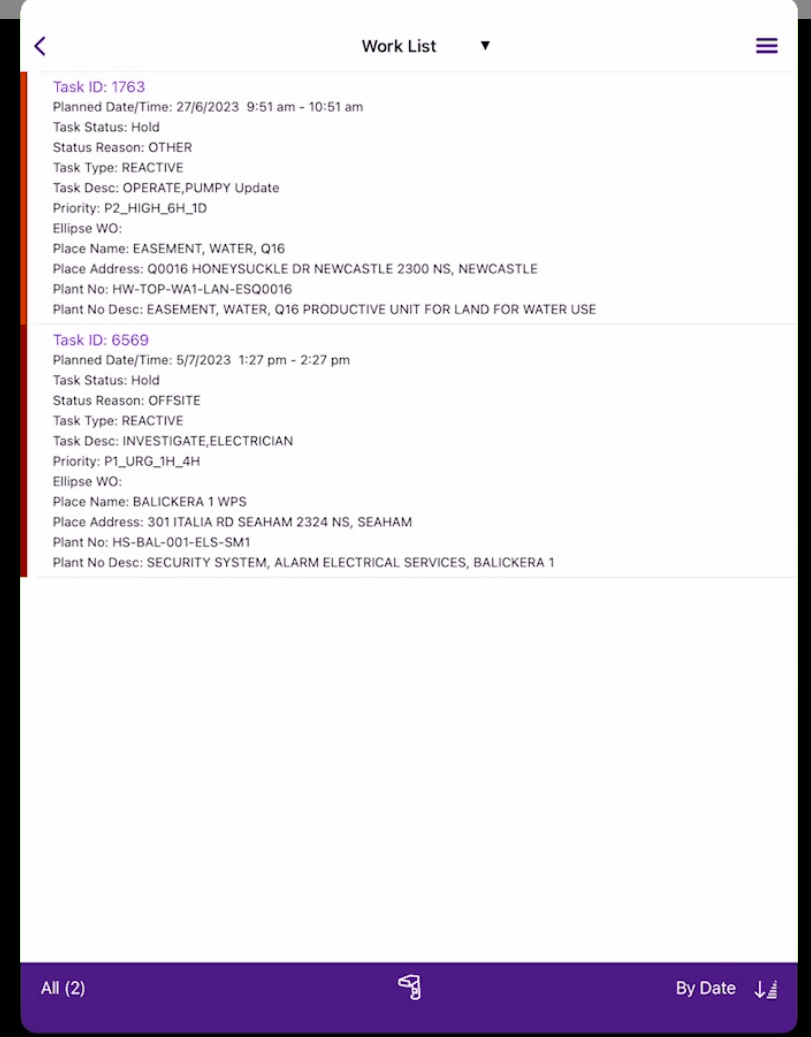We want to add a filter and sort functionality in Mobile Device (iOS). We get the 2 statements from the previous entries:
1. Says yes, we can do that : (community link below)
2.Says no, there is no such functionality which we can config.: (community link below)
May, we know the official statement or comment on this topic? If possible, could you please inform us about the necessary steps how we can add the sort or filter option in any screen on mobile device?
BR,
Deepali Jain