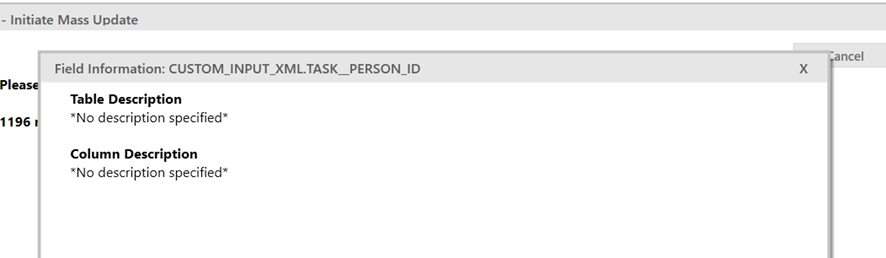Hello, I created a Client Script to implement the mass update of tasks. The code is writing below:
var teamID = getControlValue('task', 'team_id');
openWCMassUpdatePopUp();
while(1){
// read-only field
setControlEnabled('custom_input_xml', 'task__team_id', false);
setControlValue('custom_input_xml', 'task__team_id', teamID);
refreshScreen();
}
The code permits copy the team that I selected in the Task Screen to the team_id of the mass update and set the field as read-only. This way, I can change other fields in the tasks, except the team_id.
In the UI Designer, I configured the mass update in the following way:
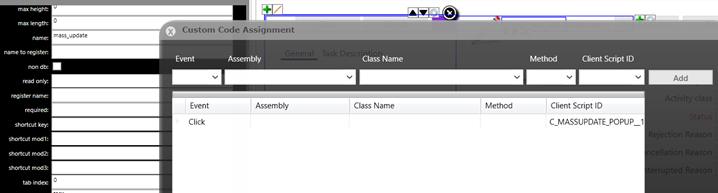
The problem is that every time I open the mass update pop-up, this error appears:
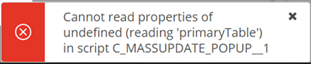
Does anyone know how to solve this problem?
Thanks!