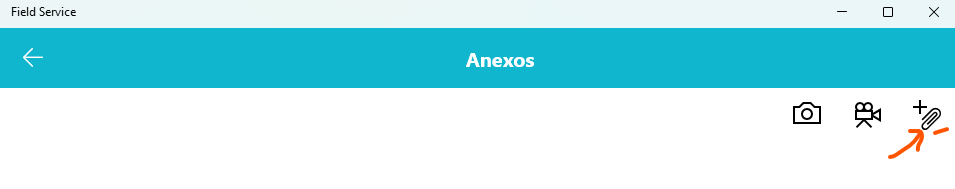Hi,
To meet a specific scenario on mobile, I need to meet the requirements below:
1- Make an attachment mandatory in one step?
2- The step will only be completed if there is an attachment
3- Remove the import attachment icon from the gallery
It's possible? If yes, how?
grateful.