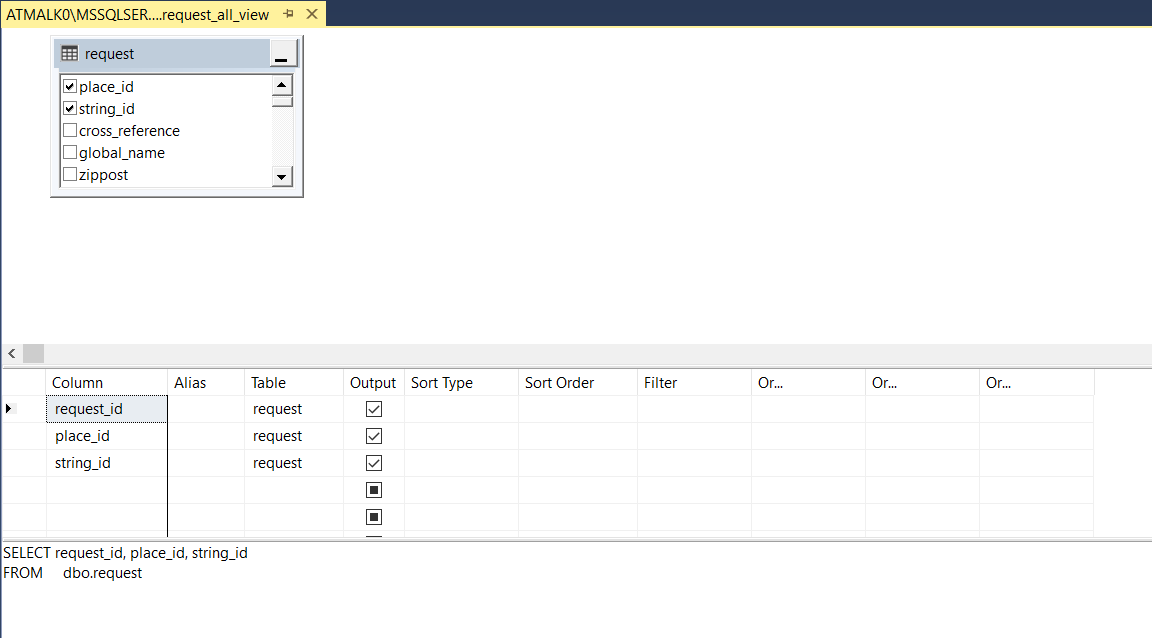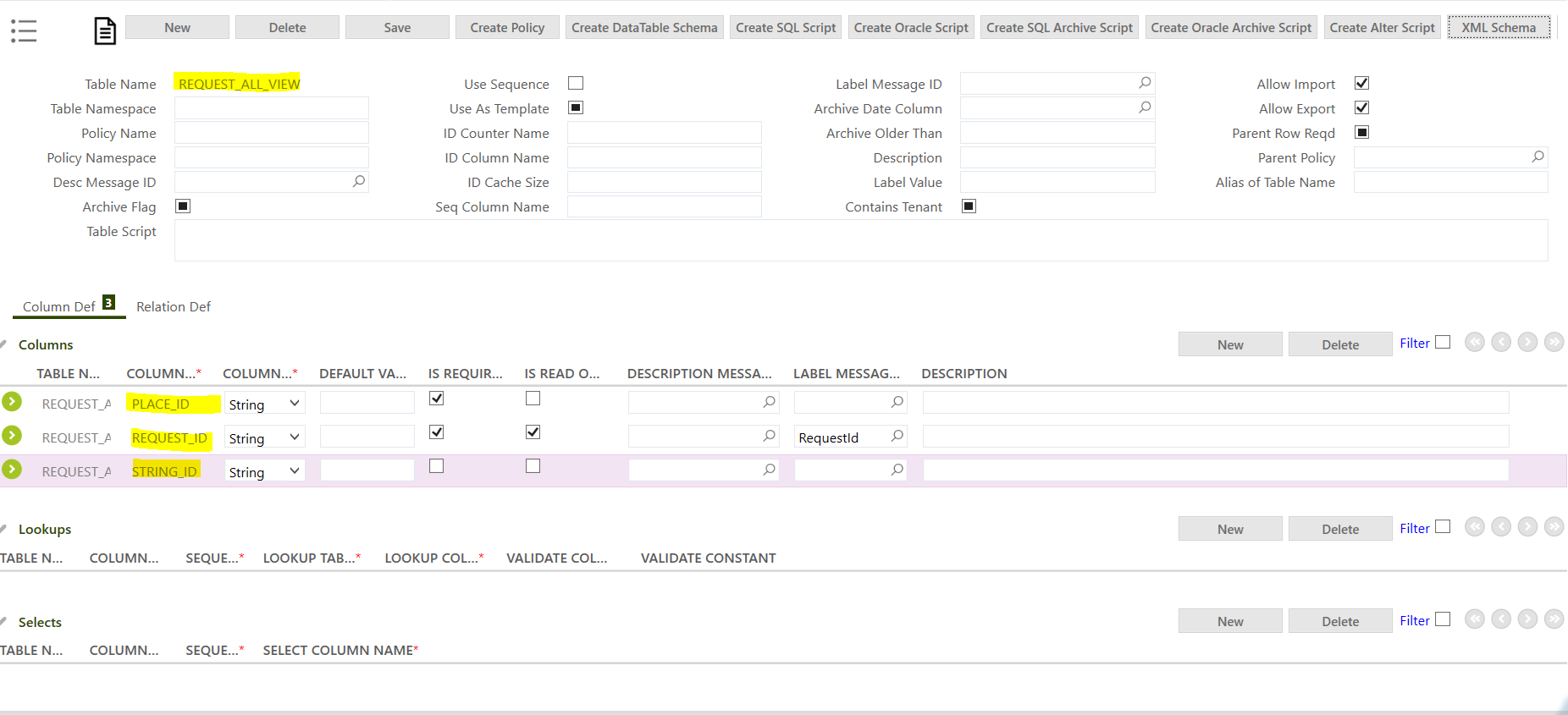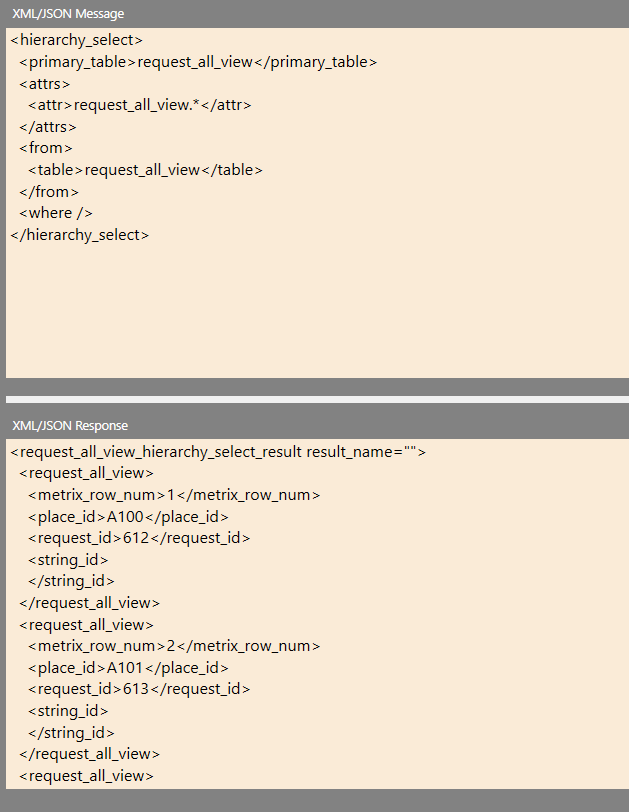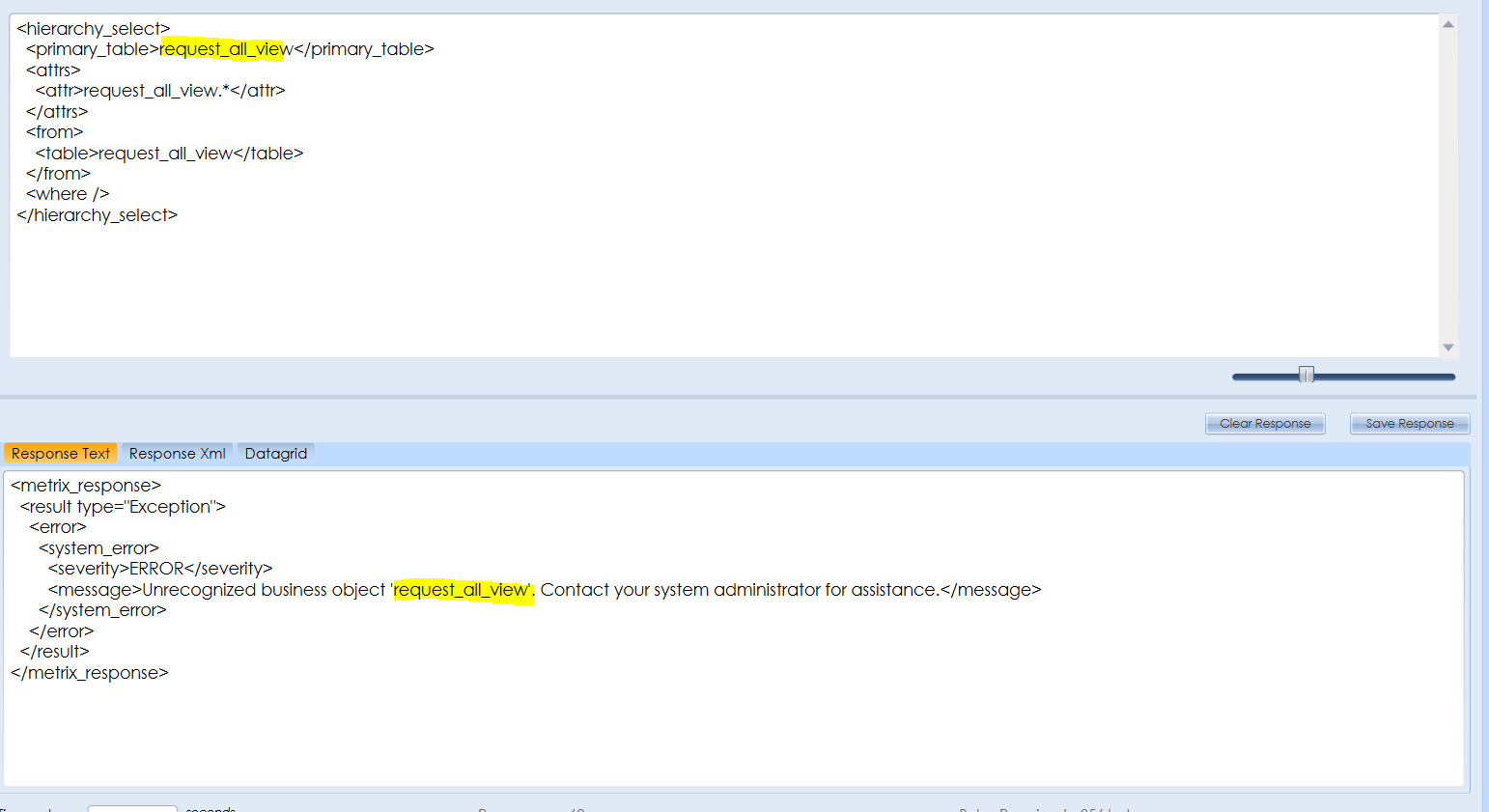Usually we select tables like this:
<hierarchy_select>
<attrs>
<attr>person.person_id</attr>
</attrs>
<primary_table>person</primary_table>
<from>
<table>person</table>
</from>
</hierarchy_select>
But I want to select a view in the same manner
<hierarchy_select>
<attrs>
<attr>subcon_team_tasks_grid_christine.person_id</attr>
</attrs>
<primary_table>subcon_team_tasks_grid_christine</primary_table>
<from>
<table>subcon_team_tasks_grid_christine</table>
</from>
</hierarchy_select>
However this gives error:
<metrix_response>
<result type="Exception">
<error>
<system_error>
<severity>ERROR</severity>
<message>Unrecognized business object 'subcon_team_tasks_grid_christine'. Contact your system administrator for assistance.</message>
</system_error>
</error>
</result>
</metrix_response>
Which I can understand because I am not selecting a table at all, but a view. Is there any way to write something similar to the hierarchy select to select the view instead of a table?