I am trying to preview an attachment (word, doc, or pdf) in a view controller. When a place attachment is selected, PlaceAttachment_ViewController should be called and display/preview the selected place attachment. This is working on iPhone 11 and 13 but not iPhone 7 or 8, running iOS 15.5.
I have tried using the following approaches to preview an attachment file: QLPreviewController, UIDocumentInteractionController, and UIWebView.
Here is sample code that I used for each of those:
QLPreviewController:
QLPreviewController* ql = [QLPreviewController new];
ql.dataSource = self;
ql.delegate = self;
// [self.navigationController pushViewController:ql animated:TRUE];
ql.currentPreviewItemIndex = 0;
[self presentViewController:ql animated:NO completion:nil];
- (BOOL)previewController:(QLPreviewController *)controller shouldOpenURL:(NSURL *)url forPreviewItem:(id <QLPreviewItem>)item {
return YES;
}
- (NSInteger) numberOfPreviewItemsInPreviewController: (QLPreviewController 😉 controller {
return 1;
}
- (id <QLPreviewItem>) previewController: (QLPreviewController 😉 controller previewItemAtIndex: (NSInteger) index {
NSString *filePath = [[MetrixPublicCache instance] getItem:@"filePath"];
NSString *fileExtension = [[MetrixPublicCache instance] getItem:@"fileExtension"];
NSString *fullFilePath = [@"file://" stringByAppendingString: filePath];
NSString* test = @"/Users/sybaus/Library/Developer/CoreSimulator/Devices/ACFA5AE2-EB97-4F35-920A-C52132308569/data/Containers/Data/Application/D928D9C0-F2DF-4353-B3F2-2DA63E9FC067/Documents/attachments/20833%20Chattanooga,%20TN%201%20Feb%202016%20-%20106609-02,%20RevB%20Acoustical%20Measurements.xls";
// NSURL *testURL = [[NSURL alloc] initFileURLWithPath:filePath];
NSString *path = [[NSBundle mainBundle] pathForResource:filePath ofType:fileExtension];
NSURL *url = [NSURL fileURLWithPath:path];
return url;
// NSString *filePath = [NSString stringWithFormat:@"%@/%@",[[MetrixAttachmentManager sharedMetrixAttachmentManager] getAttachmentPath], attachmentName];
// return [NSURL fileURLWithPath:[[NSBundle mainBundle] pathForResource:filePath ofType:fileExtension]];
// return [NSURL fileURLWithPath:path];
}
Using QLPreviewController gives me the following error:
Exception NSException * "*** -[NSURL initFileURLWithPath:]: nil string parameter" 0x000060000365eb80
UIDocumentInteractionController:
// Initialize Document Interaction Controller
self.controller = [UIDocumentInteractionController interactionControllerWithURL:URL];
// Configure Document Interaction Controller
[self.controller setDelegate:self];
// Preview PDF
[self.controller presentPreviewAnimated:YES];
- (UIViewController *)documentInteractionControllerViewControllerForPreview:(UIDocumentInteractionController *)controller {
return self;
}
- (void)documentInteractionController:(UIDocumentInteractionController *)controller willBeginSendingToApplication:(NSString *)application {
NSLog(@"Starting to send this puppy to %@", application);
}
- (void)documentInteractionController:(UIDocumentInteractionController *)controller didEndSendingToApplication:(NSString *)application {
NSLog(@"We're done sending the document.");
}
This gives me the following error:
Exception NSException * "*** -[__NSPlaceholderDictionary initWithObjects:forKeys:count:]: attempt to insert nil object from objects[2]" 0x000060000204e2b0
UIWebView:
NSURL *targetURL = [NSURL URLWithString: urlTextEscaped]; // only returns url if I pass in urlTextEscaped
NSURLRequest *request = [NSURLRequest requestWithURL:targetURL];
self.mywebview.scalesPageToFit = YES;
[self.mywebview loadRequest:request];
This will result in a blank screen being loaded instead of the attached file. See screenshot below:
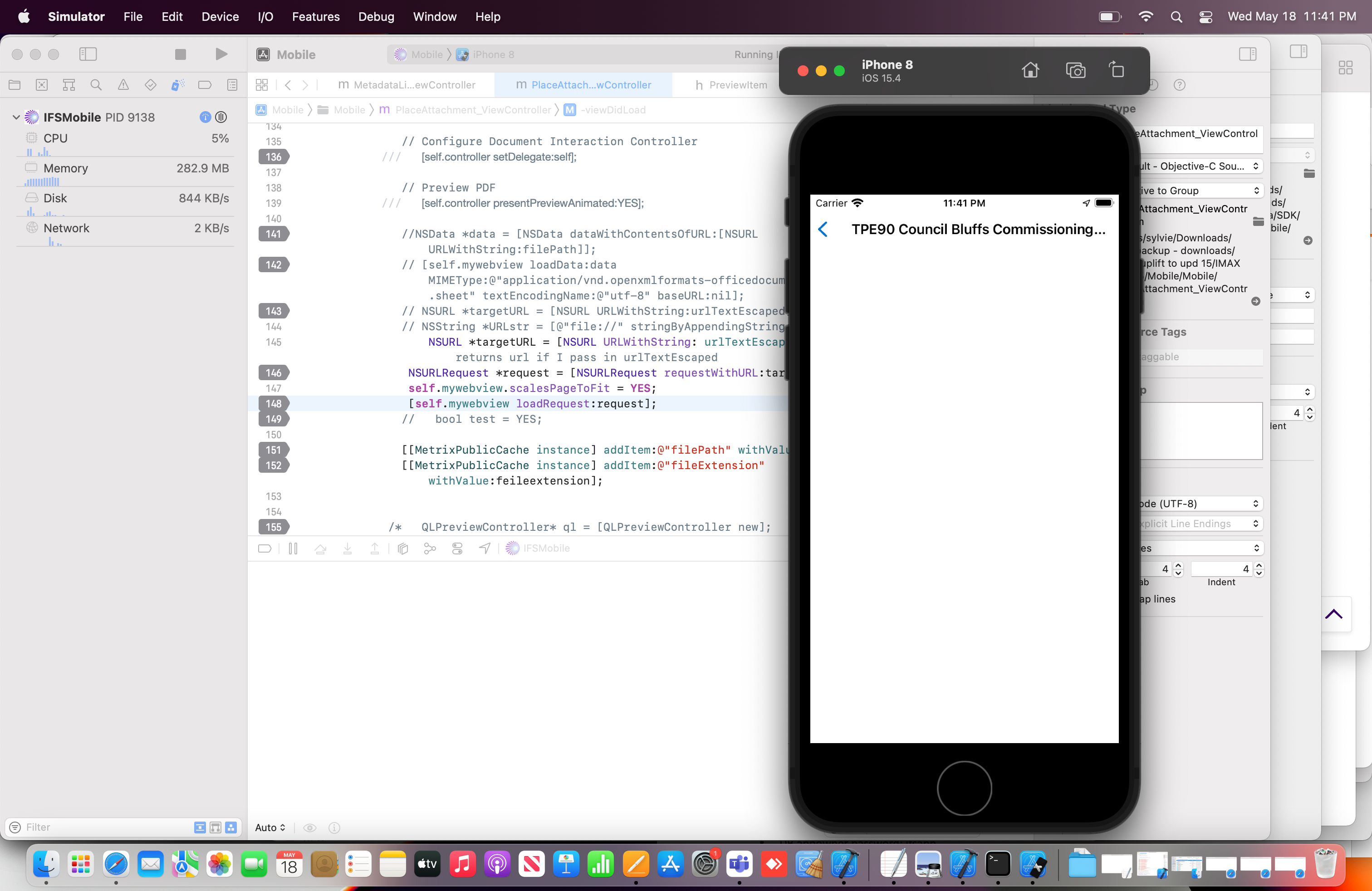
I am calling the following methods to display PlaceAttachment_ViewController:
[MetrixActivityHelper startNewViewControllerByName:self newViewControllerName:@"PlaceAttachment_ViewController"];
PlaceAttachment_ViewController *vc = [[PlaceAttachment_ViewController alloc] init];
[vc.navigationItem setTitle:nav_title];
vc.attachmentQuery = attachmentQuery;
[MetrixActivityHelper startNewViewControllerAndFinish:self newViewController:vc];
Any suggestions on resolving this issue?


