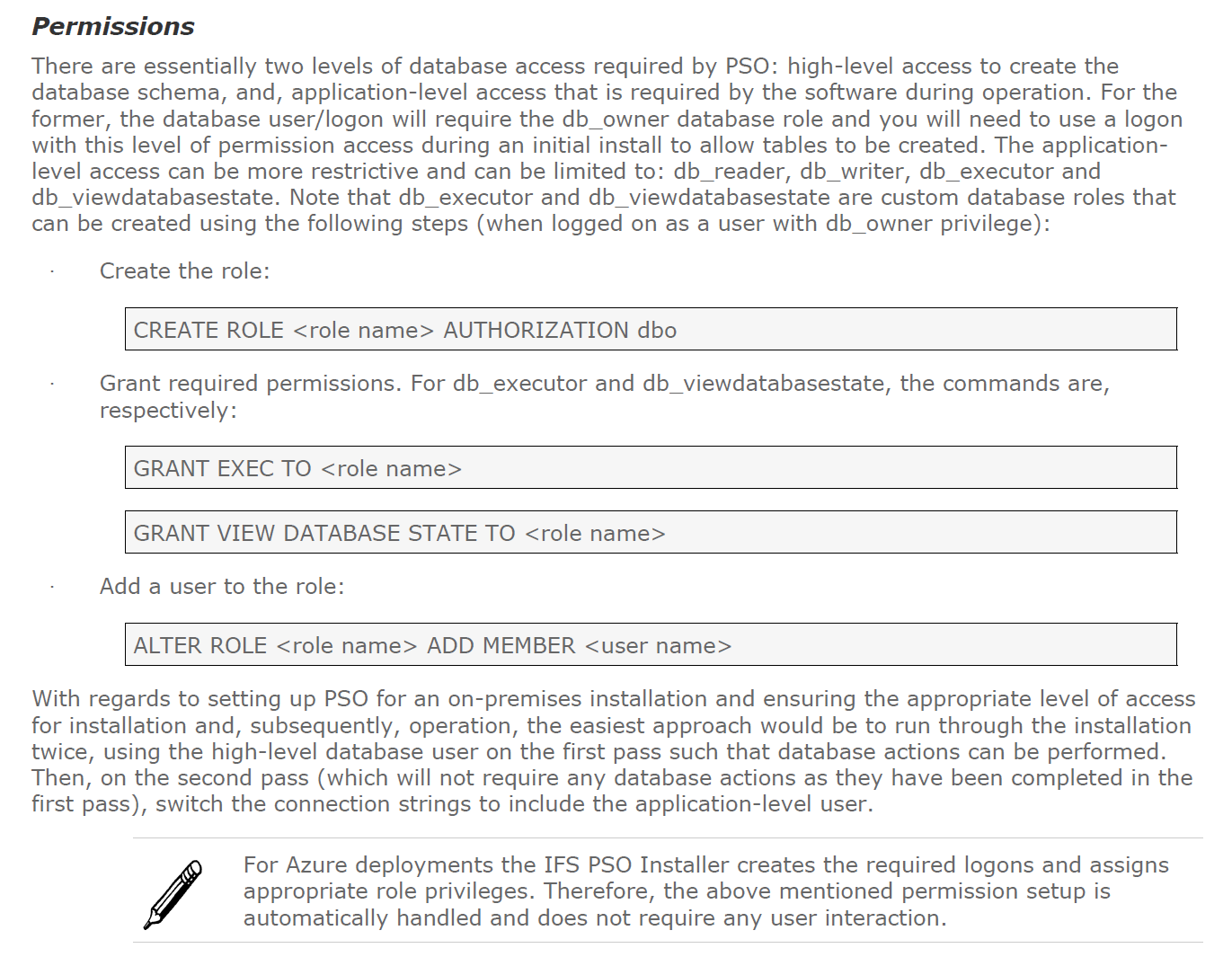Does anyone have an experience of installing PSO stand alone in DR servers? Since database in Disaster recovery environment is passive one, it is read only. But due to its read only nature, the PSO installation is failing because the user doing the installation needs to have write permissions on the databases.
What can be the possible resolution for it?