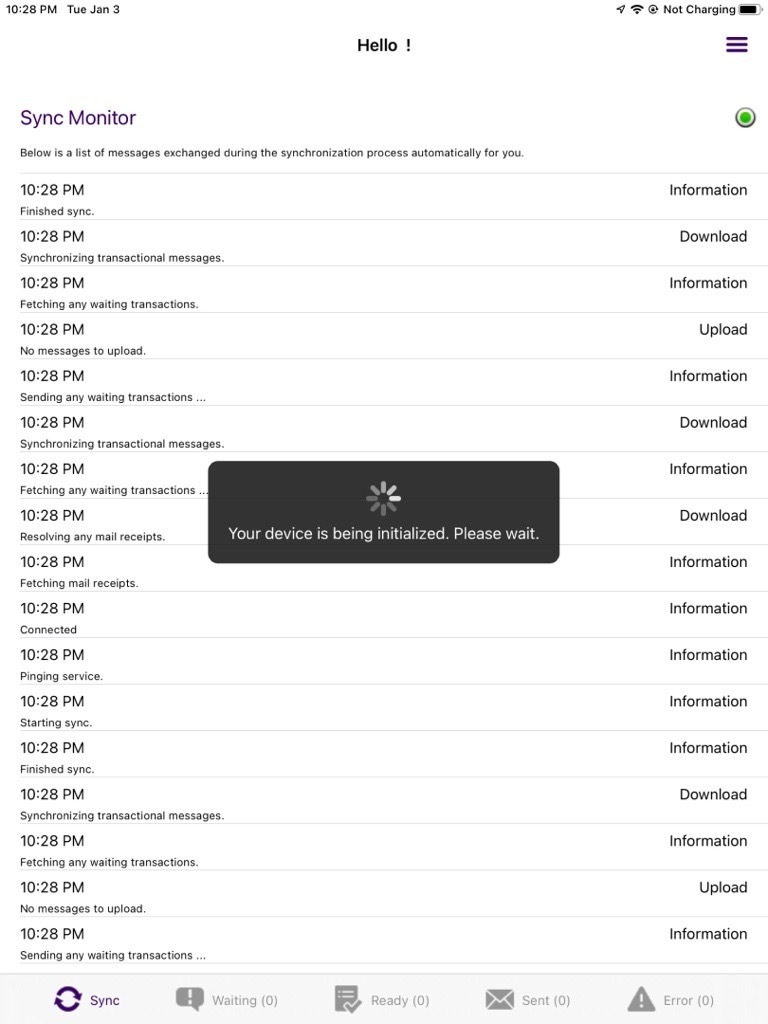Hi Experts,
We have received an issue from a customer regarding a failure of iOS device initialization.
below is the investigation carried out by us so far.
- So we had to create a new user and initialized him separately from an Android device and iOS device.
- We observed that the android device was initialized normally and during the iOS initialization process even though the user saw the initialization completion message, but he hasn't been redirected to the home screen though.
(There is not any customization been done here and we have checked all the configurations that might cause a sync issue. But could not detect any configuration problems as well)
- When initializing a mobile, the database and attachment files related to the user are created in the mobile download location.
- We were able to find the following things while debugging this attachment download process.
- When a user initializes from android, the related database and attachment files are downloaded in the normal way, then the mobile initialize process is completed and the user is taken to the home screen.
- When initializing an iOS device some attachment files download very quickly and some attachment files take a long time to download. Even after 2 hours, the attachment files are not downloaded.
So, we will be grateful if you can provide us your expert opinion on the reasons which might slow down this attachment downloading process.
(This issue is only replicable in customer's dev and Prod environments. And as per the customer there wasn't any recent firewall updates as walls)
highly appreciated your suggestions for overcome this issue.
FSM Version - 6U22