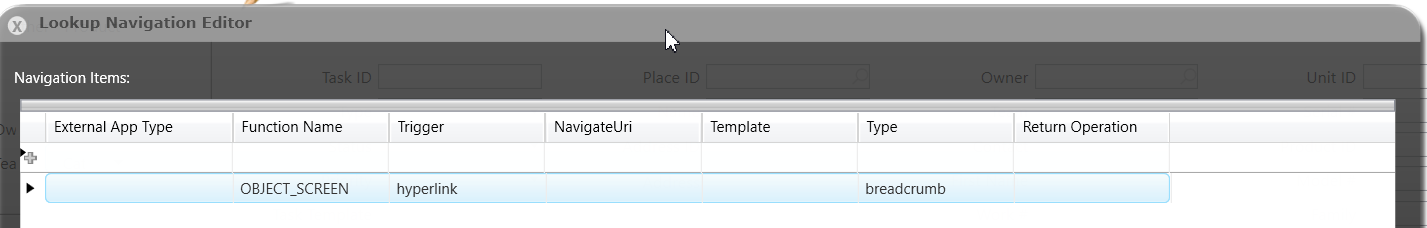HI All,
Good Day.!
I’m facing updating custom alias table, here’s my scenario kindly review and please suggest any solutions for the same.
Working Scenario:
Created Alias table for Part Need as part_need_alias, and configured the same in Task screen with different filter conditions. In this I can able to save/ update / Delete Records in alias.
Issue scenario
Created Alias table for custom table (tech_refer) which is not in FSM Metadata as tech_refer_alias, and configured the same in task screen with different condition, in this value is populating but I can’t able to update the record and getting the below issue as table or view not found, kindly advice on the same. Tried the same from XML Poster also getting the same issue.
Error : The database command failed and reported the following error: ORA-00942: table or view does not exist
kindly please let me know is there any other configurations we need to make while creating the alias for custom table apart from the below one.
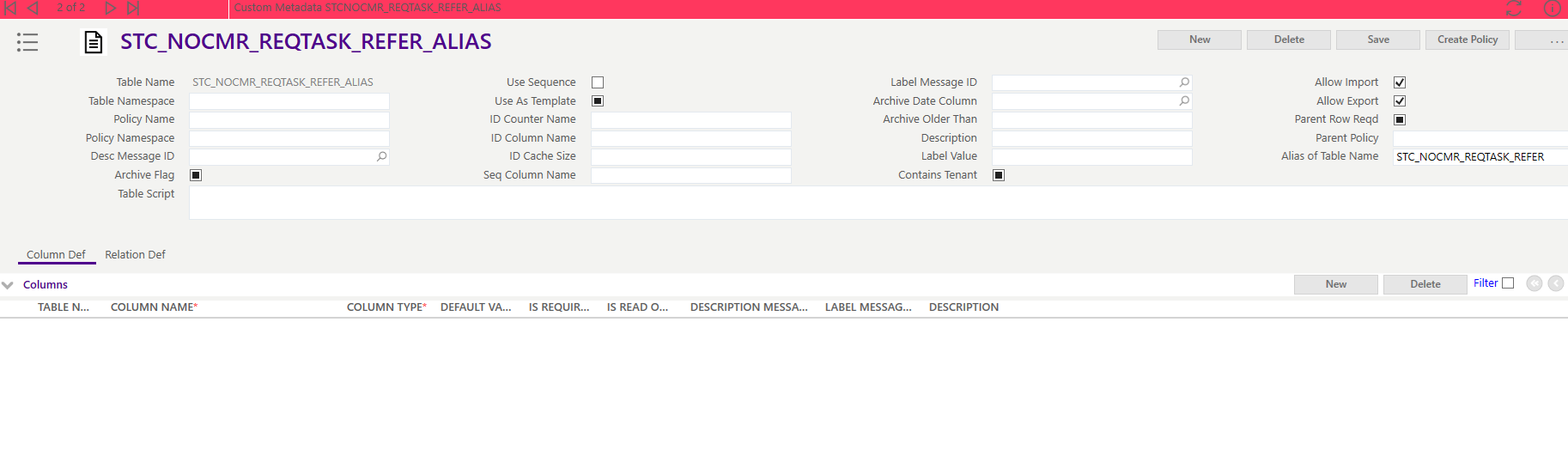
Thanks in Advance.
Regards,
Hari