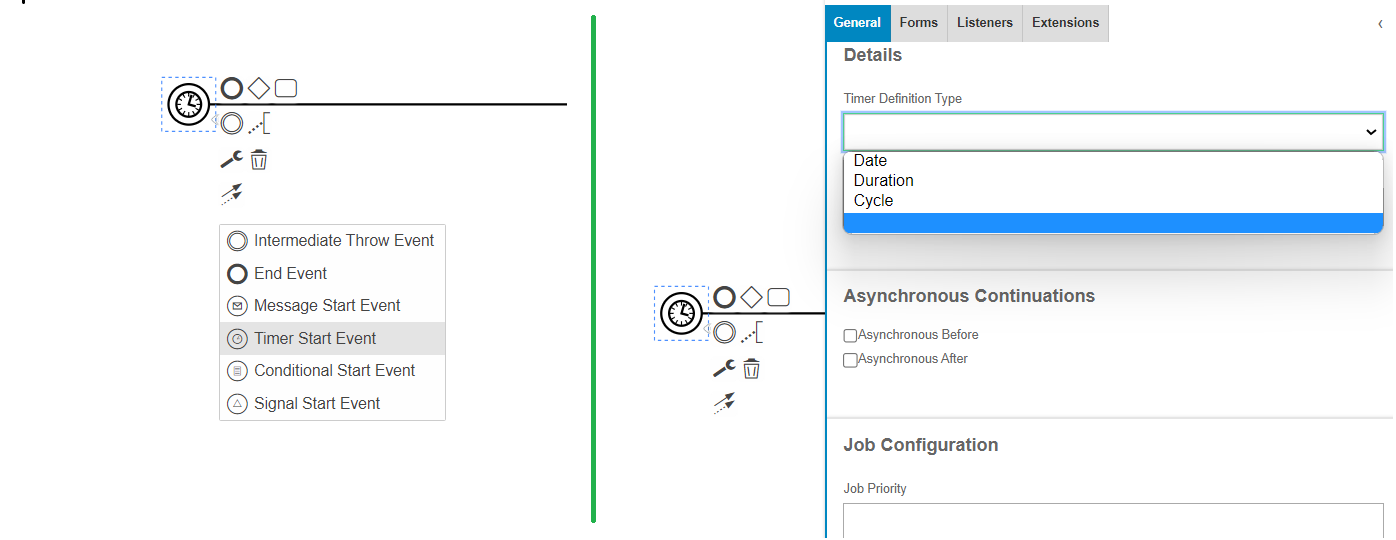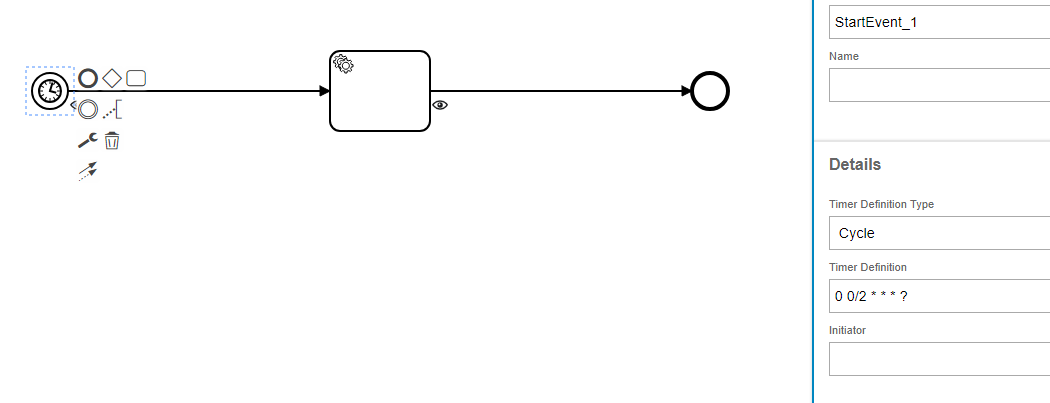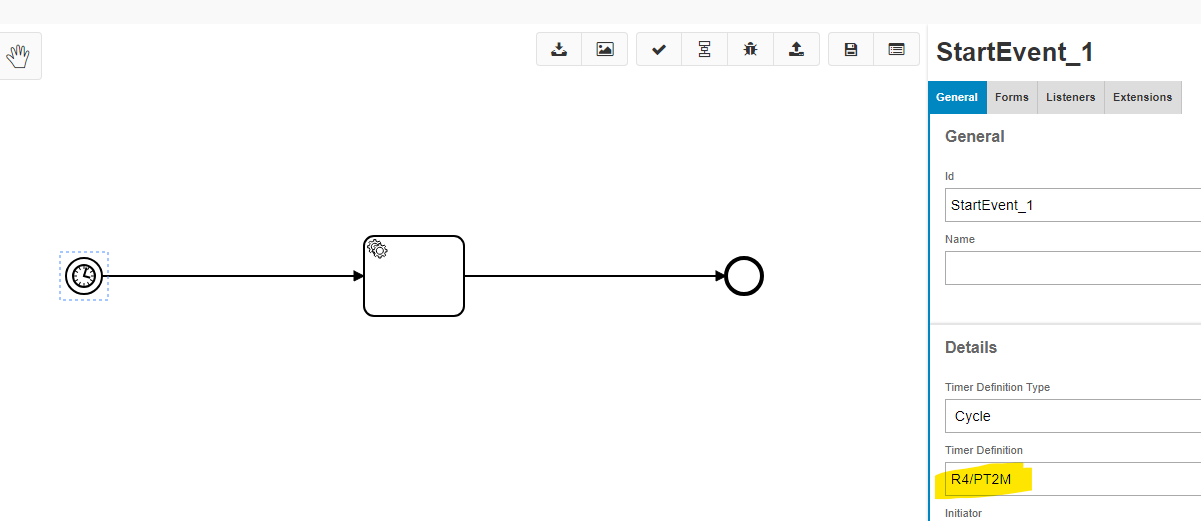Hello,
I have asked this question before but I would like to get final confirmation that IFS Cloud does not currently support the ability to schedule workflows to get run. Workflows can only be run via an event action or projection action. Is this correct? Everything else is a work around that IFS Cloud is not intended to do.
Thanks,
Bryan