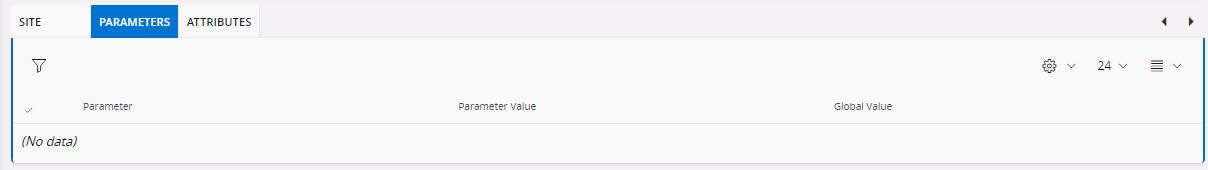In 23R1, I see that the Dataset screen has a tab at the bottom for parameters, but it is not enabled to add rows in the customer’s environments. How is the entry of new rows enabled? The customer wants to enable url links to IFS Cloud pages directly from the scheduling workbench, and I’ve told that this is where it can be done. Is there documentation about this feature?