Hi Experts,
Trivial question. How do I do a delete using a perform_inbound_integration? any particular key word that needs to be added to the payload?
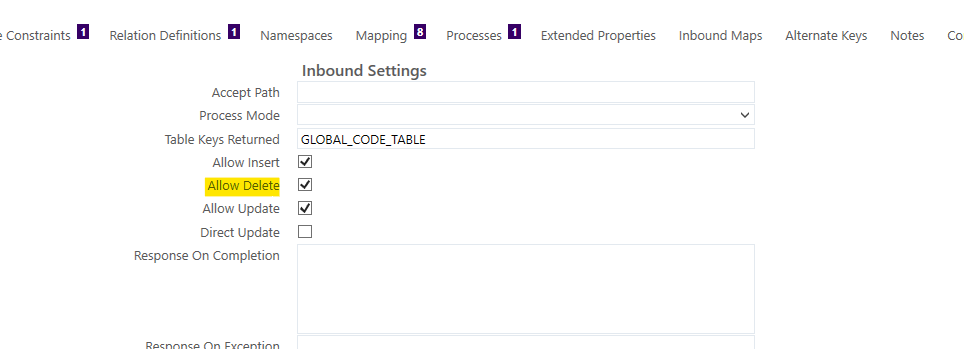
Hi Experts,
Trivial question. How do I do a delete using a perform_inbound_integration? any particular key word that needs to be added to the payload?
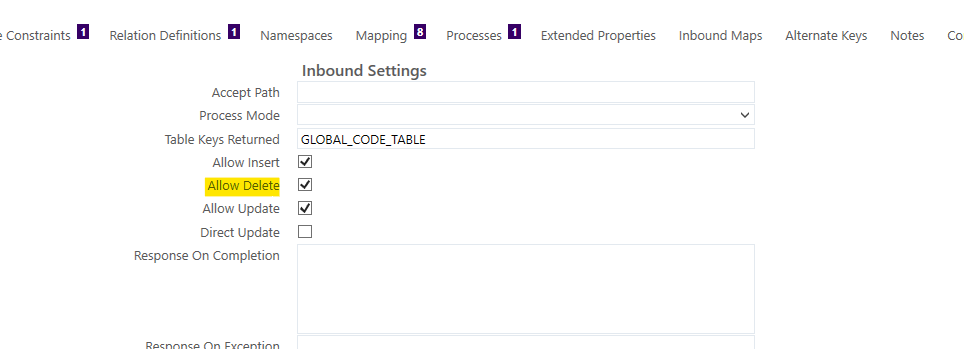
Best answer by SAMLK
Hi
Ah, I forgot to mention that there is a keyword as you correctly guessed, which you need to send in the payload in addition to the allow_delete option. The payload should have an attribute called delete=”TRUE”
example:
<task delete="true"><task_id>246</task_id></task>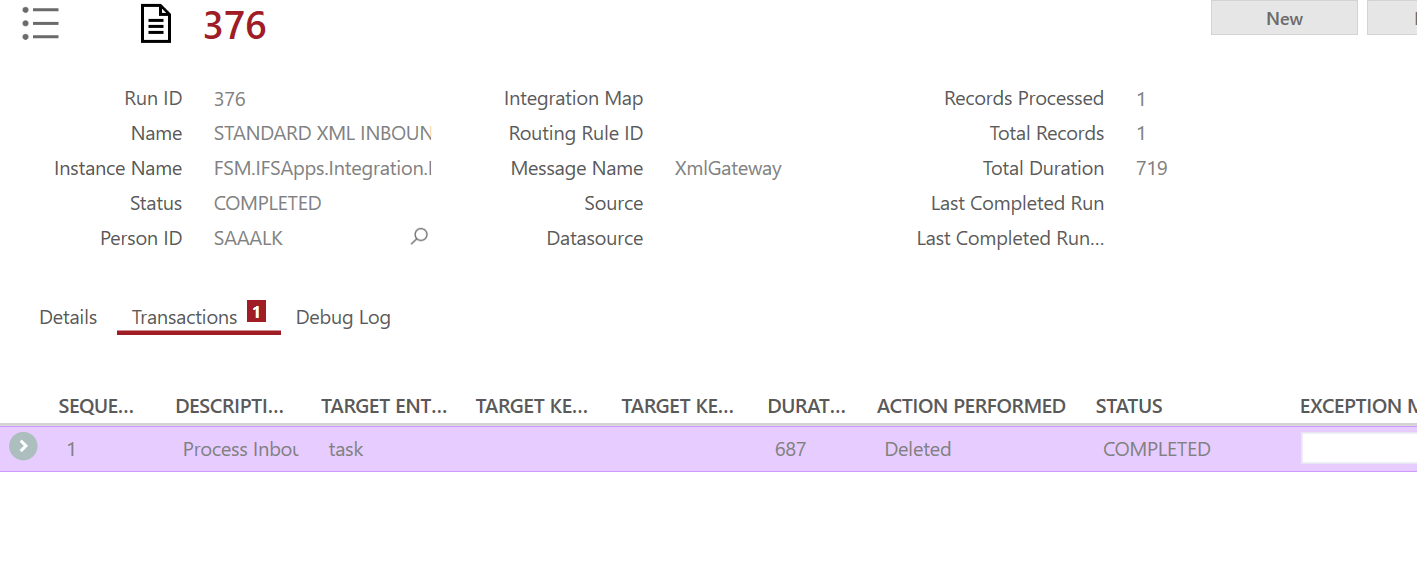
However, I hope that you are aware of the consequences of allowing the delete transactions, as they are not really encouraged when it comes to the integrations specially with dependent transactions. :)
Enter your E-mail address. We'll send you an e-mail with instructions to reset your password.