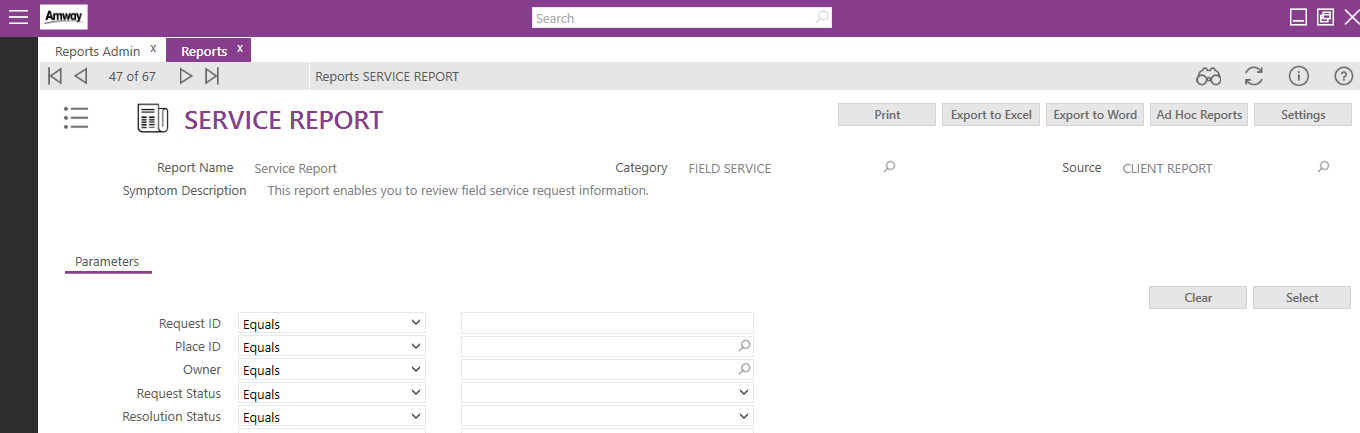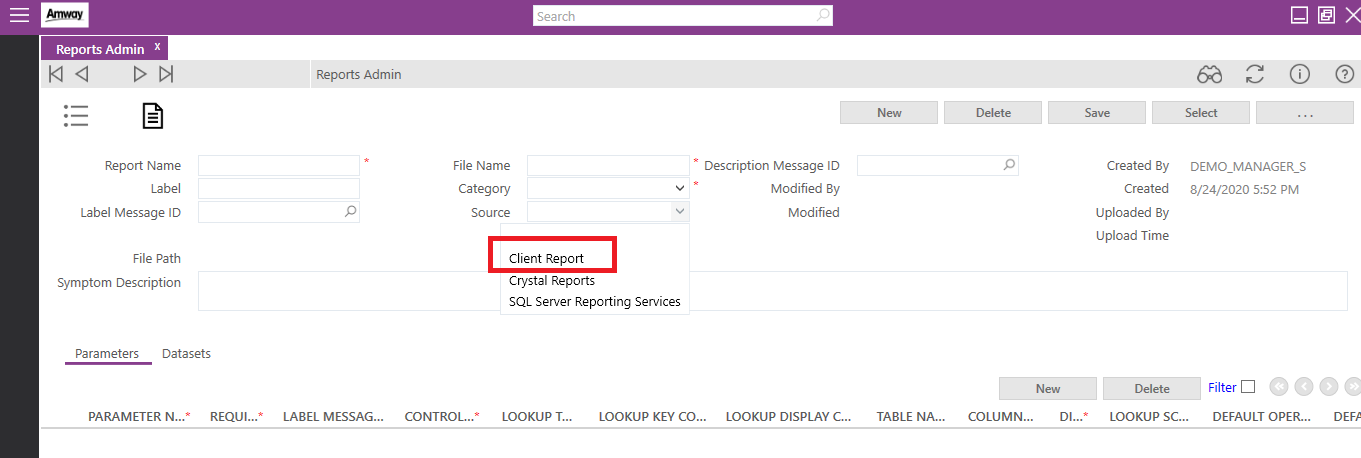Hi Guys,
I am new to this FSM tool. Can you please tell me how to create new report for internal users. Nobody knows in my team about new report creation.
I don’t want to create adhoc report. I want to create report like other standard report where I can use filters, company logos, functions, header, footers etc.
Please tell me step by step. It would be also great if you can tell me if I need to set up before report development in FSM.
I am currently using FSM, Release: 6
Regards,
Saras